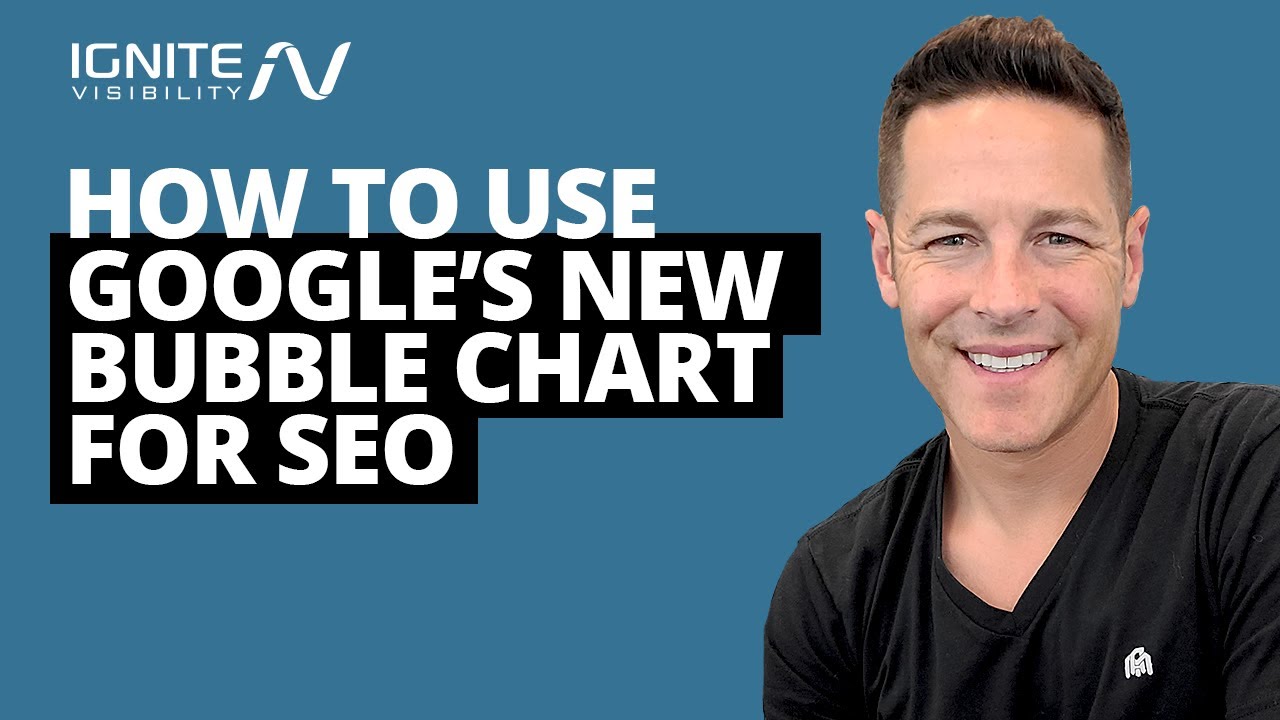
Analyzing search performance data is challenging. However, in this video, John Lincoln is here to break down a new tool for you. You’ll learn how to optimize your website’s performance with the Google Search Console bubble chart.
This bubble chart is a unique tool. It will show you how your website’s keywords are performing and give you great insight into what you should focus on. Google Search Console’s bubble chart provides you with data visualization to help you understand your performance.
By connecting your Data Studio to Search Console, you will…
1. Filter and control data (date range, query, country, device, etc.)
2. Edit the axis
3. Add reference lines to highlight values
4. Customize bubble sizes and colors
So how do you analyze this data?
Pro-Tip: Pay attention to the X & Y axis, the bubble size, and bubble color.
Use these aspects to find positions where you have:
– Top positions with high CTRs
– Low positions with high CTRs
– Low positions with low CTRs
– Top position with low CTRs
In this walk-through, John Lincoln will explain what these positions mean and how you can improve your SEO through prioritization.
Leave a comment below, and share your experience with this new tool from Google Search Console.
Have questions on setting up your own bubble chart? Check out this video for tips on connecting Google Search Console and Google Data Studio: https://youtu.be/rHILH8xr668
►Subscribe: https://bit.ly/2AuX8o5
Learn more on our blog: https://ignitevisibility.com/
Ignite Visibility is a premier Internet marketing company based in San Diego, CA.
#digitalmarketing #internetmarketing
source








Cool topic, I'm going to try it out today))
Where I can get access to this?