
WordPress, the most popular content management system (CMS), is used by over 40% of websites and was launched in 2003 as an open-source website builder. Back then, WordPress had one purpose—to enable nontechnical people to build a website that could be displayed on a desktop or laptop computer.
But the internet has moved beyond desktop sites into a variety of digital touchpoints and channels, and CMSs have had to adapt to this change.
Digital experience is now the buzzword of modern marketing, and the CMS is the engine powering it. Digital no longer means the company website. It’s comprised of a range of channels encompassing mobile, social, IoT, and more. Today’s CMS needs to drive content to wherever the user is. This has led to the rise of new CMS capabilities, integrations, and the rapid adoption of headless and hybrid CMSs.
In this piece, we’ll discuss the foundational aspects of the CMS—what it is, why you should care, the types of tools available, and how it can help marketers succeed. Here is a breakdown of what we’ll be covering:
Estimated reading time: 10 minutes
What is a content management system?
A content management system—or CMS—is software that enables you to create, edit, and publish digital content on the internet—typically without the need to write code.
The standard features of a CMS include:
- A content editor that allows you to format text and include other types of content like images and video.
- Customizable design templates that form the look and feel of your website.
- Extensions and plugins that enable you to add functionality to your site and/or expand to new channels.
- User management features, including user permissions/controls, to facilitate team collaboration.
- Marketing and SEO features.
- Third-party integrations.
Types of content management tools: traditional, headless, and hybrid
There are two main types of CMSs available—headless and traditional systems. There is also a third option, the hybrid or “decoupled” CMS, which is a combination of the two. Here’s a breakdown of all three options, starting with the traditional version.
Traditional (coupled/monolithic) CMS
In a traditional or “coupled” CMS, the content delivery application (CDA) and content management application are connected or coupled. Traditional CMSs include platforms like WordPress, Squarespace, and Sitecore. They’re a web design and content delivery tool wrapped in one package.
This package houses the front-end presentation layer—the head that includes your website’s design elements, layout, and content—with the back-end resources that make your website work (code, data, CSS, and security). Since code and content are connected, any change to the head impacts the backend layer and vice versa.
The coupled CMS approach makes it difficult to repurpose website content since your content delivery and content management applications are tied up with one vendor. This also tends to slow innovation because adding new features, functionality, and channels requires complex workarounds and can often mean rebuilding your website.
Headless CMS
A headless CMS separates content production, management, and storage from content display and distribution. Content is housed in a repository where it is stored and can be repurposed in multiple ways, pushed to different presentation environments beyond just websites. It works by providing data and content over web service or API (e.g., API-first architecture).
It’s “headless” because there’s no head, e.g., no front-end system or presentation layer to create and publish content.
Headless systems aren’t equipped with user-friendly editors or interfaces for non-technical users. They’re basically just a big bucket of content that interacts directly with a given device via the use of APIs. Developers can create applications to assist with content authoring and previewing, but this leaves marketers and nontechnical users at the mercy of developers for front-end functionality.
The benefit of headless CMSs is that they can be customized to deliver content across multiple touchpoints and channels. Content is sent to its destination based on API calls. It’s treated like data that can be sent to any device or channel. For these, and many other reasons, interest in headless CMS is growing.
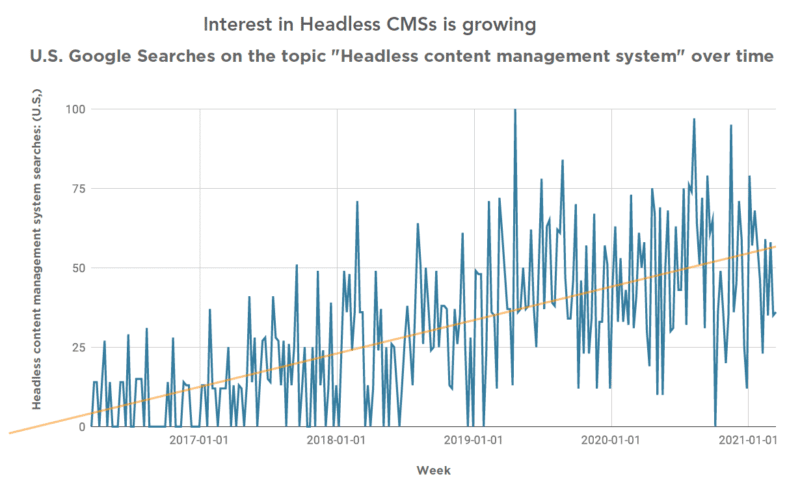
Hybrid CMS
A hybrid CMS combines the flexibility of headless architecture with the usability of a monolithic system. Nick Barber, senior analyst at Forrester, calls these Agile CMSs: “With a nod to both developers and practitioners, agile CMS seeks to enable collaborative, iterative approaches to content and experiences that satisfy both sides of the house.”
Hybrid CMSs are built for both developers and business users. They contain traditional server-side page rendering with headless API-first content delivery.
This approach gives developers the freedom to build in the programming environments they’re comfortable using without locking them into one platform or language.
Hybrid systems also contain features that enable non-developers to create and manage content, customize website design, and preview content without the need for coding. That is, non-technical users can build the company’s website, but content can also be repurposed for different channels using APIs.
Most headless CMS platforms now offer hybrid functionality. Top vendors per MarTech’s Enterprise Headless & Hybrid CMS Platforms report include Adobe, Optimizely, and Acquia.
Get the daily newsletter digital marketers rely on.
Why should marketers care about content management systems?
There are over 74 million websites that use CMSs on the internet. In fact, it’s safe to say most of the content we consume via the internet is created, published and consumed on a CMS.
The CMS is a foundational technology that marketers should care about because it feeds into many other tools and platforms that deliver omnichannel customer experiences across all digital touchpoints.
The CMS sits at the center of the tech stack. It’s the bridge that links your core content environment to the engagement, interaction, and delivery layers of the stack.

Who uses or works with content management systems?
Most businesses with a website are working with some type of CMS. The vast majority of these sites use WordPress (64.1%), with Wix, Squaresquare, and Shopify among those platforms showing impressive growth.

Some examples of CMS use cases include:
- A SMB with limited programming experience: SMBs, solopreneurs, and freelancers all need websites but may not have the programming expertise or budget to build a site from the ground up. Content management systems like Wix, WordPress, and Squarespace serve this market well since they offer reasonably priced packages and a wide menu of features that make it easy for just about any business to create a professional website.
- A content manager who needs to create and publish regular content: The “head” part of a CMS allows non-technical users to create, edit, and publish content without calling on the programming or IT teams for assistance. The CMS also acts as a repository for all digital content, which can be repurposed for a variety of initiatives, particularly when paired with other tech tools (we’ll get to that in a minute).
- An SEO editor who needs to improve a website’s ranking: Many CMSs provide built-in SEO features – such as free or inexpensive downloadable plugins – that facilitate search engine optimization. Things like meta descriptions, alt tags, page titles, optimized permalinks, and image resizing can be managed via the CMS, once again bypassing the overworked development team.
- A business owner who is worried about website security: While open-source CMSs like WordPress can pose some security risks due to known vulnerabilities in these systems that are targeted by hackers, hosted CMS solutions like Squarespace and Wix take on the burden of content security. Hosted CMSs perform all the backups, updates, and monitoring needed to keep a website safe from bad actors.
- A marketer who needs to create landing pages and marketing content: As with content managers, members of the marketing team can create content — such as landing pages — to support their campaigns. When the CMS is linked to other robust tools like CDPs or DXPs, marketers can pull from a repository of content to personalize messaging and easily obtain digital assets for ads, email campaigns, and more.
What are the tools, platforms, or software that enable content management?
Content management technology is increasingly part of a larger content ecosystem that businesses use to reach audiences beyond their website or online storefront. This is particularly true for e-commerce businesses managing a consumer shopping journey that encompasses multiple digital channels and types of content.
The CMS ecosystem includes the following types of software.
Digital experience platforms (DXPs). With DXP software, marketers can control every aspect of a target audience’s digital experience. The core features of a DXP include content management, platform integrations, a media library, personalization tools, analytics/optimization, and customer data management. It may also include e-commerce capabilities for merchants.
Businesses use DXPs to create and store content that’s used for multiple purposes, which may include the company website, but goes beyond to deliver content to mobile apps, smart speakers, podcasts, and more.
Digital asset management platforms (DAMs). A DAM acts as the repository for all your digital “things.” It’s a library that stores and organizes a company’s digital assets—documents, images, videos, presentations, etc. DAMs make digital files accessible by appending metadata to each piece of content, making it easily searchable (and retrievable) by anyone in an organization. They’re particularly helpful for version control, brand consistency, and messaging unification. A DAM can be integrated with other technologies in your tech stack, including your CMS, making it possible to connect content to user behavior across channels.
Customer data platforms (CDPs). A CDP is like a DAM but instead of unifying assets, it unifies customer data from all internal and external sources. This enables companies to have a “single source of truth” about their customers, marrying offline and online data into one repository of customer information that marketers can pull from. The information in a CDP provides context (e.g., customer data and behavior) for the content you create. Integrating the CDP with the CMS enables companies to personalize the delivery of content to individual customers across all digital channels.
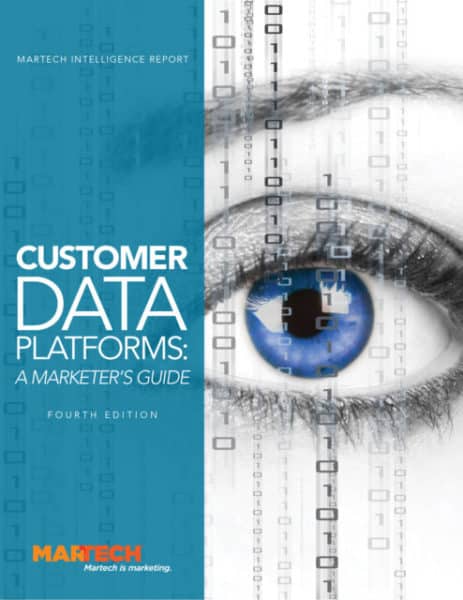
Looking to take control of your data? Learn about trends and capabilities of customer data platforms in the latest edition of this MarTech Intelligence Report.
E-commerce platforms. E-commerce platforms are CMSs for the digital commerce space. They enable businesses to sell products and services online. As with standard CMSs, there are headless, monolithic, and hybrid versions. The main difference from a standard CMS is that commerce platforms like Kibo and Shopify come with a set of features that not only enable businesses to create online storefronts (e.g., the website), but also power the backend “machinery” of an online store—things like inventory and order management, online sales channels, fulfillment, and product merchandising.
How content management systems help marketers succeed in their jobs
Content management systems make it possible for marketers to create, manage, and publish content without having to go through developer or IT teams. User-friendly interfaces and features like customizable themes, templates, and layouts make it possible for just about any business to create a professional and beautiful website.
Headless and decoupled CMS technology enables marketers to scale their digital content approach beyond their company website, reaching consumers with personalized content across channels, touchpoints, and devices.
Since the very first iteration of WordPress in 2003, the digital ecosystem has evolved to include the mobile web, IoT devices, social platforms, and mobile apps. It continues to evolve and expand into new channels like OTT/CTV, and augmented or virtual reality. At the heart of this online metaverse is the content we create and share.
With tens of millions of websites using CMS technology, it’s not an exaggeration to say that CMSs form the foundation of the internet, making it possible for just about any business or person—regardless of technical skill—to design, build, modify, and manage content on the web.
Resources for learning more about CMS
With so many CMS solutions available, it can be difficult for marketers to identify those that meet their brand goals. So, we’ve provided some helpful CMS resources to help you choose the best solution for your organization:
Headless and hybrid content management systems: A snapshot
What they are. Headless and hybrid content management systems are software that serves as a repository for textual and other digital content that includes an application programming interface (API) that allows that stored content to be distributed to a variety of platforms. “Hybrid” systems have some of the characteristics of headless systems and some of those of “traditional” content management systems.
Why they’re hot. Most enterprise content management systems are built to deliver content to a desktop web browser, with WordPress being the most popular. However, much has changed since the platform’s start in 2003. People interact with content not just on desktops and laptops, but on their mobile phones, cars, TVs, and other connected devices.
Each device people use requires their unique interface and type of content to deliver the best experience. Brands may want to share content in different “wrappers,” which could include webpages, mobile apps, email, smart speaker apps, or VR apps.
How it works. A headless CMS disconnects the underlying content from the manner of display, making it easier to leverage the same assets across many platforms and devices. Repurposing and reusing content in this manner improves marketers’ ROI and reduces spend on creative efforts. These systems also speed up content delivery, helping brands better meet customer expectations.
Why we care. Enterprises need to deliver the same content in different languages with certain cultural tweaks in each market. This, coupled with the need to present their content on many channels and platforms, has shown many web developers the limitations of PHP formats. This is why so many adopt more modern CMS technologies to improve user experience.
Read next: What are headless and hybrid content management systems?





