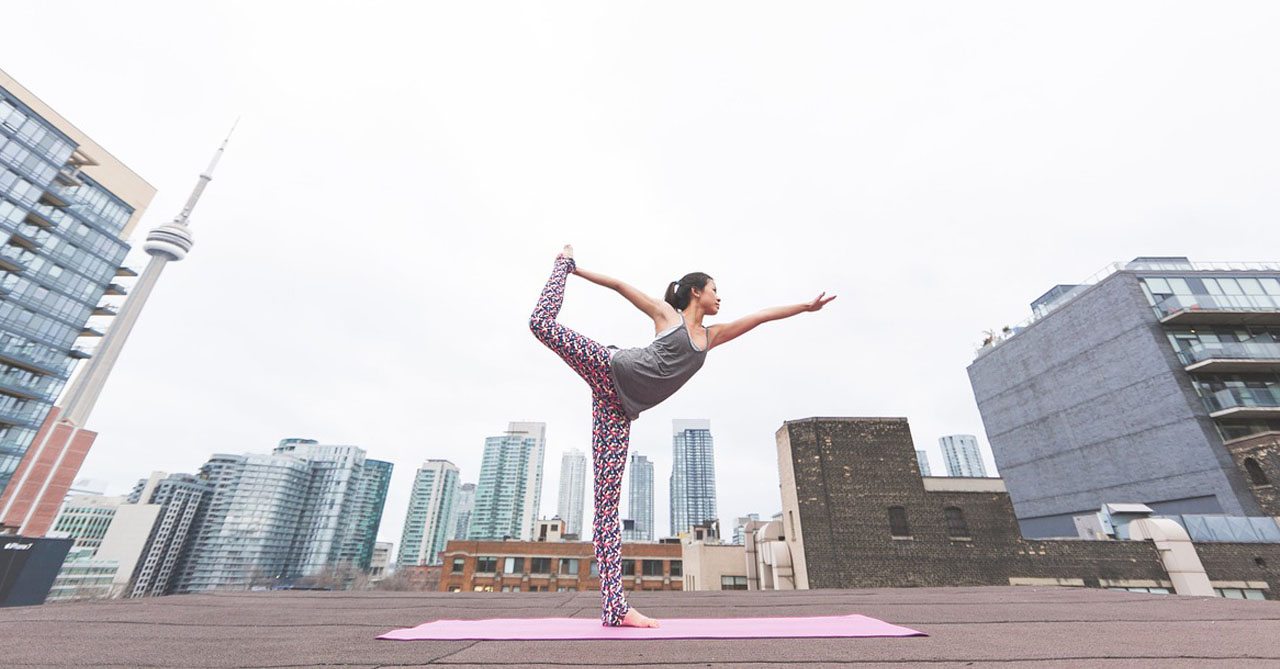
If you are looking for an affordable way to get your new business online, whether that be for a yoga store or selling homemade gifts, you will be able to set up your online shop with ease by taking advantage of WordPress and WooCommerce. If you are not that technical when it comes to websites, using website builders isn’t your only easy option, and below we’ll go through the simple steps to take when setting up a shop online.
Domain & Hosting
First of all, you’ll need to choose a name for your business and register a domain with a domain registrar. Once you have done that you will also need to buy a web hosting package which will store your websites files, and usually you can buy web hosting and a domain with one company depending on the services they offer.
Setting Up WordPress
Setting up WordPress couldn’t be any easier when you have a web hosting package online. Most web hosting companies have one-click script installations which means all you have to do is log in to your web hosting control panel and then install WordPress within a few seconds. If your web hosting provider doesn’t have a control panel with the script installation feature, then you can either ask them to install WordPress for you or you can manually do it yourself by following one of the many guides online.
WordPress Settings
Once WordPress is installed you’ll want to alter some settings to suit your needs. This can be done easily by logging into your WordPress control panel and following some of the settings descriptions on there to change the ones you need. This is very easy as everything is well titled and described so you won’t go far wrong.
Make Your Site Look Nice
Now it’s time to make your website look nice, because at the moment it will be using the default WordPress theme, and that isn’t going to make your site look professional at all. You have two options here, you can either download one of the many free WordPress themes on offer, or you can pay a small fee and buy a premium theme which will make your site look a lot more professional.
Install WooCommerce
WooCommerce is a popular plugin used with WordPress, and it is the plugin that will bring your shop to life so you can easily add items, accept payments, and edit plenty of shop settings such as the type of currency and the payment methods you accept. This plugin is free but also has a premium option that comes with many other features to make running your online store even easier.
The above steps are very easy to complete and within the space of a couple of hours you could have your own store online and ready to sell items. You could hire someone to do this or even use one of the many web builders available, but following the above steps will give you greater control over the store and it is the most affordable option when it comes to starting your own online ecommerce business.
After all is in place, all you really have to do is to start promoting your website through SEO and social media. This is normally what would work best on the long run but you can also think out of the box with options like video marketing and similar.




