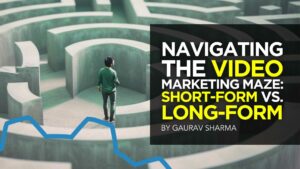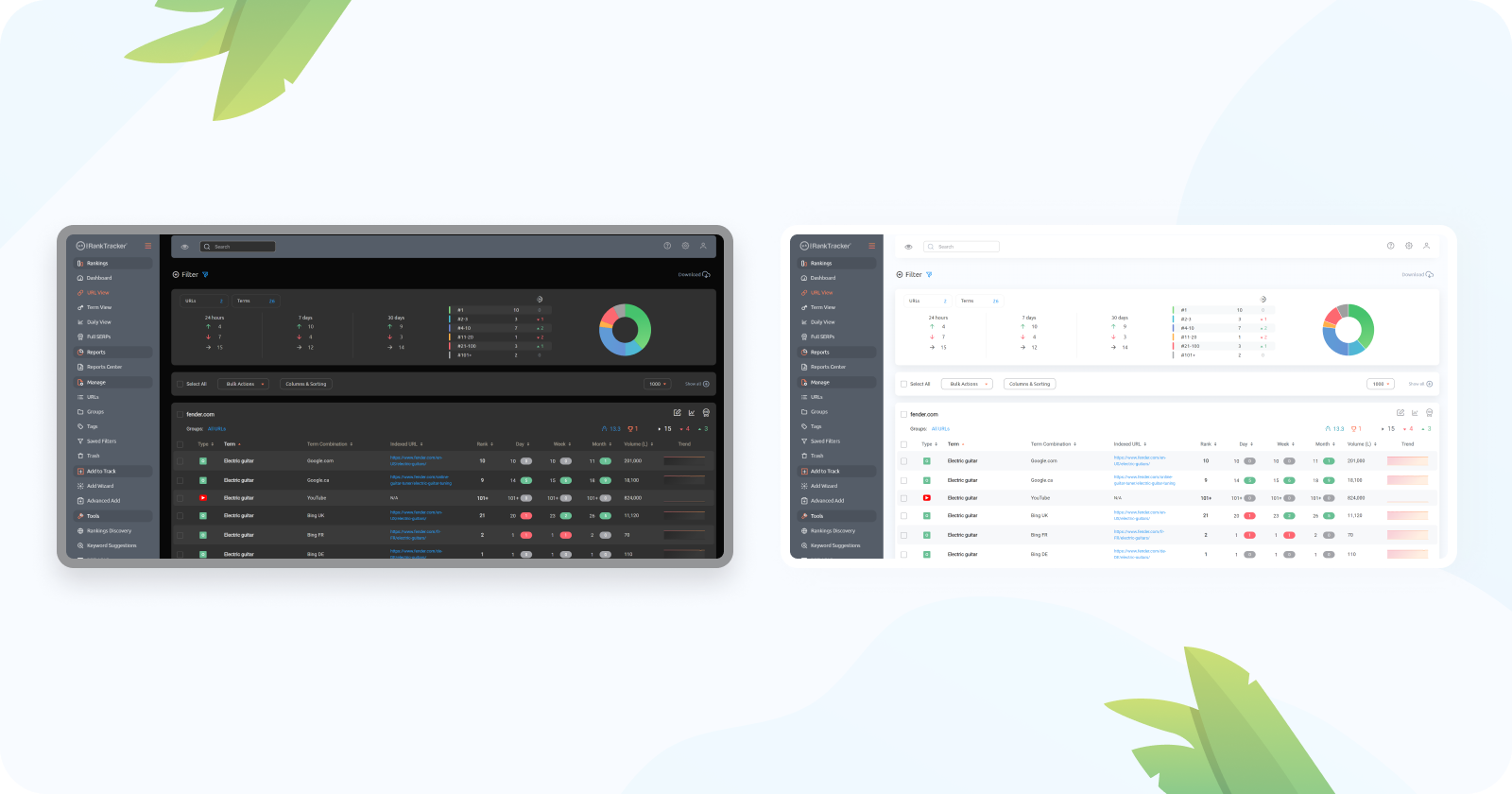
Enhanced Tracking Features
Organic search and mobile rankings are updated daily. With ProRankTracker, you have the option, under certain plans, to check your rankings on demand.
You can also enhance your SEO strategy by tracking your position in Featured Snippets.
19% of SERPs (search engine results pages) have Featured Snippets and 7.3% of SERPs have a double featured snippet.
Because they take up so much space on SERPs and can garner more clicks, you will want to keep a close eye on your URLs that appear with Featured Snippets.
Google Business Profile Tracking
In addition to tracking keyword rankings, you can also track the rankings of your Google Business Profiles (formerly Google My Business) in the local 3-pack and local finder.
Many SEO professionals find this feature to be perfect for managing multiple local businesses or franchise locations.
ProRankTracker allows you to focus on local search by monitoring your performance on:
- 187 Google sites.
- 35 Yahoo! sites.
- 32 Bing sites.
- YouTube.
- All Amazon Local sites.
Additionally, multiple locations can be added to each website, so you can see how well your website is performing across all target markets.
Quick View Menu
In the newly updated user interface, you will find the search bar and a quick view menu.
This navigation feature helps you quickly find the URLs, groups, tags, filters, terms, and reports you want to analyze.
Multiple Ways To View Rankings
View the performance of your website’s search rankings in multiple ways with ProRankTracker.
Our dashboard offers a comprehensive overview of your top current ranks, historical changes, and most significant changes in rankings from the last 24 hours.
You will also see an overview of the number of URLs tracked based on their position in search results, including their overall changes over the last 24 hours, 7 days, and 30 days.
In URL view, you will see detailed information about your rankings by URL, including the current rankings and changes in rankings.
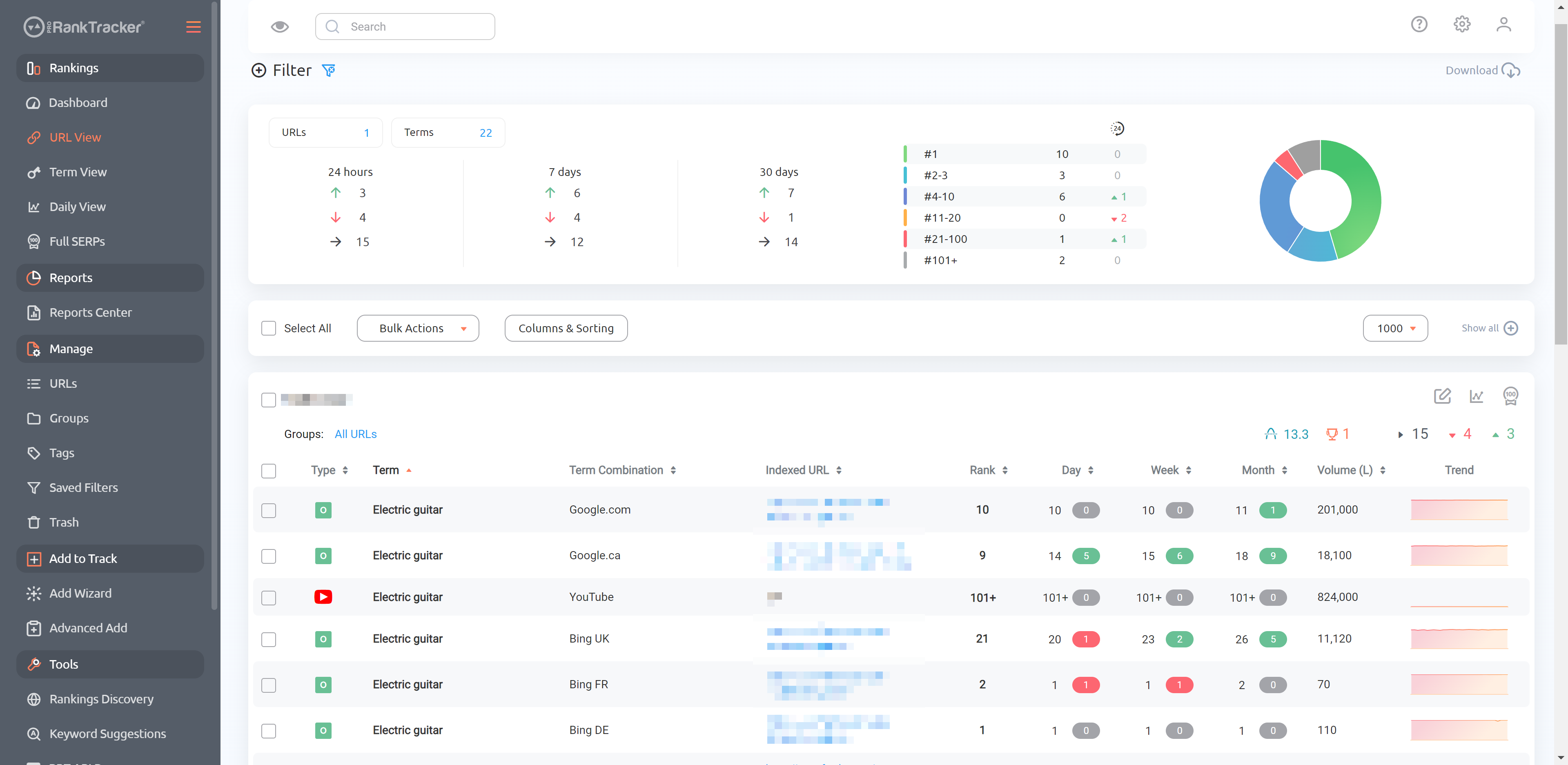 Screenshot from ProRankTracker, January 2022
Screenshot from ProRankTracker, January 2022Color-coded symbols allow you to quickly visualize your data.
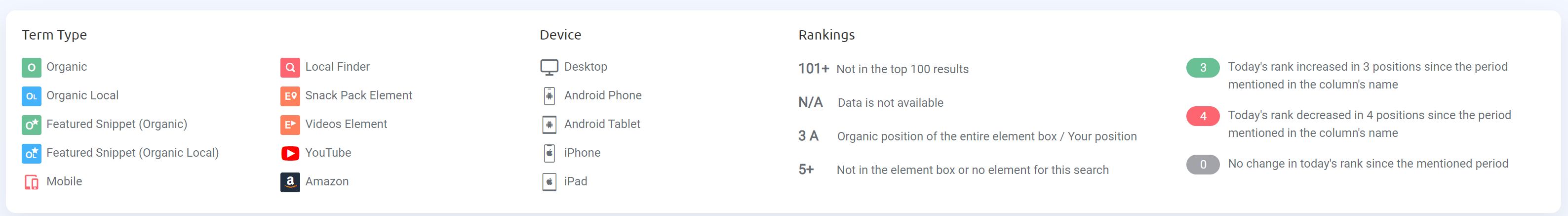 Screenshot from ProRankTracker, January 2022
Screenshot from ProRankTracker, January 2022Term view is similar to URL view, which displays your search rankings broken down by keyword.
You can also see how this report shows your rankings across major search engines like Google, Bing, and Yahoo.
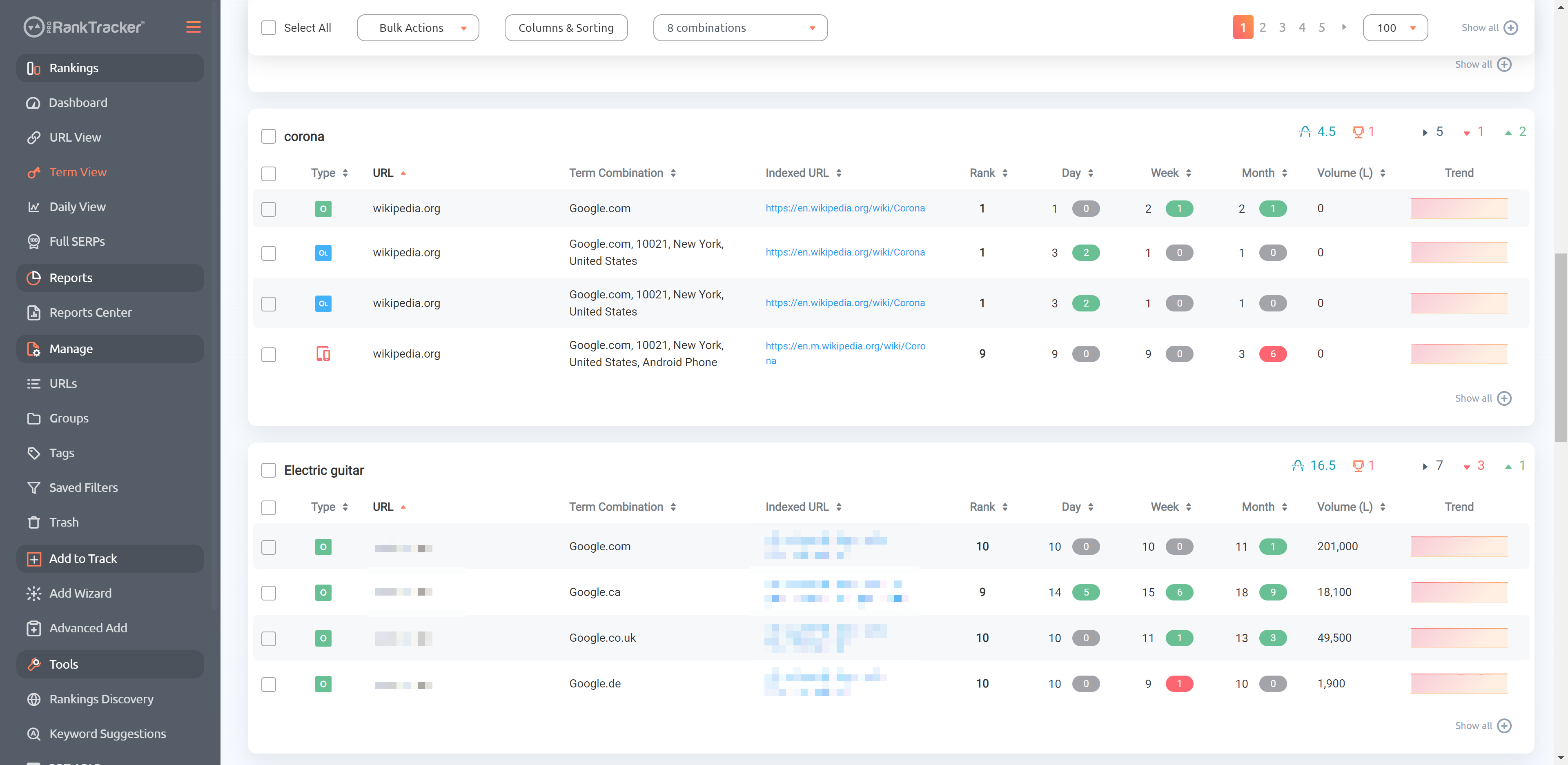 Screenshot from ProRankTracker, January 2022
Screenshot from ProRankTracker, January 2022Daily view shows a chart of rankings for each URL you are tracking from one day to the next.
Here, you can add notes about any changes that may have affected your search rankings in a positive or negative way.
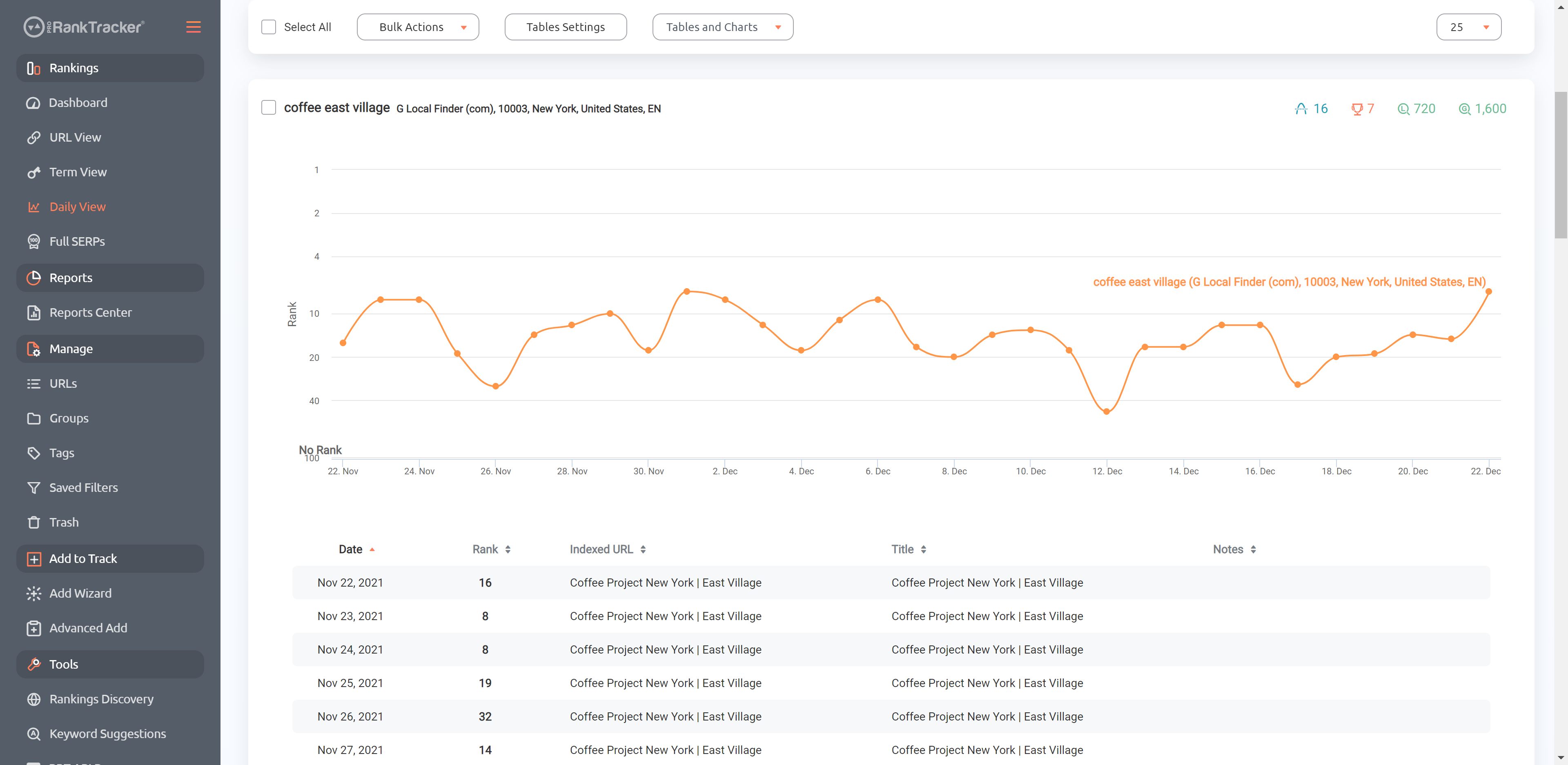 Screenshot from ProRankTracker, January 2022
Screenshot from ProRankTracker, January 2022To see how your website is performing in search results against your competitors, use the Full SERPs view – an advanced competitor analysis tool.
This amazing view shows the top 100 results for the keywords you are analyzing.
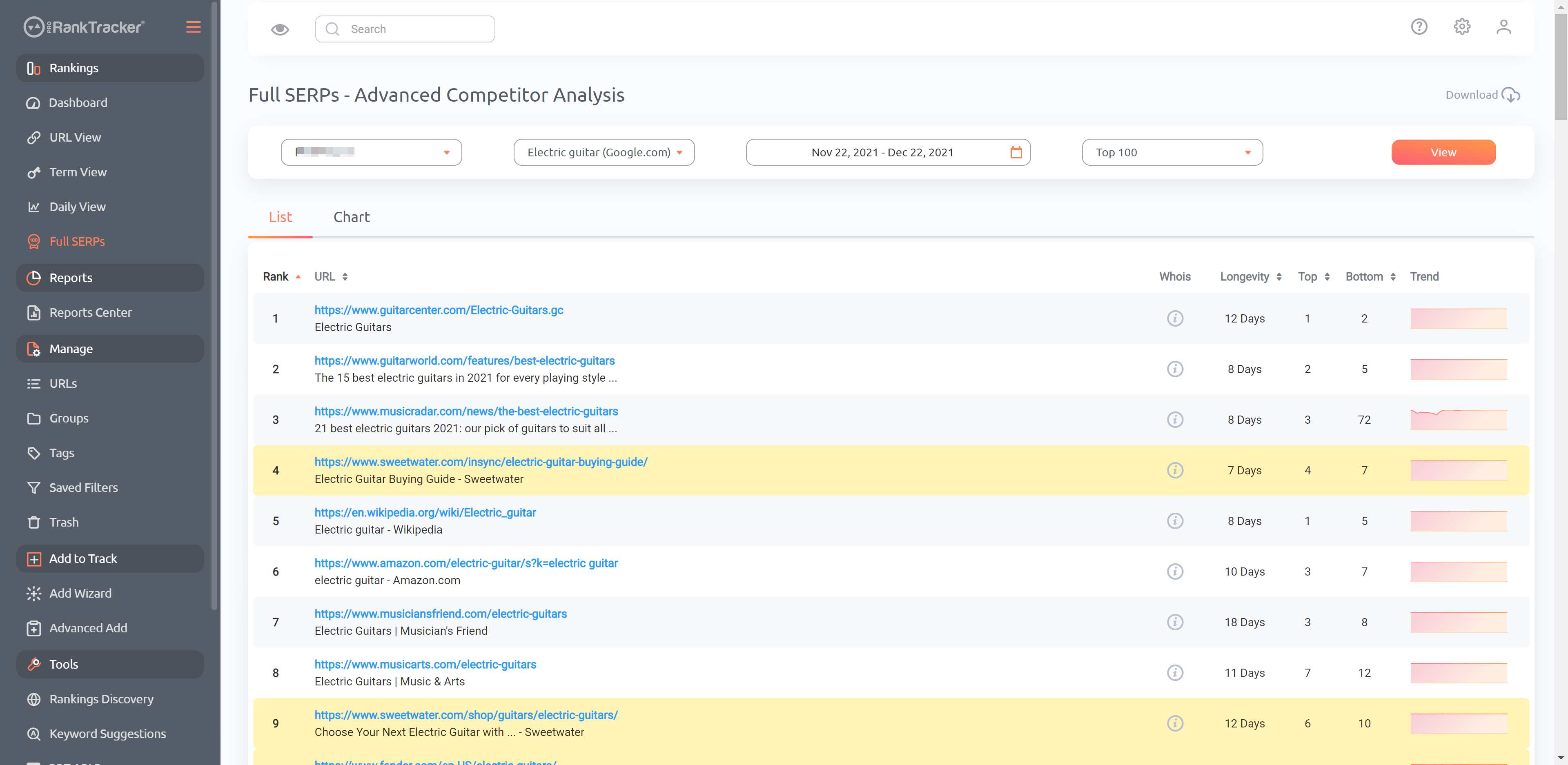 Screenshot from ProRankTracker, January 2022
Screenshot from ProRankTracker, January 2022You can use this view to see changes in your competitors’ rankings and click through to their WhoIs data to learn more about them.
URL Management
The URL manager allows you to see when a URL was added to your account, how many keywords are being tracked for that URL, and what groups that URL belongs to.
Groups help you organize your URLs and speed up your analysis, especially if you view certain groups of URLs frequently.
You can also use tags to further categorize your URLs for quick reference.
Finally, URL manager can be used to edit how URLs are tracked. You can track organic desktop searches, organic local, mobile, local finder, snack pack, YouTube, Google Videos, and Amazon.
ProRankTracker Can Empower Your Business
As you can see, ProRankTracker’s features will give you accurate tracking of your search rankings, in-depth rankings analysis, and amazing reporting options.
Be sure to sign up to test drive all ProRankTracker’s premium features for 30 days free, and see how it can empower your business.