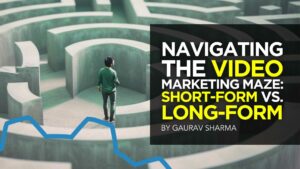Instagram is introducing a new way for users to engage with stories by showing appreciation with a simple like, rather than sending a direct message.
In an official announcement from Adam Mosseri, Head of Instagram, it’s said this feature is being rolled out in an effort to clean up users’ DM inboxes.
Previously, to engage with an Instagram story, you either had to re-share it or reply to it with a comment.
Those options all cluttered up users’ DM inboxes with notifications.
Now you can engage with a story by tapping a like button, just as you would with a regular feed post, which doesn’t send a DM notification to the other user.
While the button looks the same, there are some major differences between likes on stories and likes on feed posts.
Here’s what you need to know about them.
How Instagram Story Likes Work
A like button will now appear on Instagram stories in the form of a heart icon.
Users can show appreciation for your story by tapping the like button. You won’t know how many likes your story received, or who liked it, unless you check manually.
You can see your story likes in what’s called the “viewer sheet,” which is where you would go to see who looked at your story.
Instagram won’t notify you about story likes because the point of rolling them out is to reduce notifications.
As Mosseri announced earlier this year, one of Instagram’s priorities is to improve the messaging experience. Story likes are part of a larger effort to improve Instagram DMs.
Story likes aren’t visible to the public, so only you will know how many likes a story received.
Since story likes are tracked in the viewer sheet, you’ll have 24 hours to keep an eye on how many likes a story is getting before the data disappears.
It wasn’t explicitly stated by Mosseri whether story likes will have an algorithmic impact.
So it’s not known if stories will be pushed to the front of the stories carousel if they receive a lot of likes.
We also don’t know if likes will increase the chances of a story appearing in the Explore tab.
Whereas likes on feed posts definitely have an algorithmic impact on the main feed and the Explore tab.
For all the known details about Instagram story likes, see the announcement from Mosseri below:
Private Story Likes
Starting to roll out today, you can now send some love by liking people’s stories without sending a DM.
Likes on stories are private and do not have counts. Rather, they appear as hearts next to people’s handles in your Stories view sheet.
pic.twitter.com/l56Rmzgnnw
— Adam Mosseri (@mosseri) February 14, 2022
Transcript:
“Today, we’re rolling out story likes — the ability to like any story you see on Instagram. So now as you go through Stories, between send message and that little paper airplane, there will be a heart icon. And if you tap on it, it’ll send the author of that story a like, and that like will show up on the viewer sheet, not in your DM thread with them. So you can do so without worrying about cluttering up your messages.
And if they want to see all their likes, or if you post a story and want to see your likes, you can go to the viewer sheet for that story and there will be a little heart icon from any viewer who actually liked that story.
The idea here is to make sure that people can express more support for each other, but also to clean up the DMs a little bit. I said at the beginning of the year that messaging was a key priority for us, and a big piece of that is focusing DMs on conversations between you and the people you care about.
So check it out. Go through your stories, and if you see you’re interested in, send a little like. Send someone a little bit of love. Let me know what you think. Let me know if you have any other ideas of things we can do to improve the messaging experience on Instagram.”
Featured Image: Look Studio/Shutterstock