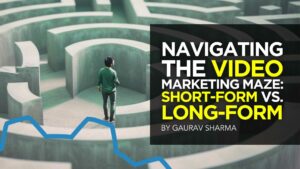Google admits its help documents aren’t always up to date and says it’s worthwhile doing your own research on recommended best practices.
This topic is discussed during the latest episode of Google’s SEO & Devs web series on YouTube, which is all about whether official help documents can be trusted.
Martin Splitt of Google’s Developer Relations team, and Michael King, founder and managing director of iPullRank, get together to talk about how Google’s documentation can lead developers to not trust SEO professionals.
SEOs provide recommendations to developers based on the information in Google’s official documents.
Google aims to keep those documents accurate and trustworthy, but the information sometimes lags behind what’s actually working in SEO, and what’s no longer relevant.
A specific example they addressed is a situation that came up in 2019, when Google revealed it stopped supporting rel=”next” and rel=”prev” years before telling the search community.
That meant SEOs were telling developers to use pieces of code that were no longer relevant to Google Search.
Rather than making an official announcement about it, Google simply removed the documentation related to rel=”next” and rel=”prev”.
It wasn’t until Google’s Search Advocate John Mueller received a question about it on Twitter that anyone from the company told the search community about this change.
Some SEO professionals and developers may have come to that conclusion on their own after noticing Google understood pagination just fine without the use of rel=”next” and rel=”prev”.
That’s one example where doing your own research could help you learn how Google Search works, rather than relying solely on official documentation.
Splitt shares background information about this situation, and the difficult choices Google had to make when it came to communicating the changes to the search community.
Why Aren’t Google’s Help Documents Always Up To Date?
Google Search changes quickly, so Splitt cautions against looking at the company’s documentation as the single source of truth.
Regarding the rel=”next” and rel=”prev” situation, Splitt says:
“The docs are not always in phase. We’re doing our best to work with the teams and help them to keep their documentation updated, but it does every now and then happen in this case like a bunch of engineers in search quality figured out — ‘hey, hold on, we actually don’t really need the rel-next and rel-prev links anymore to figure out that there’s like a pagination going on. We can figure that out from other things on the page by themselves.’”
When it was discovered the code was no longer needed, Google’s engineers removed support for it.
Splitt explains the decision making process behind communicating this change to SEOs and developers.
“… What do you do? Do you either update the docs to just quietly remove that part because it no longer is relevant?
Or do you go like ‘Hey, by the way, this is no longer necessary. And truthfully speaking it hasn’t been necessary in the last six months.’
Knowing very well that people are reading the documentation, making recommendations based on it to other people, and then these people then invest work and time and money into making that happen.”
Splitt goes on to say the choice was either to remove the documentation and come clean about rel=”next” and rel=”prev” being obsolete, or keep the documents up knowing the code wasn’t necessary anymore.
“And the alternative would be to let it live there in the documentation, even though it’s wrong it doesn’t hurt.
So we went with the full frontal way of going like — ‘Okay, here’s the thing. This has been removed a while ago and we’re sorry about that, but now our docs are updated.’
And I think none of the choices are easy or necessarily perfectly good, but it’s just what happens. So I think we’re trying to keep the docs updated as much as possible.”
So there’s the story behind rel=”next” and rel=”prev” and why Google handled the situation the way it did.
The key takeaway from this story is to always be testing and doing your own research.
Figuring out what works on your own may be more reliable than Google’s help documents.
If you believe something isn’t necessary, even though Google recommends it, your instincts may be correct.
See the full video below:
Featured Image: Screenshot from YouTube.com/GoogleSearchCentral