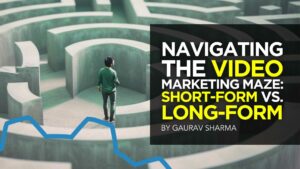Google has quietly added a new search appearance filter to the performance report in Google Search Console. The new search appearance filter is named “translated results” and it shows you how many searchers accessed your site’s content when Google translates it in the search results.
This seems to be mobile only right now, based on the data I am looking at and in select countries. I see it for India myself but it might also work for these languages Indonesian, Hindi, Kannada, Malayalam, Tamil, and Telugu. Brodie Clark wrote “it is good to see that Google is expanding upon the list of Search Appearance features within their documentation and now seeing that reflected in search results.”
Here is a screenshot of the new filter:
When you drill in, it will show you data starting on May 2, 2022 and show you some of the queries, I see गूगल बर्थडे स्पिनर which is google birthday spinner and also श्री गूगल which is Mr. Google. I am confused but it is what it is (click to enlarge):
You can break it down by queries, pages, countries, devices and dates like most of these performance reports:
As we covered last November, Google released help documents on translated results and how it works but I believe this is the first time Google is showing this in Search Console.
Google said when it comes to the translated search results, “sometimes Google may translate the title link and snippet of a search result for results that aren’t in the language of the search query. A translated result is a Google Search feature that enables users to view results from other languages in their language, and can help publishers reach a larger audience.” The translated currently is in these languages: Indonesian, Hindi, Kannada, Malayalam, Tamil, Telugu and is available on mobile devices with any browser that supports Google Search.
Then when a searcher clicks the translated title link from Google Search, Google said “all further user interaction with the page is through Google Translate, which will automatically translate any links followed.” That is when you need to make sure your ads, if they are on the page, work with Google Translate.
Here is more from Brodie Clark and Glenn Gabe:
Great catch Brodie. I’m seeing that show up on 5/1 as well across sites. Checking the docs released in November, there are just a few languages supported I believe & that only shows up on mobile in the SERPs. Here’s a quick example: pic.twitter.com/oPahVDQYlY
— Glenn Gabe (@glenngabe) May 13, 2022
FYI, you can export data via the GSC API for translated content. It showed up in the GSC interface as of 5/1 & I see that when exporting data via Analytics Edge. The searchAppearance field is TRANSLATED_RESULT. Just an fyi if you are working w/the API to export data in bulk
pic.twitter.com/bqwFtmsc8Q
— Glenn Gabe (@glenngabe) May 13, 2022
Here is the flow:
This is just a bit more data for you all to play with and use to understand your users.
Forum discussion at Twitter.