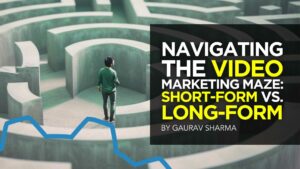Google Ads rolled out a new design and features to its Search Ads 360 platform, allowing advertisers to maximize productivity and scale.
The new Search Ads 360 experience helps enterprise advertisers simplify campaign management and measure performance more effectively.
Here’s what’s new in what is the most significant update to Search Ads 360 since its inception over 10 years ago.
The Rebuilt Search Ads 360 Platform
Google understands that advertisers are faced with many demands. It’s not uncommon for you to be working in multiple platforms simultaneously.
The new Search Ads 360 redesign is now built on the same platform as Google Ads.
Google points out numerous benefits for the updated technology, including:
- The ability to process and manage more data
- Delivering a faster user experience
- Scaling enterprise workload
- Updated bidding strategies
Enterprise advertisers are praising the updates, indicating the ability for more sophisticated strategies.
Quite possibly the biggest update for Search Ads 360 is the immediate support for the new campaign types that were introduced in Google Ads:
Faster Navigation Features In Search Ads 360
Google Search Ads 360 users are used to working in platforms such as Google Ads and Microsoft Ads. That’s why Google refreshed its interface to closely resemble those tools.
As shown above, the Overview page for Search Ads 360 is almost identical to the Google Ads overview. It allows advertisers a high-level look at accounts in their MCC, as well as major performance changes.
Faster navigation capabilities allow enterprise marketers to streamline their workload, with some estimating a 20% time savings.
Improved Search Engine Support
Google also announced that the new Search Ads 360 offers better support for 3rd party tools.
Many advertisers, especially enterprise marketers, work with multiple search engines in different parts of the world. By adding in additional support, you can now access features from other search engines. Examples of these added features include:
- Dynamic Ads for Search
- Sitelink extension scheduling
- Common Microsoft Advertising features
- Customer Match in Microsoft Ads
Third party tool support aims to allow you complete tasks in one place. The less you have to switch platforms to get work done, the more you can focus on tasks that move the needle.
Advanced Enterprise Innovations
In addition to the Search Ads 360 features that mirror other platforms, Google has added features unique to this platform.
These features give you brand-new ways to streamline and centralize everyday tasks. Changes that may need to be made in multiple platforms can now be done at the same time in Search Ads 360.
An example is the ability to created automated rules and labels that span across multiple platforms. If you have promotional ads that need to be scheduled in Google and Microsoft Ads, you can automate that task in Search Ads 360 instead of each individual tool.
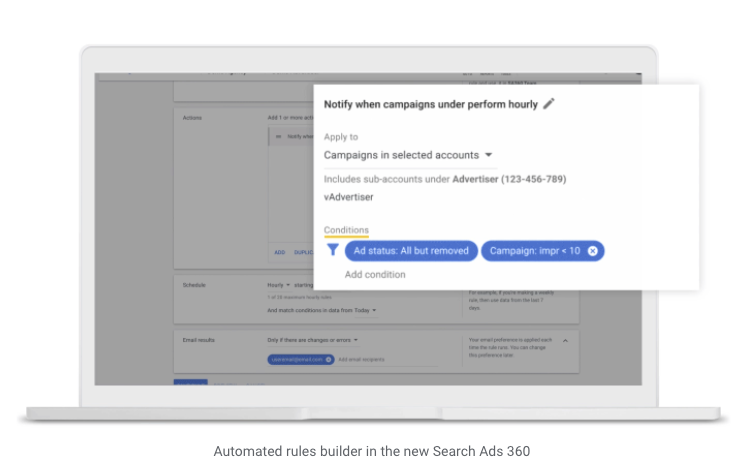 Image Credit: Blog.google.com, February 2022
Image Credit: Blog.google.com, February 2022Another enterprise feature includes a new “Templates” section for inventory management and the ads builder. This feature is slated to roll out later in 2022. The templates section allows you to create and update ads at scale.
Lastly, the budget management feature will be upgraded in Search Ads 360 and turned into the “Performance Center.”
Instead of simple budget management, you’ll be able to forecast spend and trends across multiple search engines. This will be an essential tool in planning marketing budget scenarios to fit the ever-changing economy and demand.
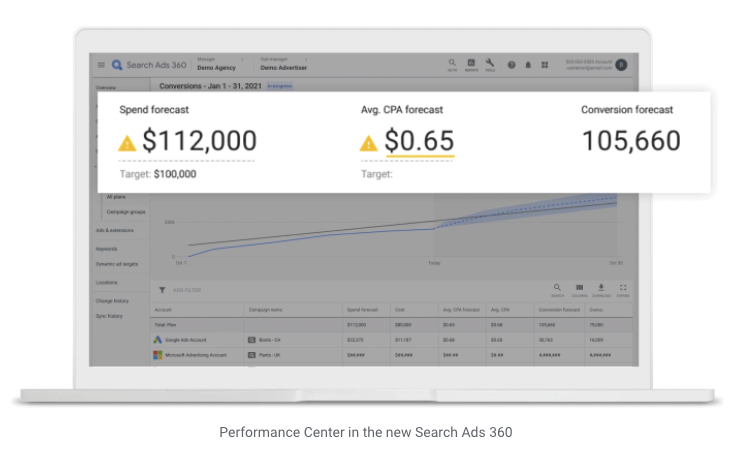 Image Credit: Blog.google.com, February 2022
Image Credit: Blog.google.com, February 2022Source: Google Marketing Platform
Featured Image: Primakov/Shutterstock