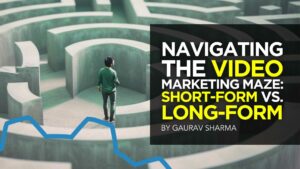Google is now letting you make a request to remove personally identifiable information (PII) from Google Search. This includes information such as phone number, email address, or physical address, login credentials and more found in Google Search.
Google said this “new policy expansion” allows people to “request removals of additional types of information when they find it in Search results, including personal contact information like a phone number, email address, or physical address.” “The policy also allows for the removal of additional information that may pose a risk for identity theft, such as confidential log-in credentials, when it appears in Search results,” Google added.
The form can be found here and explains that Google may remove personally identifiable information (PII) that has potential to create significant risks of identity theft, financial fraud, harmful direct contact, or other specific harms. This includes doxxing, which is when your contact info is shared in a malicious way.
Google said for the search company to consider the content for removal, it must pertain to the following types of information:
- Confidential government identification (ID) numbers like U.S. Social Security Number, Argentine Single Tax Identification Number, Brazil Cadastro de pessoas Físicas, Korea Resident Registration Number, China Resident Identity Card, etc.
- Bank account numbers
- Credit card numbers
- Images of handwritten signatures
- Images of ID docs
- Highly personal, restricted, and official records, like medical records
- Personal contact info (physical addresses, phone numbers, and email addresses)
- Confidential login credentials
When Google receives removal requests, Google said it will evaluate all content on the webpage to ensure that Google is not limiting the availability of other information that is broadly useful. Google said it will also evaluate if the content appears as part of the public record on the sites of government or official sources. In those cases, Google won’t make removals in Google Search.
Removing the information from Google won’t remove it from the web, you should ask the web site owner to remove the information as well.
Google has a detailed document on how this works over here along with the button to request the removal.
Forum discussion at Twitter & WebmasterWorld.