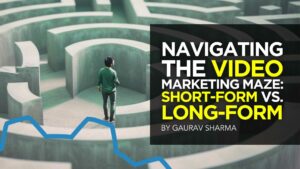Google announced last night that it is now better at showing citations by adding a number by the line of text and when clicked, it shows the source and links to it. Also, Google said Bard is better at writing up summaries.
Google said “Bard can now help you identify which parts of a response match a source. For the responses with sources, you’ll see numbers alongside the response. By clicking on the numbers you will now be able to identify the section of the text that matches the source and easily navigate to it.” “We want to make it easier for you to understand which parts of a response match a source and provide you with source links in line with the text,” Google added.
The citations now look a lot more like Bing Chat, here is an example of Bard with citations:
You click on the number sign on the left that reveals the first source and a link to the source. The funny thing is, that link returns a 404 status code, the page no longer exists. The last time that page did exist, according to the Wayback Machine was 1.5 years ago. Raman spotted case of a parked domain being linked to by Bard and posted it on Twitter, so the content has not been on that domain for a while either.
Here is an example of Bard sourcing its own Google Search results!
Here is Bing Chat, which I got to say is still a lot better at this citation stuff:
As Fabrice Canel from Microsoft Bing said, “Freshness matters.”
Freshness matters
— Fabrice Canel (@facan) May 15, 2023
But yes, this is an improvement like Glenn Gabe added:
But I’m not seeing many citations unfortunately. Just tried a bunch of queries and most didn’t return citations. So this is a step in the right direction, but still pretty weak IMO. pic.twitter.com/KQdK4Rs6I5
— Glenn Gabe (@glenngabe) May 15, 2023
Also, Google said they are better at summarizing answers. Google wrote, “We’ve updated Bard with better summarization capabilities by incorporating advances we’ve developed in our large language models.” “We’re making Bard better at summarizing information, which is especially helpful when you want to get the gist of a topic quickly,” Google added.
Here is what that looks like:
Here are the examples from Jack Krawczyk from the Google Bard team:
We’re also making sources more useful. Now, for responses with sources, you’ll now be able to identify the section of the text that matches the source and easily navigate to it.
— Jack Krawczyk (@JackK) May 15, 2023
Forum discussion at Twitter.