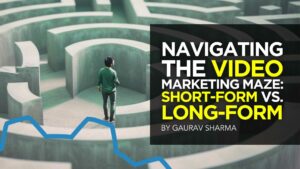Google Ads has added a new report that will help you see how well your campaigns are performing across multiple campaigns across multiple accounts. Google said it has also made dashboards faster and easier to use with several improvements.
In short, you can now see reports at a higher level to aggregate your reporting across multiple accounts at the manager account level.
To see this report, go to the “Reports” menu in your Google Ads manager account and click on “Dashboards.”
Here are those improvements:
- Change date ranges and filters for the dashboard as a whole.
- Add interactive table cards, rich formatting features, and conditional formatting.
- Download reports faster and at a higher quality.
- Resize cards and layouts dynamically based on window size.
- Create a dashboard card by copying over existing saved reports.
Forum discussion at Twitter.