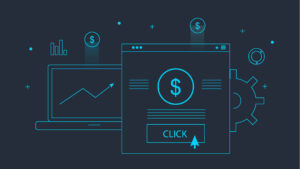Google may have a bug with the Google Ads automated rules where the conditions you set up are not sticking. Automated rules let you make changes in your account automatically, based on settings and conditions you choose but those conditions are not being used for some reason.
I spotted this issue first via James Svoboda’s tweet where he said “Anyone else have issues with Google Ads Automated Rules NOT keeping Conditions when you save them and just running them for EVERYTHING?” Turns out, others are having the issue, and Ginny Marvin, the Google AdsLiaison, replied saying “Thanks for flagging — looking into it.”
Here are some of the complaints:
Yep. Added a series a couple months ago. Had to keep double checking, updating, and saving again, multiple times.
— Kevin Adams (@KevinAdamsPPC) April 18, 2022
Thanks for flagging — looking into it.
— AdsLiaison (@adsliaison) April 18, 2022
Google wrote “automated rules let you make changes in your account automatically, based on settings and conditions you choose. You can change your ad status, budget, bids, and more. For example, if you want to boost your keyword bid any time your ad falls off the first page of results, you can set a rule for that. In addition, you can use automated rules to trigger emails, without taking any other action, when specific conditions occur.” Here are more details in the help documentation.
But if the conditions do not work, then that is not going to save you time but take up more of your time. Google is aware of the possible issue and looking into it.
Forum discussion at Twitter.