
The more optimized your content, the more likely Google and users will find it.
Any catch?
Content optimization goes far beyond keywords and meta tags. If you want to rank higher, it’s time to use advanced content design and development tactics.
These five actionable tricks will help structure your SEO-focused content for stellar visibility, more traffic, and winning positions on search engine result pages.
1. A <div> snippet
Improving your ranking doesn’t always require significant content updates or heavy link-building. It can be as simple as adding a content block that matches a user search intent using a <div> element with an ID attribute.
Doing so increases the chance that Google will use the content as a featured snippet (also known as position zero), typically a definition, list, image, or video clip on the results page.
Format content using the div element to increase the chance it will be a featured snippet, says @LesleyVos via @CMIContent. Click To Tweet
The <div> element works for informational search intent indicators (what and how questions).
If your target’s search is a “what” question, include definitions in your content using a <div> snippet. Place this block under an H2 or H3 header framed as or including a question. It could look like the snippet from this article I wrote about narrative writing shown in the screenshot below. I used an H3 header (Let’s Find Out What Is a Narrative Essay) followed by a sentence formatted as a <div> element that explains narrative essays.
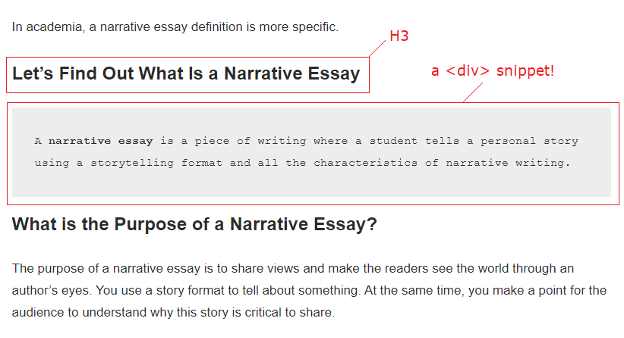
If your target’s search intent is a “how” question, use the <div> element around a list. Structure each item in the list as short sentences or phrases that answer the “how” question under the content’s title or H2 header within the text.
The screenshot below shows a <div> formatted element that includes the H2 header “Strategies for writing an essay hook:” followed by a numbered list of 10 essay-writing strategies.
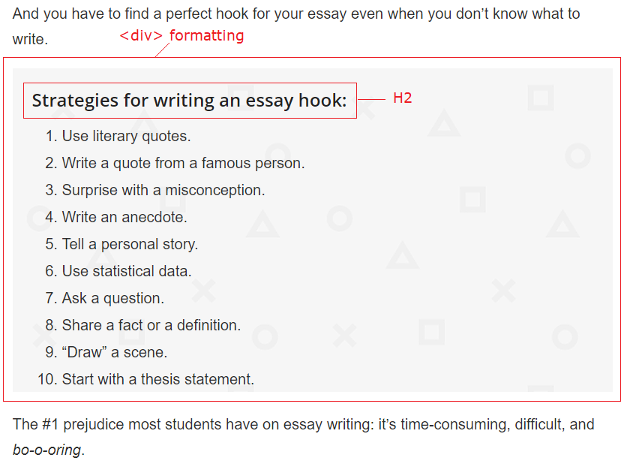
How do you add the <div> element to content?
Go to the HTML in your website’s admin panel: Use <div id=”featured-snippet”>text</div> formatting to structure a text block like a definition under an H2 or H3 header.
The screenshot below shows the HTML for the narrative essay example, with the sentence “A <strong> narrative essay </strong> is a piece of writing where a student tells a personal story using a storytelling format and all the characteristics of narrative writing.” replacing text in <div> element above.
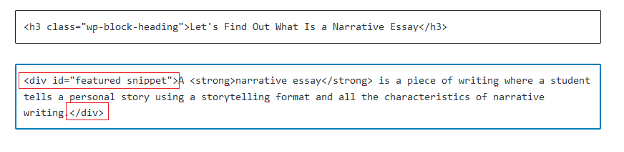
For a list, add <div id=”featured-snippet”> at the beginning and </div> at the end of the list. The screenshot below shows that I added the <dive id=”featured snipped”> element before the H2 header, so it encompasses both the section head and the 10-item list.
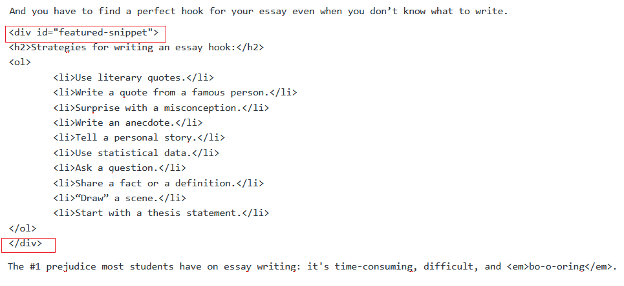
2. APP or PPB introductions
APP (agree, promise, preview) and PPB (preview, proof, bridge) introductions are formulas for writing SEO-rich introductions. Both come from well-known SEO expert Brian Dean, who believes in concise yet informative and engaging opening paragraphs.
These intro styles can boost dwell time and mitigate the bounce rate because they hook page visitors and motivate them to keep reading. That signals to Google that your content is relevant to search intent and worth higher rankings.
SEO tip: Write short introductions to let the audience know what’s in it for them and keep them reading, says @LesleyVos via @CMIContent. Click To Tweet
In general, an opening paragraph should:
- Be short.
- Set expectations and excite the audience to keep reading.
- Answer the “What’s in there for me?” question.
An APP intro starts with a problem your target reader would agree with, promises to have a solution, and previews the content so users know what they’ll get.
In the CMI article 7 Formulas for Writing Introductions That Convert Scanners Into Readers, the author’s introduction uses the APP approach. Olesia Filipenko wrote this introduction (I’ve labeled each of the APP elements in the text below and in the screenshot):
- Agree: Readers pay attention to only about 20% of the words on a web page. They prefer to skim tables of content and subheads. They want to know if your content is worth their time and effort. Add to that the mere seconds you have to grab and hold readers’ interest, and the battle for the audience may seem lost.
- Promise: It is not.
- Preview: An article’s introduction is an underestimated yet powerful game-changer in your content marketing arsenal. Here’s how to make this weapon work.
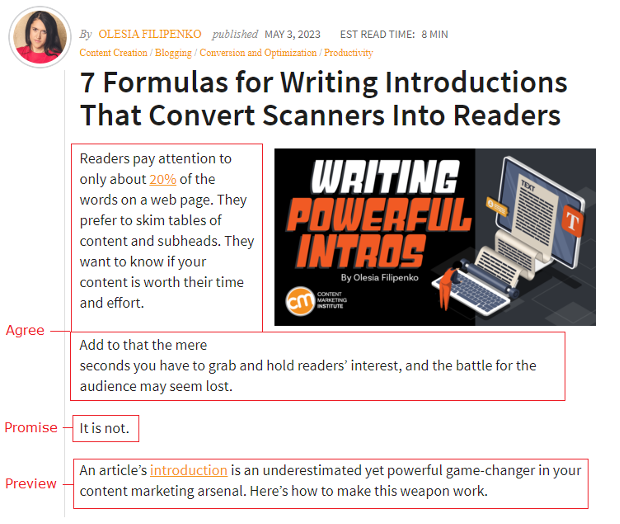
A PPB intro begins with a content preview, gives proof it’s worth further reading, and adds a short transition phrase (a bridge) to get readers to the next paragraph. That’s what Brian does in his article on SEO copywriting, shown in the screenshot below:
- Preview: “This is the most comprehensive guide to SEO copywriting online. In this new guide, you’ll learn how to write content that users and search engines love.”
- Proof: “(Including lots of advanced strategies that I’ve never shared anywhere before.)”
- Bridge: “Let’s dive right in.”
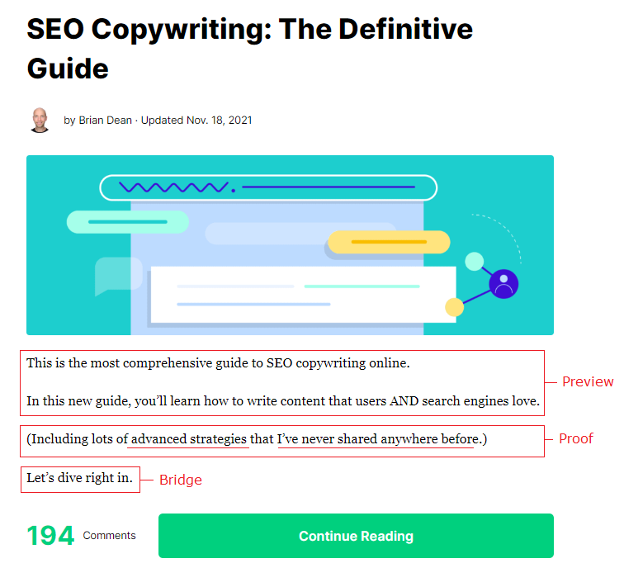
3. Custom images
Proper image optimization can boost your page’s load time, influencing behavioral factors Google considers for rankings. Visuals also can drive traffic when they appear in Google image results or as image packs in featured snippets. (Images displayed in search results do not necessarily come from the page or article in the featured snippet.)
Crafting original, high-quality, and informative images for your content assets boosts the chances of your visuals appearing in results.
Think of sharing potential. Design infographics, diagrams, charts, screenshots, checklists, and product images demonstrating relevant and practical data for the audience. Place your brand logo and industry insights there, thus encouraging users to share your visuals and earning coveted backlinks to your website as the image’s source.
To optimize your image files:
- Use relevant names for image files. Make them keyword-rich and descriptive, so Google can understand the context.
- Pay attention to file size and compress images before uploading if necessary.
- Create relevant and SEO-friendly <alt> text for images.
- Develop an image sitemap on the website.
- Place images near the most relevant text describing its context.
4. 10x content assets
Google uses hundreds of factors to assess your content to decide where it should rank. Experience, expertise, authoritativeness, and trustworthiness (EEAT) make up the bulk of its quality guidelines.
That means it’s not enough to write a good content asset. (Many content creators and SEO writers do this.) Your content should come from expert sources, be authoritative, trustworthy, valuable for users, and be crafted by an author with experience in the niche.
To achieve that, write assets that are at least 10 times better than the content in the top three organic search result positions for the topic and keyword.
To write content that follows EEAT guidelines and improves upon the top results, create a better version. It could be:
- More comprehensive: Do better research. Illustrate different angles. Provide steps and examples, or add comments from experts.
- More up-to-date: Share the latest data and trends. Structure the design for better usability that’s easier to consume.
Remember to mention the content’s author on the page. Place a photo and add an informative bio to demonstrate expertise. Here’s an example of author Robert Rose’s credentials on the Content Marketing Institute page. The description highlights his consulting firm (The Content Advisory) and two of his books (Killing Marketing and Managing Content Marketing).
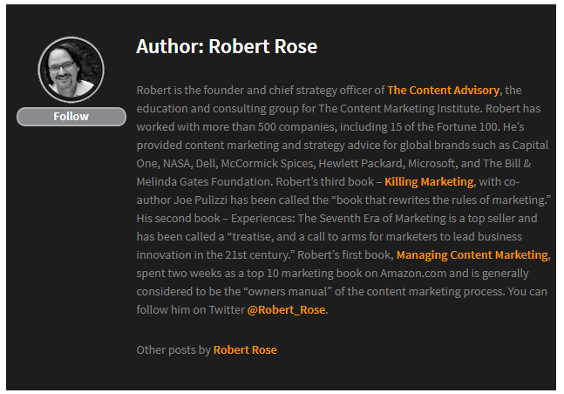
You also could implement these two 10x-related ideas:
- Organize it in topic clusters. Craft a pillar page targeting a high-volume keyword. Create a few related content assets, each targeting a more specific, smaller-volume keyword. Interlink the clustered content to win more traffic from organic search.
- Optimize it for common questions. Add an FAQ section with answers or format relevant questions as content subheads.
Add author bios to each page, so Google can understand the experience of the content provider, says @LesleyVos via @CMIContent. Click To Tweet
5. Formatting
Readers typically consume a small portion of the content. They also read more slowly online than they do in print. Given that, why make it challenging for the target audience to consume your asset, thus hurting its behavioral factors and overall performance?
Instead, think about usability when formatting your content:
- Follow the rules of web writing. Make paragraphs short. Use a simple text structure (nothing higher than an H3 header in the text hierarchy). Consider conversational language, and add transitional words throughout the text to encourage further reading.
- Use typography for a better reading experience. Align your text on the left. Use no less than the five-to-one color contrast ratio between the text and page background. Publish the text in a font size of at least 14 points.
- Prevent poor-looking text. Use proper spacing around subheads. Don’t use more than three font types and sizes. Maintain appropriate line height and length. Say no to large text fields and unwanted spacing between words.
- Make the most of visuals. Break up text with images, videos, screenshots, tweetable blocks, quotes, and other relevant details to improve content readability and consumption.
Start writing with SEO in mind
While you should optimize for keywords and meta tags, you need to go further. Search optimization requires top-notch assets.
Expert, comprehensive, and valuable content calls the shots now. To please search engines and attract users, consider the EEAT factors, craft well-rounded content matching your targets’ search intent, and format it with usability in mind.
Cover image by Joseph Kalinowski/Content Marketing Institute




