
The year is off to a fast start, and so is the team here at Welcome — we’re already gearing up for our next product release!
On February 13th, 2022, you’ll see a handful of new features in your Welcome workspace — including Live Web Proofing, plug-in’s for Slack & Adobe Creative Cloud, as well as a suite of UX delights!
Read on for a brief description of all our latest capabilities, as well as links to additional resources. And as always, please don’t hesitate to reach out with any questions or feedback.
Live Website Proofing
Browse & annotate live web pages directly within Welcome
Designed to extend the types of marketing content you can collaborate on within Welcome, “Live Web Proofing” makes it easy to review webpages simply by copying a URL into a task.
Once inside the editor, reviewers will see:
- “Browse” Mode to navigate the website, and experience the page just as a visitor would (e.g. scroll the page, click on links, and hover over elements, etc.).
- “Comment” Mode to provide feedback for writers, designers, and content creators. Simply click on the section of page you’d like to annotate and leave a comment with your suggested edits.
- Device Icons to toggle the view (across desktop, mobile, and tablet) to ensure the page is fully QA’d and delivering great experiences across every device type.
For more information, please refer to this article on the KnowledgeBase.
External URL
Embed files from 3rd-party platforms for easy collaboration
Embed files from 3rd-party platforms such as Google as well as designs from platforms such as Figma, Invision, & Milanote simply by pasting a direct link, and enable your entire team to preview and collaborate (provided permissions are set to public).
For more information, please refer to this article on the KnowledgeBase.
Slack Plug-In
Subscribe to specific alerts & route them directly to Slack
Introducing the Welcome plug-in for Slack! Once installed, the Welcome app (within Slack) will compile all of your @mentions and notifications (e.g. upcoming deadlines). In addition to seeing the details of the notification as well as who triggered the alert (if applicable), you can also click-through directly to the Welcome platform to view the campaign or task referenced in the notification.
For more information or for access to the plug-in, please reach out to your Welcome representative.
Note: the Welcome plug-in will be available in the Slack App Directory later this month, or you may reach out to your Welcome rep for access today!
Adobe Creative Cloud Plug-In
Give your creative team a seamless way of managing tasks & sharing designs
Welcome’s all-new plug-in for Adobe Creative Cloud allows teams to integrate with the Creative Cloud program of choice (e.g. Photoshop, Illustrator, InDesign, & Premier Pro). Specifically, marketers in Welcome can easily push tasks to Adobe, where designers can pick up the task, manage their assignments, and send proofs to Welcome for review and feedback — all with the click of a button, and all without leaving their favorite design tools!
For more information, watch this recorded demo or check out this article on the KnowledgeBase.
Note: the Welcome plug-in will be available in the Adobe App Exchange later this month, or you may reach out to your Welcome rep for access today!
Campaign Content
Manage all your campaign assets from one single view
Use the “Add” dropdown to upload files directly into the Content tab of each Campaign, or pull in existing assets from the Library. Ultimately, now your team has easy access to all applicable campaign files (such as supporting materials or reference documentation) directly alongside all the final campaign assets — and it’s all accessible from a single, clean view!
UX Delights
Building innovative, intuitive, and easy-to-use software is at the heart of our mission here at Welcome. In that pursuit, please note this February ’22 release includes the following updates:
- Left-Hand Navigation: To better reflect the way marketing teams work, the modules on the left-hand navigation will be reordered (top-to-bottom) as follows: Home → Plan → Library → Marketplace → Idea Lab → Analytics → Requests
- Notification Enhancements: The ‘Upcoming Step Due Date’ alert now offers options to be updated 1, 5, and/or 10 days ahead of an approaching deadline, and a new ‘Step Past Due’ alert will notify you when there is work waiting for your action. Navigate to your Settings to customize your personal notifications!
- Library Folders: Folders in the Library now open a preview pane with a single click, making it easy to quickly browse the assets stored within that folder.
![]()

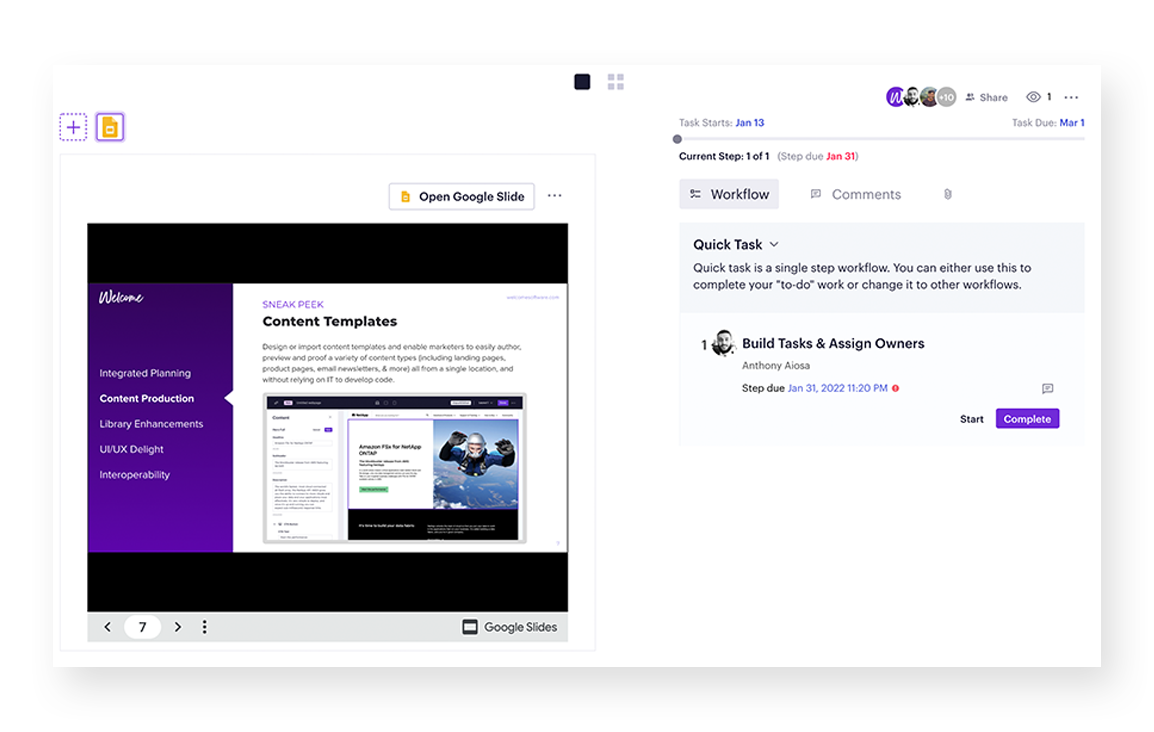
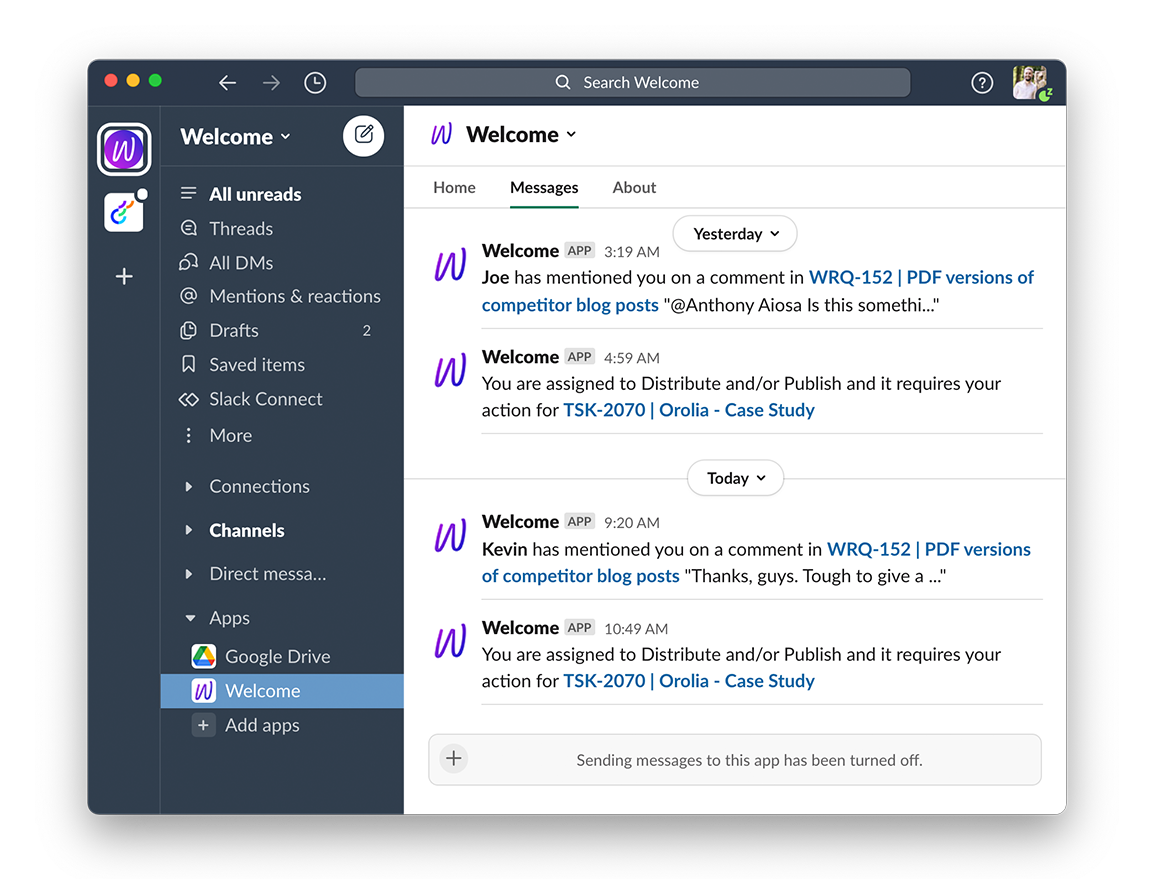
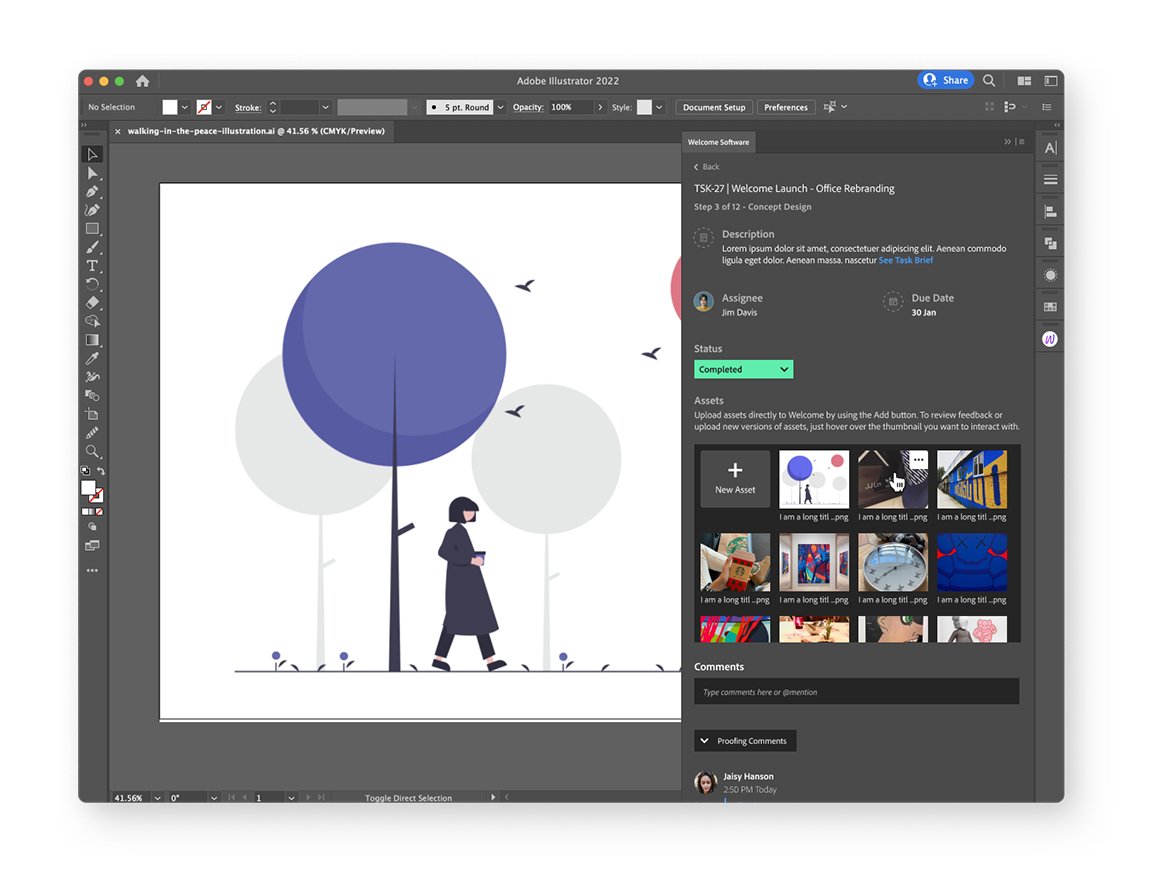
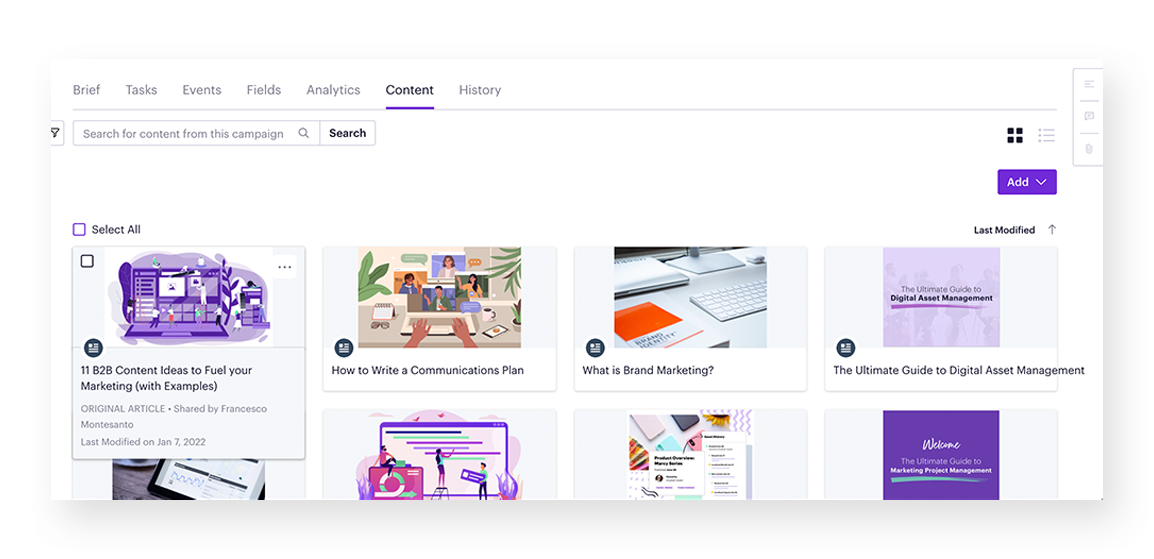
![HubSpot's 2025 State of Blogging Report [Data from 500+ Marketers]](https://www.liveseo.com/wp-content/uploads/2025/02/HubSpots-2025-State-of-Blogging-Report-Data-from-500-Marketers.webp-300x300.webp)


