
The COVID-19 pandemic in the world and guidelines of social distancing have resulted in increased usage of video chat apps across the globe. The use of video conferencing among businesses have doubled down as more and more businesses are trying to work from home. Hence, with the spike in users the and the given market trends – times are perfect to build a video chat app!
Nevertheless, before we understand the types of video chats available, know their features, learn how to build a video chat app or study the end users – let’s look at the main market players!
VIDEO CONFERENCING – THE CURRENT MARKET PLAYERS:
1. Skype
One of the biggest players in the market is Skype. Skype is a top video calling solution that enables the world to communicate. Skype is an online video conferencing software used by several individuals and businesses to make video and voice one-to-one and group calls, send instant messages and share files with other people on Skype. Skype is available on Web, iOS and Android.
2. Viber
Viber is a VoIP also referred as an instant messaging application with cross-platform capabilities. It allows users to have conversation via audio and video calls, stickers, group chats, and so much more! Viber has an extensive market. Viber has millions of registered users and an active list of live participants. This real time video conferencing software is used at both personal and professional levels.
3. WhatsApp
One best video chat software that businesses use is WhatsApp. WhatsApp is a multiplatform messaging app that allows video and voice calls, text messages, etc. This app is extremely easy to use and free because of which most individuals and businesses prefer using WhatsApp. It has over 2 billion users and is currently owned by Facebook. There is also a WhatsApp chatbot which is an automated software and its interface allows people to communicate with a chatbot like with a real person. It’s a useful tool especially for business pages, as they can keep in touch with their clients.
THE THREE TYPES OF VIDEO CHAT APPS
From work conferences, school classes to virtual get togethers – all are using live video calling software! But each level of communication has its own requirements and demands. This is why there are mainly three types of Video Chat Apps.
1. Video Conferencing
Video conferencing is a visual communication meeting between two or more individuals / users regardless of their location. Video conferencing offers audio and video content transmission. Individuals from different places can hold face-to-face meetings without having to move to a single location. Video conferencing is commonly used to hold routine meetings, negotiate business deals, interview candidates, companies, etc.
2. Video Calling Apps
Video calling apps are just like a regular phone call, except the caller can see the recipient and vice-versa. Video calls can serve the same purpose as video conferencing; however, video calling apps have more of a personal approach. Video calling apps are calls made generally via a mobile phone with a camera and a screen rather than web, allowing the participants to see each other.
3. Entertaining Apps
As the name refers, Entertaining Apps are basically apps created for leisure. Entertaining Apps are interactive applications that allow users or participants to listen to music, stream media, play games, communicate and be socially interactive.
HOW TO DEVELOP A VIDEO CHAT APP?
According to a report, “Video Conferencing Market is forecast to reach $6.65 billion by 2025, after growing at a CAGR of 8.50% during 2020-2025”. So, if you are planning to build a video chat app or create a video calling application – then you have made the right move! However, there are some key web software that you require to have an in-depth understanding about if you intend to develop video chat apps for Android, IOS & Web.
1. UI/UX Design
UX design or “user experience design” and UI or “user interface design” are important aspects of video chat development. To build chat apps for enterprises or commercial purposes – both elements are crucial. To build the best video chat software you need to ensure that your UX design enhances the overall feel of user experience, while UI design offers top-notch interfaces and function.
2. Backend Development
Backend development is important to create instant messaging applications for video calling purposes or any other interactive usage. Nevertheless, the backend development depends on the primary focus for which the chat application is built. Also, it is not just about having a strong backend but also optimising it. Backend development must offer flexibility and scope for the growth of the application.
3. Video Streaming Protocol Integration
While building a video chat application it is essential that the platform is integrated with video streaming protocols. Integrated the back end with WebRTC, this is a protocol that lets participants or users of the video app stay connected, stream media or exchange messages on a real-time basis.,For developing video chat apps, WebRTC offers a secure protocol.
4. Testing Stage
The main features of a video chat app are the ability to send text messages, make audio/video calls, create public and private chatting groups. And when an app is offered to the public – these main features need to function without any bugs or errors. Hence, when you build video streaming chat make sure to have a testing stage. Test the application so that users can have an error-free experience.
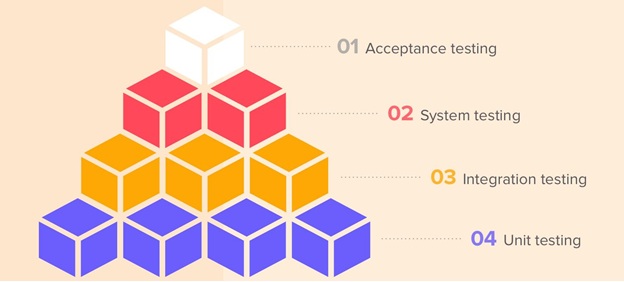
5. Select the Team
Having a dedicated team guarantees efficiency! Select a team not just during the development process, but also in the post-development stage. A dedicated team will ensure complete control of the development process, fix issues, deliver results and confirm the video chat app is up-and-running all time!
SO, WHO ARE YOUR END-USERS?
You know how to build an app now, but are you sure your end users will be able to use it? How important is it to understand your end-users? And who exactly are your end-users for whom you are developing the video chat application?
It is vital to know your end-users as you may develop a video chat app for Android, IOS & Web – that is extremely complicated or way monotonous to use!
For an enterprise business – users would mainly prefer a corporate approach that saves time, reduces costs, offers effective work structures, records, archives, etc.
DISTINGUISHING YOUR APP USING SOME OF THE KEY FEATURES:
When you are building a video calling app, you need to consider several functionalities. Theorizing something complex and too many features might confuse the users. While introducing a video chat app determine the key features and ensure they are top-notch – before adding others competently to the app.
Here Are Some of The Basic Key Features:
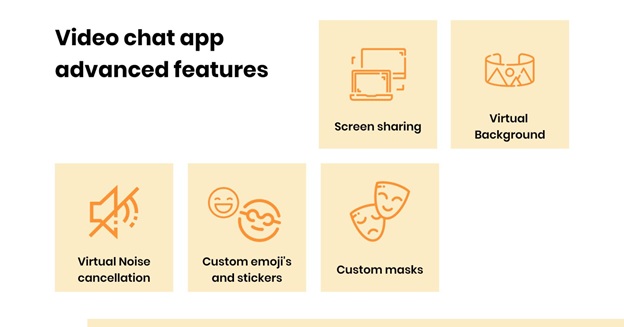
1. Video and Voice Calls
The basic purpose of building a video chat application is to make video calls. Nevertheless, the app must also support voice calling to communicate with users in different countries. This feature is beneficial as standard phone calls can cost a lot especially for international calls.
2. Group Calls
Social communication has reached new hights and to keep up with them online video conferencing software are offering group call options. Consider having group calls as it makes a tremendous difference in terms of achieving teleconferencing goals.
3. Text Chat
Text chats offer convenience to the users. Apart from directly making video or audio calls getting text offers ease and accessibility to communicate something that cannot be communicated on video or audio or even allows participants to send each other confirmations to join the call – ultimately ensuring the effective communication.
4. End-to-End Encryption
Messages must have end-to-end encryption as it prevents personal or corporate data theft. The process of encryption starts from the sender’s while the process of decryption begins at the recipient’s address. Encryption safeguards the messages in case a hacker breaks into the app and traces important or personal messages.
5. Push Notifications
The video chat app users must be notified / alerted each time they receive a video call, audio call or a text message. This again is a pretty basic feature but is significant as it fulfils the entire purpose of using the application.
Here Are Some Advanced Key Features:

1. Screen Sharing
Screen sharing as the name suggests allows you to share your computer screen with your contact or participant on the video chat application. You may display a presentation or show the workflow of a new software – sharing the screen increases the effectiveness of communication and boosts experience.
2. Virtual Background
Virtual background is an option that lets you change the background during a video call or video streaming. Video chat apps can be built with users being able to exhibit a photo or a video behind them during a video call. This feature also works in real-time.
3. Virtual Noise Cancellation
There are some advanced video chat app features that offer virtual noise cancellation. With this technology users can virtually cancel unwanted sounds during video calls. It literally mutes all types of background noise on both ends.
4. Custom Emojis and Stickers
In recent times not just applications but browsers and software are ensuring to have custom emoji and stickers so that communication is interactive and fun. Custom emojis and stickers in video chat apps allows users to be more expressive and communicate at a whole new level.
5. Custom Masks
An advanced feature among video chat apps and software are custom masks. They are yet another fun way to communicate and express themselves socially. These features are currently dominated by Instagram, Facebook and Snapchat.
Video Chat App Technical Stack:
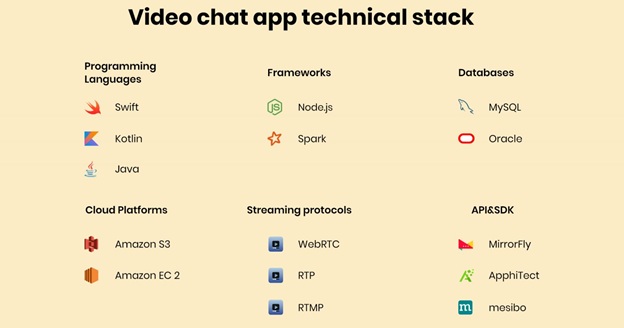
Video chat app technical stack is basically the technology you used to build your video chat app. The programming language, the framework and database, the platform and protocols, the APIs and SDKs. While developing a video chat application, it is substantial to know about its technical stacks.
Some of the major ones are listed below:
- Programming languages-Swift, Kotlin, Java
- Frameworks-Node.js, Spark
- Database-MySQL, Oracle
- Cloud platforms-Amazon S3, Amazon EC2
- Streaming protocols-WebRTC, RTP, and RTMP
- API and SDK-Twilio and Wowza
Integrating Top Web Services to Build Your Own Video Calling Apps
1. CONTUS MirrorFly
MirrorFly is a customizable video chat API and SDK solution that helps businesses to integrate or build a video calling functionality into any platform irrespective of devices. MirrorFly’s video call APIs come with communication mediums like VoIP, SIP calling and video conferencing features along with virtual communication mediums. Their solution is completely one-time payment, and provides unlimited video calling opportunities. The video calling solution also helps to host video conferencing, webinar, group video calling, one-to-one private calling, online classes and more.
2. Apphitect
Apphitectis an instant messaging solution offer one-on-one communication and interactive hangout sessions to have official or recreational conversations. Apphitectis a multi-faceted chat API & messaging SDK enables developers to build instant messaging apps with that power of real-time communication. Some unique features of Apphitectare enterprise level communication, native chat experience, in-app messaging, social interactions, etc.
3. Acquire
Acquire ensures real-time collaboration irrespective of businesses. Acquire API is built and tested to work in the various web browsers. It supports JS API, Cobrowse API, IOS, Android, Webhook API, REST API, Chatbot API and Knowledge Base API.
4. Agora
Agora’s Video SDK or API makes it easy to embed real-time video chat into web, mobile and native apps for all types of enterprises. Agora’s Video Calls are built to improvise social apps with fun features like AR facial masks, sound effects, etc. However, Agora’s Video SDK or API can also be used on a professional level as it offers features such as screen sharing, whiteboards and so much more.
5. Enablex
EnableXis a platform that offers a set of generic APIs to create and embed different real-time communication systems. EnableX Video API lets developers to effectively build video chatting practices into applications and software. It also provides VoIP, PSTN, and SIP voice calling directly into the app or browser with easy-to-use APIs & SDKs ensuring a crystal-clear calling experience.
VIDEO CHAT APPS ARE IDEAL FOR EVERY TYPE OF INDUSTRY
Video chats are ideal for every type of industry or business as the ultimate aim of having video chat apps for enterprise is to stay connected with their customer and colleagues. Moreover, the current pandemic situation has further increased the demand for video chat applications as every type of business is trying to maintain communication and stay connected with the target audience. Video chat apps are also supporting remote workforce. Staff can still collaborate and be productive from a distance.
The power of video chat apps is not just limited to video conferencing. These interactive tools are helping enterprises generate much needed revenue and building communities that businesses can target eventually.
Here are the top industries that are exclusively functioning on Video Chat Apps:
1. Distance E-learning
Distance E-learning has become imperative with enhancements in internet-based technology and the need of home based learning. Nevertheless, social distancing is not the only reason distance e-learning is so preferred. Even before the pandemic students preferred distance e-learning through video chat apps as it offered an integrated learning environment, enhanced interaction and freedom.
2. Healthcare
Video chat apps or video conferencing have changed the face of the healthcare industry. Healthcare service providers can communicate with other health professionals or patients located far away or in remote areas.Immobile patients who cannot visit hospitals or their doctors on a regular basis can use video chat apps to communicate their health conditions. Video chat apps also offer doctors and nurses to interact with patients efficiently, thereby letting them obtain medical services at any given time.
3. Financial Services
Video chat apps offer the opportunity for financial service advisors and banking sectors to connect with their customers. Video chat apps and in-built in banking or financial applications. Customers do not need to download anything to have a video consultation with their financial advisors. With in-built video chat apps customers can enjoy a personalised service, ensure that the communication is secure with end-to-end encryption, etc. Whereas, the financial service providers can increase conversion, reduce churn rate and build professional relations.
4. Field Services
Be it retail, construction or the wellness industry – field services have a lot of demand while staying connected with their customer or colleagues. However, video calling is transforming field services by being deployed in the right way.Video calls apps in field services are not just mere calls, rather they offer technologies like virtual and augmented reality that create an immersive environment for professionals and clients in these industries.
STRATEGIES TO MONETIZE VIDEO CHAT APPS
Video chat apps with in-app monetization strategies offer long-term revenue streams that can be highly beneficial. If monetisation strategies are executed correctly – Video Chat Apps can actually change the future of communication.
Here are some of the strategies to monetize your Video Chat App:
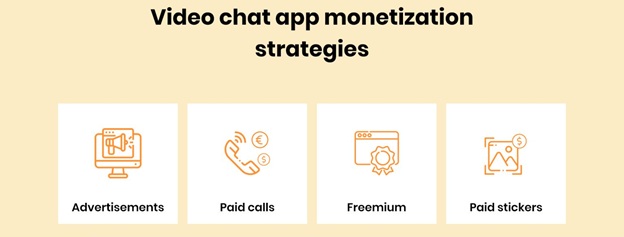
1. In-App Advertisements – The users who download the app and use it to make calls will be shown advertisements on intervals.Having ads on the application is one of the most common and productive strategies of monetising.
2. Paid App to Phone Calling – Users Can download the application for free, but will have to add credit each time they need to make calls. These charges are usually cheaper than regular phone calls and offer added interactive features.
3. Paid Features – Yet another great way to monetize your video chat app is by having paid features. For example, you can offer free audio calls and charge for video calls or offer free audio / video calls but charge for file sharing or creating interactive videos etc.
4. Paid Stickers – Yes users do pay for interactive and innovative stickers. You can offer the video chat app for free to make calls and charge the user for stickers to monetize and generate revenue.
CONCLUSION
So, if you are considering developing a video chat app for your business it is best to opt for SAAP! Simply buy a SAAP (Software as a Product) based chat API solution that you as a developer can integrate with any native application Android, iOS (SWIFT), Web, React Native or Java. SAAP offers easy integration and platform migration techniques. It is also 100% customisable and offers flexible hosting solutions be it on-premises or cloud hosting. With one-time payment options – SAAP offers limitless scalability for your video chat application.




