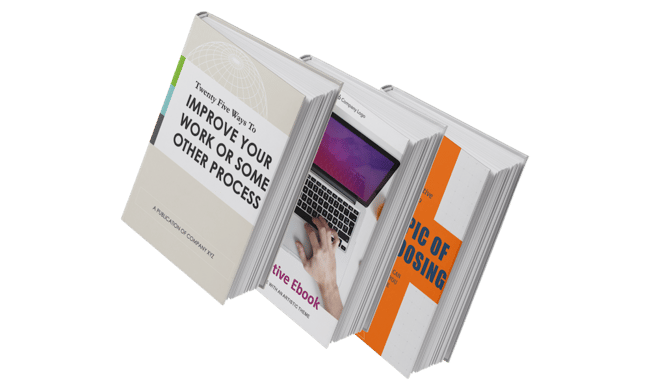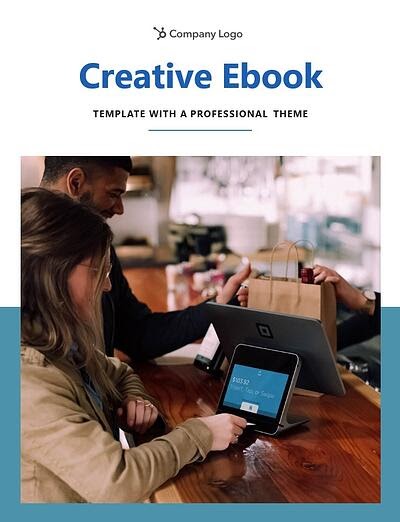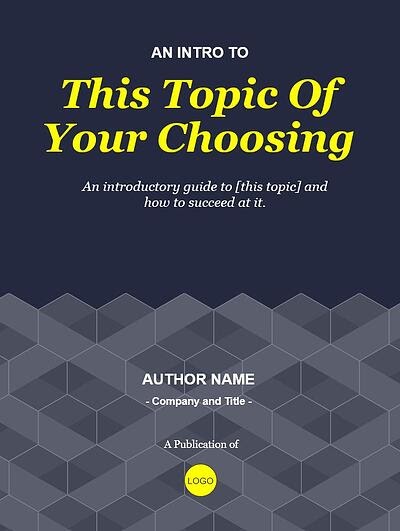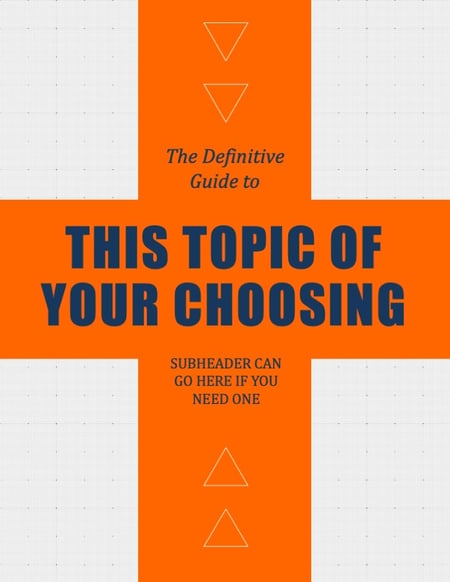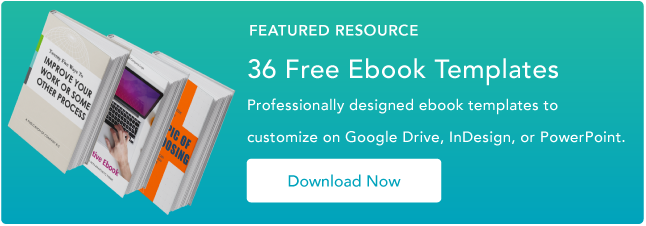![36 Beautiful New Ebook Templates [Free Download]](https://www.liveseo.com/wp-content/uploads/2022/07/36-Beautiful-New-Ebook-Templates-Free-Download.pngkeepProtocol.png)
Did you know that landing pages have the highest conversion rate at 23% than other types of signup forms? It’s true, but landing pages don’t convert visitors to leads all by themselves. If they don’t have attractive and compelling offers behind them, they won’t generate the leads your sales team is looking for.
That’s why it’s so important to create valuable content people want to download, and then package it in a way that’s visually appealing to your readers. An ebook is a practical content choice that delivers so much value to your audience that they won’t mind submitting a lead form to download it.
WP Forms reports that ebooks are the most popular lead magnet amongst subscribers, with 27.7% of marketers using them.
Adding ebooks to your content archive can be a worthwhile effort, but it’ll take work. While every step of creating an ebook is critical, a substantial step of the ebook development process is creating a design that helps tell the story in the copy. A professional and functional design makes the copy more readable to your audience, thus making it more likely that they’ll refer back to it and maybe even share it with a friend.
We know not every team has someone in-house who can (or has time to) whip up a slick, shareable ebook design. But we have good news: You don’t need to be a designer by trade to design beautiful ebooks yourself. With the right resources and approach, you can deliver valuable content to your audience in a fraction of the time.
A few years ago, we created ebook templates to help make this process easier for you. They were so popular that we decided to revamp the offer and include PowerPoint, Adobe Indesign, and Google Slides formats. We hope these templates minimize the time you spend on the details of design, allowing you to concentrate on writing valuable, lead-generating content your readers will love.
Start With One of These Free Ebook Templates
Each of these templates is sure to organize your content into a readable, shareable ebook that your readers will enjoy. Each one is complete with a table of contents, chapter page, copy pages, and a call-to-action page at the end. Here is a preview of some of the ebooks you’ll find in the template bundle:
1. Process Improvement Theme
The Process Improvement theme is longer and more involved than most of those listed above — it could contain 10, 20, or even more chapters to help describe the specific actions needed to complete a process or achieve an outcome. By combining text blocks with summary sections and detailed highlight pages, this theme is a great way to break down a complex task or process into manageable, repeatable steps.
The Process Improvement Theme Ebook Template is best for:
- In-depth guides to multi-step processes
- Employee handbooks
- Training manuals
2. Conversational Theme
This theme trends slightly more casual with a conversational approach that helps you connect with readers. For example, the author introduction page starts with a familiar “Hello!”, an image of the author, and a brief description of their expertise. The following pages include plenty of room for author and other expert quotes to help establish your mastery of the topic at hand, without seeming stuffy or distant. This theme breaks up each page with differing text and image placement to help keep user interest high throughout.
The Conversational Theme Ebook Template is best for:
- Social media marketing and campaign guides
- Providing advice or guidance to repeat customers
- Brand storytelling
3. Artistic Theme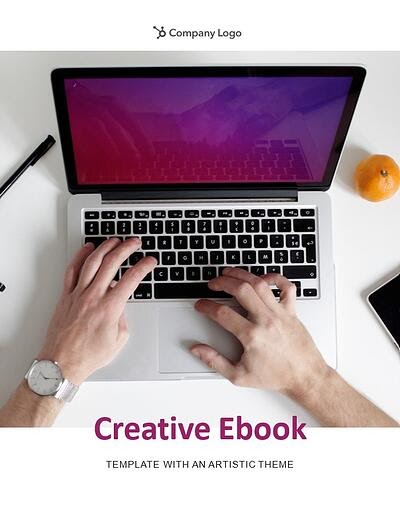
For the marketer, salesperson, or designer who needs to communicate a vision from high-level strategy to detail, the Artistic theme template is a smart choice. This template uses white space to set boundaries between sections, giving your ebook a clean, uncluttered charm. Colorful headers with serif fonts, eye-catching graphics, and stunning images will make your ebook come to life. The Artistic theme includes several unique layout options including light and heavy text pages, photo layouts, and more so that the design is fresh from one page to another.
The Artistic Theme Ebook Template is best for:
- Marketing Content
- Target Audience Personas
- Sales Tips and Tricks
4. Professional Theme
Appeal to the professional yet bold aesthetic, the Professional theme ebook template. Image-based title pages and thick, bold fonts draw attention to headlines and big ideas while body pages with room for photos make it perfect for a showcase or inspiration guide. The Professional template is made with the visual communicator in mind. Social media experts, event planners, and web designers — this one is for you!
The Professional Theme Ebook Template is best for:
- Social Media Guidelines
- Event Planning
- Web Design Content
5. Honeycomb Theme
Your ebook is sure to get the crowd buzzing with this honeycomb-inspired design. The hexagonal shapes in the background are neutral-colored in the original ebook template, but adding in your brand colors can make these hives look sweet. Inside, you’ll find page layouts for quotes and captioned photos, making it a good choice for ebooks with a healthy balance of imagery and copy.
The Honeycomb Theme Ebook template is best for:
- Recipe Books
- Customer Service Guidelines
- Technology Best Practices
6. Triad Theme
Great for educational workbooks that include heavy visual designs, the Triad theme provides plenty of space to organize your content on every page. The triangular shapes in this template give your ebook a sense of direction that keeps the reader moving forward. The bold complementary colors jump right off the page and grab your attention, but this template can be edited to incorporate your brand colors.
The Triad Theme Ebook Template is best for:
- Educational Workbooks
- Educational Presentations
- Seminar Courses
With these polished templates, you’ll be able to:
- Create beautifully designed ebooks without either the cost of a designer or experience with InDesign/Illustrator/Photoshop.
- Choose from six different ebook designs across three different platforms (Adobe InDesign, PowerPoint, and Google Slides), and even add your own brand colors for a custom look.
- Spend more time writing awesome content and less time getting the layout right.
- Use all of the stock images provided in the templates, free of charge.
- Save your ebooks as professional and attractive PDF files that are ready for download.
Start Creating Your Ebook For Free
Ebooks are one of the most popular content offerings available to consumers, but the effort required to make them can deter content creators from starting the process. These templates make designing your ebook simple so you can spend more time sharing your big ideas with the world.
Editor’s note: This post was originally published in January 2021 and has been updated for comprehensiveness.