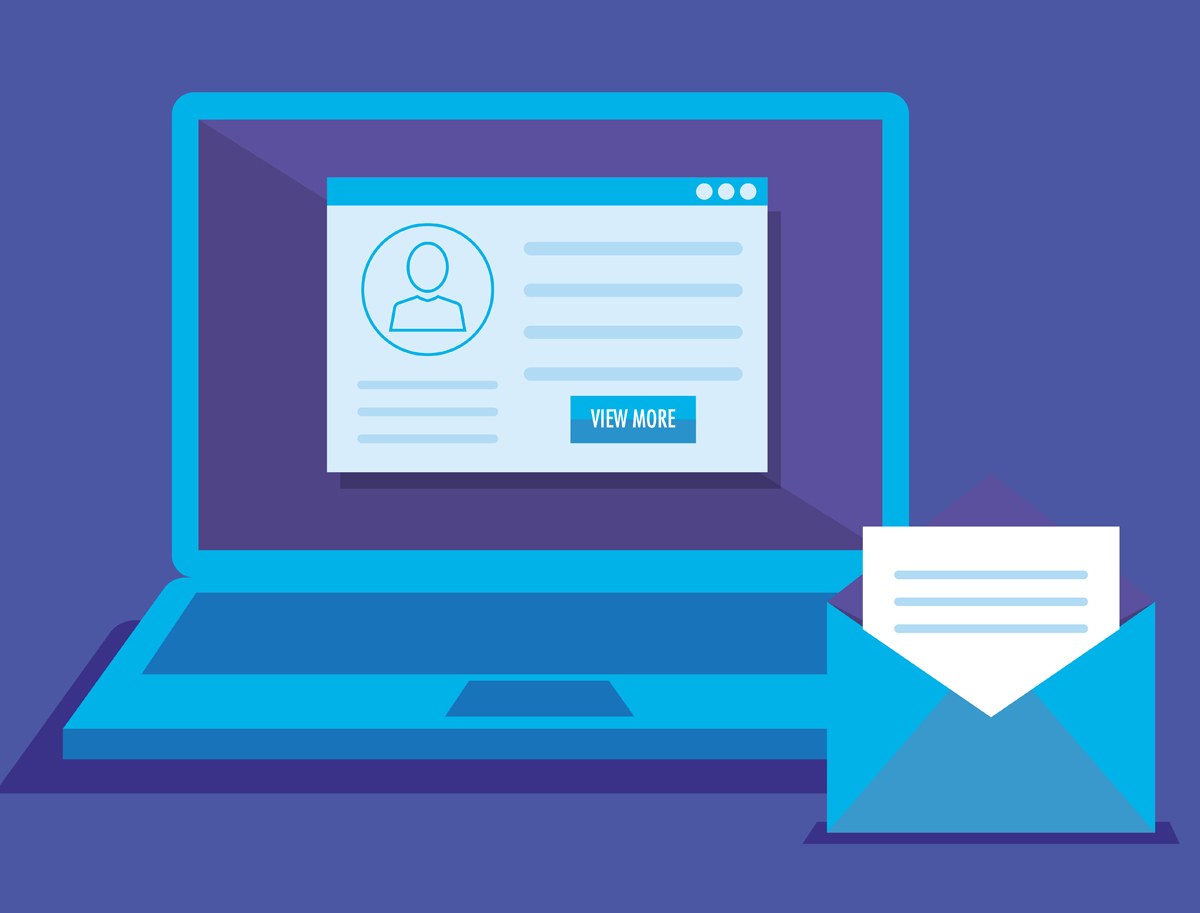
If you ever thought that emails are the things of the past, please have a look at the below infographic.
Email is the most effective digital marketing channel to connect with your customers with 70% of people preferring to use that media.
Wikipedia defines email marketing as; “Email marketing is the act of sending a commercial message, typically to a group of people, using email. In its broadest sense, every email sent to a potential or current customer could be considered email marketing.”
If you clearly analyze the definition then you can shortlist 5 easy steps for a successful email marketing campaign.
- Target your customers using market segmentation
- Draft a clear message that grabs the attention instantly.
- Adhere to timings for sending mails and test the response
- Mention clear CTA
- Pay attention to the frequency of mails
Here we go…
1. Target your customers using market segmentation
It is certain that you know your customers very well.
It is quite possible that they belong to different geographical locations, different age groups, have different interests, and are purchasing your product for different needs.
They aren’t the same in all respects. That is why you need to segment the customers and send focussed messages to the target customers.
Take, for instance, we at Hostingpill write reviews for different hosting companies so we generally target people who are searching for web hosting options, bloggers, freelancers, etc. That is the market segment we target.
You need to identify a particular segment and later develop a separate campaign for that particular group to make it more effective.
According to Kissmetrics, segmented email campaigns get 14.64% more opens and 59.99% more clicks than non-segmented campaigns.
For example, you can use the following segmentation techniques.
Segment by Engagement
Try to segment the market on the basis of customers who actually take pains to read your mails. Those customers who simply divert your mails to the spam folder are not going to be of any use.
There are tools for checking whether your mail lands in the spam folder or inbox. Tools like Mailchimp, MPZmail, mail-tester, etc help to check it.
Segment by Geographic Location
Depending on the user’s location and the specific events taking place in that area, you can target emails to them which will, of course, look more personalized in nature.
Just, for instance, consider the following email by Neil Patel whose main aim is to help the people to generate more traffic and sales using digital marketing techniques.
He clearly mentions in his subject line “ what the coronavirus means for marketers”
His usual blog is about the tools, SEO, tips on improving writing, etc but he grabbed the opportunity of this pandemic and was successful in landing in Inbox of many.
He used it to showcase his tools + how marketing is affected due to the virus.
Segment by Purchase Behavior
You need to segregate the customers on the basis of those who have already purchased from you and those who are new to your organization whenever you send an email to them.
This is especially important because the existing customers already trust you and use your product so there is a possibility of up-selling or cross-selling.
Whereas in the case of new customers you need to build a rapport first, you can mail them testimonials, reviews from happy customers, etc.
Both work differently.
2. Draft a clear message that grabs the attention instantly.
Well, if you saw the above email by Neil Patel then you already know how simple it is! It took me just 5 seconds to read what he wanted to convey, later on, if I wished then I could click on the link.
This exactly should be done while targeting email. It should be brief and grab the reader’s attention in less than 12 seconds because our attention span is too low.
It is important to note that you should not mention too many things in one mail. Because this can drive your customers away rather than that it should be laser-focused.
Saying one thing at a time helps to win customer confidence.
While drafting the email pay particular attention to the subject line, the images, the style of writing, the tone of writing ( it should look more personalized one).
The subject line can induce curiosity, or it can generate a fear of losing a great opportunity, or it can generate interest in the minds of the reader or it can be anything else that prompts the reader to open the mail.
The length of the subject line should be written keeping in view that users nowadays access emails from mobile devices.
Ideally, according to data from Marketo, it should be 41 characters–or 7 words–seems to be a sweet spot for email subject line length.
Apart from the length, you need to pay close attention to the fact whether it is to be written in capital letters, small letters or a combination of both. Well, if I start explaining it here then this post will run into pages.
The images can bring customers to your site or it can drive them away. It works both ways, so you need to be extra careful while using images.
How do you feel when someone calls you with your name? Great isn’t it? Our name is perhaps the only word which we love to hear repeatedly.
So if possible try to personalize the emails. This can give a personal touch to emails and make the customer feel important.
3. Adhere to timings for sending mails and test the response
In digital marketing, there is a specific time for posting anything.
Depending on which social media you are targeting, the timings, the geographical location, and the days you should publish your post.
Just sending emails is not enough. You need to test whether it was effective and generated conversions for you.
You can use different techniques like using GIF’s, emojis, capitalization of certain alphabets and do A/B testing for that. Run separate campaigns for each email and do A/B testing which will amaze you with results.
There is no standard operating practice of sending emails, so you need to test and try new and creative ways to keep the audience engaged.
Each and every parameter needs to be checked thoroughly. For eg what impact does it have if you capitalize on the subject line v/s what happens if you prefer to use small case alphabets?
Campaign Monitor found that they could increase their CTR by whooping 27% just by adding a button instead of a text.
The tone in which you say a particular thing is also important. Research shows that positive words can have a positive impact on the reader and vice versa.
Don’t trust me?
See how Campaign Monitor increased its sales by 22% just by changing the tone of the email.
4. Mention clear CTA
Your emails should include important links to increase the readability for the reader. Once the reader feels that he is getting all the required information from your email, he will subscribe to your mails.
It is necessary to put clear CTA buttons in the mail. You need to analyze via a/b testing whether normal wordings (with links to purchase) work better for you or the CTA buttons.
Every minute detail like the color of the button, the place where it is placed in the email, etc affects the possibility of it being clicked.
Use action-oriented texts instead of plain words to grab attention. For example instead of a plain ‘submit’ or ‘click here’ button use buttons like
- Get my copy now
- Try it out for free
- Book my seat etc
The CTA button should have short, legible and large text and possibly should be used in the first person. Rather than saying ‘ get your copy now’ you need to say ‘get my copy now’.
5. Pay attention to the frequency of mails
When a user subscribes to your email newsletter it is very necessary to pay attention to the frequency with which you are going to send him emails.
By sending too many emails you can start landing in the spam list of your subscriber or if you send fewer emails they can forget your brand.
It is necessary to find a perfect balance between the two.
Few things to keep in mind while sending mails are;
- Try to send at least one email per week to stay connected with the customer.
- Sending too many emails can land you in a junk folder
Also, you need to respect the customer’s decision if at any time he feels like unsubscribing your list.
Giving this choice to the customer will assure him that he is free from getting bombarded with your messages and it is very likely that he will happily continue with you.
Conclusion:
So, here I listed 5 steps that I considered necessary for an effective email marketing strategy.
One point which I feel worth mentioning is NEVER insult your website visitor, even if he does not subscribe to your emails.
It is very much likely that he can feel insulted and leave your site and your product forever.
Don’t trust my words?
See this picture.
If we dig a bit deeper into the subject, each step can be elaborated into many pages and the discussion can go on!
But I don’t want you to BOUNCE ON this article.
So keeping it short.
Do let me know if you wish to read further, I shall feel glad to share things with you and to know what steps you are following for your email marketing campaign.
Sharing is caring!
Author Bio: I’m Chris Wagner, Head of Content @HostingPill. I regularly write about Hosting, Web servers, and WordPress. I have more than 9 years of Industry experience.

![HubSpot's 2025 State of Blogging Report [Data from 500+ Marketers]](https://www.liveseo.com/wp-content/uploads/2025/02/HubSpots-2025-State-of-Blogging-Report-Data-from-500-Marketers.webp-300x300.webp)


