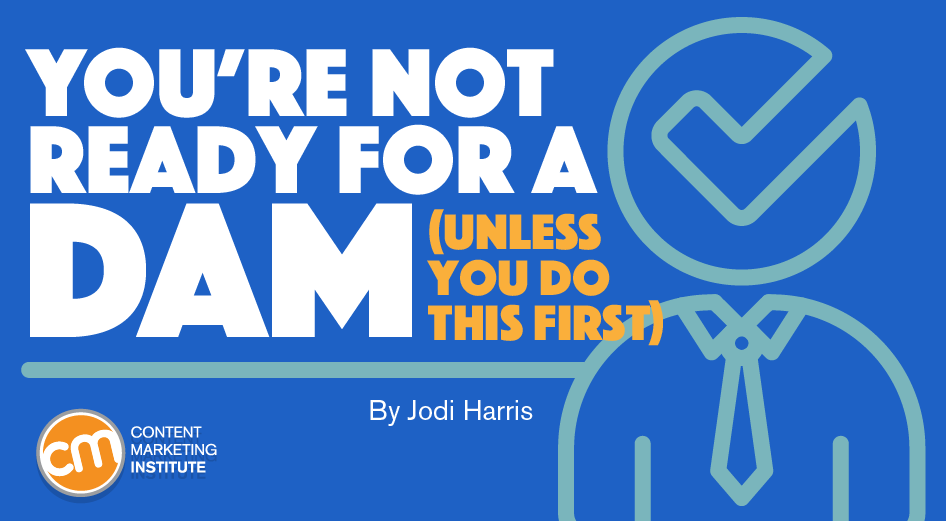
With the amount of content organizations produce – and the sheer volume of multimedia assets and formats – it’s time to consider a digital asset management system. A DAM can increase production efficiency, enhance cross-team operability, and improve marketing productivity and performance.
Marketers spend over 60% of their time retrieving information or restructuring lost assets and other low-value tasks. Implementing a DAM system may be the best way to reclaim that wasted time.
Yet, two operational challenges often stand in the way of effective implementation. The first is identifying the content processes the DAM should help facilitate. It’s often an overlooked consideration, particularly for businesses without a structured content process or governance strategy.
The second challenge arises in detailing the organizational criteria for a DAM system before completing the complex and time-consuming selection process. How will it be used? Where does it fit in the content workflow? If you don’t have those answers, it’s like shopping for a car without knowing if it will be used to haul bricks or compete in a street race.
If you don’t know your #content processes and organization criteria, it’s hard to make the right DAM system choice, says @joderama via @CMIContent @Aprimo. Click To Tweet
These obstacles – on top of requirements like securing budget approval and executive buy-in, and managing implementation, configuration, and integration – can make the very thought of working with a DAM system too intimidating to consider. But with a little advanced planning and a focused approach, you can lower some of those barriers and speed up your path to realizing the benefits these systems can offer.
Clearing the content tech confusion
At their simplest, DAM systems are used by enterprises to store, organize, and retrieve digital media assets for efficient use across all stages of the content creation lifecycle. They also enable effective governance of those assets by managing the digital rights, access permissions, and other standards established for creating and applying content across all functions of the organization.
Used in tandem with a web content management system (WCM) and/or other marketing automation technology (like email management systems and social media publishing suites), a DAM can make it easier for content creators to locate brand assets like photos, audio and video footage, animations, and other graphics, track changes as they move through production, and ensure they are properly sized, formatted, and tagged for use on chosen distribution platforms and channels.
While definitive statistics on content marketer adoption of DAM systems are hard to come by, it’s logical to assume they are underused, given that CMI’s B2B Benchmarks, Budgets, and Trends: Insights for 2022 research found only 49% of marketers say their company uses a content management system (CMS).
Only 49% of #B2B marketers say their company uses a #content management system according to @CMIContent #research via @joderama. Click To Tweet
Yet, CMI’s chief strategy advisor Robert Rose thinks this finding may indicate a fundamental content tech misperception that a DAM system and a CMS are interchangeable: “Companies say they don’t have a CMS. They do – at least when it comes to a system to manage content on their website (e.g., Drupal, WordPress). The confusion occurs because the term ‘content management system’ has become synonymous with digital assets management (DAM).”
While the two technologies have overlapping functions, neither can do the job effectively unless the enterprise aligns on the functions each system facilitates, who will use each, and how each can be used to its potential.
“A website CMS or social media tool typically manages media assets from their finalized state through publication and measurement. Yet, they provide little consistency in how content gets handled across various formats. In contrast, a DAM system is going to provide full process efficiency from the spark of ideation through creation, production, and multi-platform publication, as well as when and where the asset will ultimately be archived for future reuse and repurposing,” Robert says.
As I mentioned, managing those operational considerations is often the biggest challenge when adding any new technology to your content stack. Fortunately, Robert’s exercise below might just save you a world of hurt and hassle.
ADVERTISEMENT
Definitive Guide to Content Operations
Get a deep dive into Content Operations: what it is, why it’s so important for organizations in every industry to embrace, what it’s capable of, and how you can build the best content operations solution for your teams. Download now.
Right preparation begets increased productivity
To select the right DAM system, you need to know which teams will use it, how they’re going to use it, and what they’ll use it for. That’s a lot of details and variations to sort through, and this is where many organizations trip up before they really get started.
Furthermore, no DAM system will function optimally right out of the box. It must be configured to accommodate your use cases, governance decisions, and team workflows. So, before you begin the purchase process, you need a clear view of the operational considerations and preparation involved to deliver a fully functioning system for your organization.
A DAM system won’t function optimally out of the box. It must be configured to your use cases, governance, and workflow, says @joderama via @CMIContent @Aprimo. Click To Tweet
Here are a few questions to answer:
- What content materials are required to produce each type of asset (e.g., product descriptions, company boilerplate, images, audio, video, graphics, interactive features)?
- What strategic purpose(s) will be served by the assets? Internal, external, both?
- What are the file formats? What internal and external resources and expertise are used to produce them?
- How will each asset be accessed, processed, and routed? Where might additions or exceptions exist?
- Should tasks happen concurrently or simultaneously?
- Who will be accountable for each task? Who else will be involved?
- What permissions, approvals, and other governance standards are needed before the asset can be published?
It’s enough to make any content manager’s head spin. And all that comes before you even think about the technical considerations, like how asset files will be named, categorized, tagged, stored, and managed for efficient use across teams and functions.
Inventory your operations in 2 steps
To stop your head from spinning, Robert suggests a streamlined operations management approach he uses with his consulting clients. Map the people and processes to produce one type of content for one purpose or part of the customer journey. The insights and information generated can help guide your DAM decision-making process and later expand to accommodate additional content types and purposes once you’ve purchased and are ready to implement a system.
Understand your #DAM needs with this exercise from @Robert_Rose: Map the people and processes to produce one type of #content for one purpose via @joderama @CMIContent @Aprimo. Click To Tweet
The two parts to this exercise are:
- Content lifecycle mapping: This ordered list outlines the critical steps and tasks to take a piece of content from ideation to execution. It provides a high-level view of this content type’s workflow as it’s routed through the development lifecycle and details who takes charge of the task at each stage.
- Responsible, Accountable, Consulted, Informed mapping: This responsibility assignment matrix (aka RACI matrix) identifies all the team members (internal and external) involved in each of the tasks as the leader or a collaborator. It visualizes how team resources are allocated so you can set clear responsibilities around asset management and identify potential areas for restructuring workflow for greater efficiency.
Let’s walk through the process.
Step 1: Identify key points and processes of your workflow
Outline all the tasks involved in creating a type of content. This example illustrates the workflow for a thought leadership e-book. Don’t worry about any special features or add-on tasks that apply under certain circumstances. Focus only on the tasks that typically are involved.
The template encompasses six stages – ideation, planning, creation, production, activation, and measurement. Fill in the main tasks for each stage. Use “who” and “what” tags in the template to determine whether to list the person responsible for managing that task (who) or noting the specific actions and considerations (what) before the content can move into the next stage. This breakdown details the stage-based questions to answer for our thought leadership e-book example:
- Content ideation: Who generates topics and ideas for the e-book? Who submits the ideas for approval? Does an approved idea align with a content goal? Who collects viable ideas and prepares them to enter the planning process?
- Planning: Where are viable ideas collected for consideration and prioritization? How are accepted ideas prioritized and approved for assignment?
- Creation: Who provides the assignment to the creator? What resources are needed to execute it? Who manages the related creation processes (e.g., editing, acquiring permissions, design and layout, final review/approval)? Who shepherds the resulting assets into production?
- Production: How does production receive the content? What steps turn them into a publication-ready asset (i.e., how you’ll incorporate your e-book into a content marketing campaign)? Who delivers the final campaign assets to the team members involved in activation?
- Activation: How is the e-book added to the publishing schedule? What else is involved in activating it? Who else needs to be informed when it’s activated in-market?
- Measurement: What steps are taken to track, analyze, and report performance? What else needs to happen (e.g., archived for later repurposing by whom and where it is stored)?
You should repeat this process for every type of content produced – and all the assets and campaigns it might be applied to throughout your brand’s content experience. But detailing the workflow for even just one type of asset can surface the answers and information necessary to research, consider, and compare potential DAM solutions.
Step 2: Identify roles and responsibilities
Now that you have an overview of the tasks and routing details, you can zoom in on the people who make it happen.
For our e-book example, we’ll use a RACI template (like the sample shown below) to note all the team members who play a role at any stage in the outlined content lifecycle, as well as those who become involved when that content is used for other functions in the enterprise.
This Forbes article provides more detail on RACI charts and how to use them. But for our purposes, the main thing to know is that roles are divided into four categories:
- Responsible: These team members do the hands-on work – e.g., writing, editing, or designing the e-book, collecting assets and routing them to the appropriate point person, managing production schedules and deadlines, tracking and reporting performance data, etc. At least one person must be listed as responsible for each task, though anyone who actively contributes to that task should be included, too.
- Accountable: This is the one team member who answers for the proper completion of each task or deliverable. They ensure all prerequisite tasks, standards, and requirements are met. They determine and delegate responsibilities; and deliver any final approvals Note that while only one person should be listed as accountable at each stage, that person may also play a role in other tasks throughout the process.
- Consulted: These are the subject matter experts, advisory board members, or other parties who may contribute to or collaborate on tasks but don’t hold responsibility for their execution or how they are managed. For example, if a writer regularly consults with a brand team member to ensure they’ve accurately reflected key brand details in the e-book, the branding expert would be listed as a consultant.
- Informed: If anyone else needs to be looped in on project status or notified when the e-book has been launched into the market (e.g., a sales team contact, a sponsor, an executive stakeholder), list them.
As Robert explains, the columns refer to how common purpose-driven content types created for a specific asset (e.g., an about-our-company-and-products section of copy featured in e-books) might be mapped and managed for other uses (i.e., for thought leadership content marketing efforts, inclusion in a story for marketing, sales sheet, repackaged for ad-hoc needs).
Click to enlarge
As a bonus, working through this process also helps reveal hidden redundancies and resource deficits that can be addressed to improve the overall efficiency and effectiveness of your content operations.
For example, you could identify a role overloaded with responsibilities and accountability at certain stages of production that, if rebalanced, could help clear recurring bottlenecks. Or you could discover the workflow doesn’t account for the delivery of an asset to other functional departments that could be resolved by a simple workflow update to ensure smoother cross-team alignment.
HANDPICKED RELATED CONTENT:
Putting it all together
Mapping these roles and responsibilities across all the functions enterprise-wide helps ensure all the critical players are involved in your DAM decision-making conversations. When combined with the insights collected in the content lifecycle template, you have a high-level understanding of the operational needs to account for when you’re ready to evaluate and compare potential DAM solutions.
For a more comprehensive audit of your content operations, add details for all other content types in these templates. But even if you only have time to work through this abbreviated process, you’ll come away with a solid plan for turning your DAM dreams into an achievable reality.
Cover image by Joseph Kalinowski/Content Marketing Institute



![HubSpot's 2025 State of Blogging Report [Data from 500+ Marketers]](https://www.liveseo.com/wp-content/uploads/2025/02/HubSpots-2025-State-of-Blogging-Report-Data-from-500-Marketers.webp-300x300.webp)


