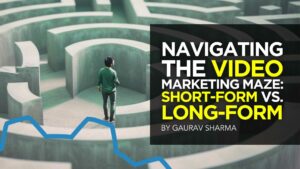You can barely go a minute in Google Ads without seeing recommendations put in front of you.
The overview screen surfaces them in a highly visible box.
The notification bell turns red, alerting you to the fact that you have several recommendations waiting.
Suggested budget increases appear right next to the graph at the top of the Campaigns section.
You can click a button to apply the updated amount and instantly spend more.
-
Screenshot from Google Ads, January 2022
So, how helpful are these recommendations that Google puts front and center for advertisers?
Let’s take a deeper dive into the types of recommendations and how well they correlate with the metrics that matter for performance.
Recommendations Overview
First, what are Google’s claims regarding the value of recommendations? The official support page says:
“Recommendations can introduce you to new, relevant features, help you get more out of your budget by improving your bidding, keywords, and ads, and can work to increase the overall performance and efficiency of your campaigns.”
If you work with an official Google representative, they’ll spend a significant amount of time talking about optimization scores.
This score measures how well your account is following best practices for setup, in Google’s eyes.
Overall, recommendations correlate directly to optimization score, and Google provides you with an exact percentage that the score will increase for each recommendation you accept.
Types Of Google Ads Recommendations
While the specific recommendations that surfaced vary depending on the account and types of campaigns being run, there are several common types of recommendations that tend to surface.
Let’s consider a few common ones here.
1. Budget
When a campaign is limited by budget, Google will often suggest increasing the daily budget cap to ensure that ads are showing throughout the day.
The dangerous aspect of this suggestion is that with one click you can boost your budget significantly.
For instance, one of the accounts is suggesting that you raise a $75/day campaign budget to $690/day.
That would result in an increase from a $2,250 monthly spend to a $20,700 monthly spend for that single campaign.
Whether managing accounts for clients or for their own businesses, most PPC managers have some level of budget constraints to work within and are not free to apply drastic budget increases without approval from higher up.
Budget increase recommendations can be helpful to surface the fact that a campaign is being limited in reach.
It can help make the case for adding budget incrementally (if performance is good). But instant, exponential budget boosts are less likely to be the ideal route for most accounts.
2. Conflicting Negative Keywords
This recommendation is one that I generally find useful.
If you’ve accidentally added any negative keywords that would prevent current keywords from showing up, Google will warn you and allow you to remove the conflicting negatives with one click.
In addition, this can also be helpful to flag keywords that you didn’t intend to be active if you wanted to keep certain words excluded but forgot to pause keywords that contained those words.
You should still take the time to double-check through the list of conflicts before auto-applying.
3. New Keywords
Google will periodically surface ideas for new keywords to add to your campaigns.
You should always review these lists carefully as opposed to mindlessly adding them with a single click.
I’ve found that keyword ideas can range from a handful of relevant queries to extremely broad and unrelated keyword themes.
For example, a Google Ads campaign promoting accounting services is seeing phrases like “how to find employer identification number” recommended to bid on.
4. Adding Extensions
Google will frequently suggest adding extensions that are not in place for an account.
Some extensions generally make sense to apply across the board, such as sitelinks and callouts.
However, not all extensions may be relevant to every company.
For instance, a SaaS product would likely prefer to send people through a signup process on a landing page as opposed to paying for a click to a phone call.
Even if you can’t necessarily immediately think of a way to incorporate a certain ad extension, be creative about potential options to help increase your ad visibility.
For example, a plumbing company might not immediately come to mind as an application for image extensions, but incorporating an image of a vehicle or even a photo of a person at work can help to visually draw attention to a search ad.
5. Add Audience Segments
These recommendations are another area that I do find useful at times, as the data tends to be based on actual audiences who are currently engaging with ads and visiting your website.
However, you should still take the time to review carefully through the options before applying everything, as not all audiences may be relevant to your brand.
6. Include Search Partners
Search Partners performance can be hit or miss depending on the account, and sometimes even if CPAs are efficient, lead quality can be lower.
If you’ve excluded Search Partners based on lead-related or budgetary reasons, you can just dismiss this recommendation.
7. Improve Responsive Search Ads
This suggestion will surface, either recommending adding more headlines/descriptions or tailoring copy more closely to keywords.
This area is also a complex one, as the ad strength metric for RSAs doesn’t necessarily correlate to good conversion performance.
However, a study from Optmyzr showed that ad strength can correlate to capturing more available impressions, so considering these recommendations can be helpful to improve overall reach.
Thoughts On Recommendations
Let’s come back to the question at hand in the title of the article.
How much can you trust recommendations in Google Ads?
First of all, recommendations are clearly tied to Google’s view of best practices, which may not correlate with the approach that will actually result in your account’s end goal.
For instance, a business’s ultimate goal for Google Ads may be to deliver qualified leads that turn into sales, to sell ecommerce products through their website, or to get users to purchase an app.
A recommendation that increases conversion volume but simply leads to lower quality leads may not be beneficial.
Rolling out recommendations for bid strategy adjustments may be best tested in experiment campaigns as opposed to immediately switching up the strategy.
For instance, you can allocate 50% of traffic to a version of a campaign using Target CPA bidding, while keeping 50% going to the original Manual CPC campaign.
Next, some recommendations may be more or less relevant for you depending on your business.
Think through the implications of applying each one and how likely it is to help or hurt your account.
When you’re already limited by budget with exact and phrase match keywords, adding broad match keywords likely won’t help, but if you have budget to play with, you may find broad match helpful for discovering new queries.
In short, Google’s recommendations can provide some helpful guidance and shouldn’t be entirely dismissed without review.
But don’t rely on them as an end-all tool for optimizing your account.
More resources:
Featured Image: fizkes/Shutterstock