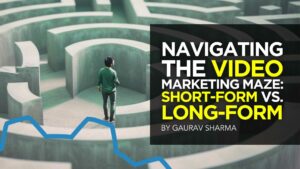Celebrate the Holidays with some of SEJ’s best articles of 2023.
Our Festive Flashback series runs from December 21 – January 5, featuring daily reads on significant events, fundamentals, actionable strategies, and thought leader opinions.
2023 has been quite eventful in the SEO industry and our contributors produced some outstanding articles to keep pace and reflect these changes.
Catch up on the best reads of 2023 to give you plenty to reflect on as you move into 2024.
With the advent of AI-powered language models like ChatGPT, how well you write prompts determines the quality of the results you get from the tool.
You can instruct ChatGPT to generate information, social media posts, product descriptions, and more by providing a few keywords or phrases.
Whether you are a digital marketer, blogger, or business owner, mastering the art of writing prompts is essential to creating compelling content that resonates with your audience.
Writing effective prompts can be challenging because the quality of the output depends on the instructions’ specificity and clarity.
Here are some actionable tips and best practices for writing prompts that get the best results from ChatGPT.
Writing Prompts For ChatGPT
What Is A ChatGPT Prompt?
A ChatGPT prompt is an instruction or discussion topic a user provides for the ChatGPT AI model to respond to.
The prompt can be a question, statement, or any other stimulus intended to spark creativity, reflection, or engagement.
Users can use the prompt to generate ideas, share their thoughts, or start a conversation.
ChatGPT prompts are designed to be open-ended and can be customized based on the user’s preferences and interests.
How To Write Prompts For ChatGPT
Start by giving ChatGPT a writing prompt, such as “Write a short story about a person who discovers they have a superpower.”
ChatGPT will then generate a response based on your prompt. The answer may be a few sentences or several paragraphs long, depending on the prompt’s complexity and the level of detail you requested.
Use the ChatGPT-generated response as a starting point for your writing. You can take the ideas and concepts presented in the answer and expand on them, adding your own unique spin to the story.
If you want to generate additional ideas, try asking ChatGPT follow-up questions related to your original prompt.
For example, you could ask, “What challenges might the person face in exploring their newfound superpower?” or “How might the person’s relationships with others be affected by their superpower?”
Remember that ChatGPT’s answers are generated by artificial intelligence and may not always be perfect or exactly what you want.
However, they can still be a great source of inspiration and help you start writing.
Must-Have Chrome Plugin
I recommend installing the WebChatGPT plugin, which allows you to add relevant results from Google to your ChatGPT prompts.
This extension adds the first web results to your ChatGPT prompts for more accurate and up-to-date conversations.
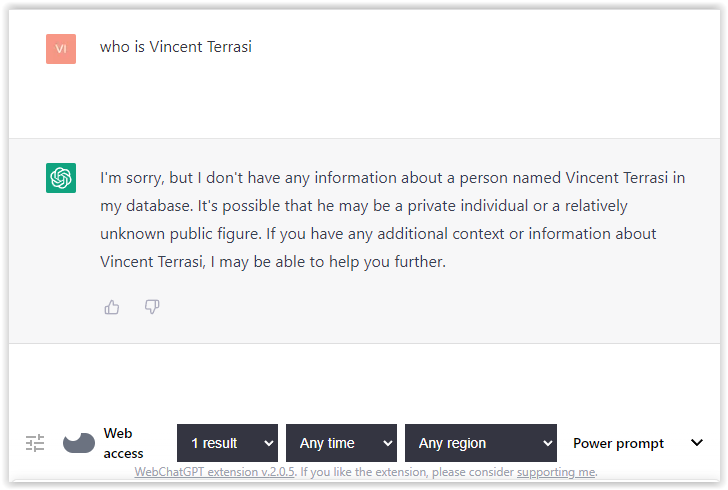
For example, if I asked, “Who is Vincent Terrasi?,” ChatGPT has no answer.
With WebChatGPT On, the Chrome plugin creates a new prompt with the first Google results, and now ChatGPT knows who Vincent Terrasi is.
But the hallucination is still there because I never worked for Hilti; ChatGPT invented the company because it didn’t have the data.
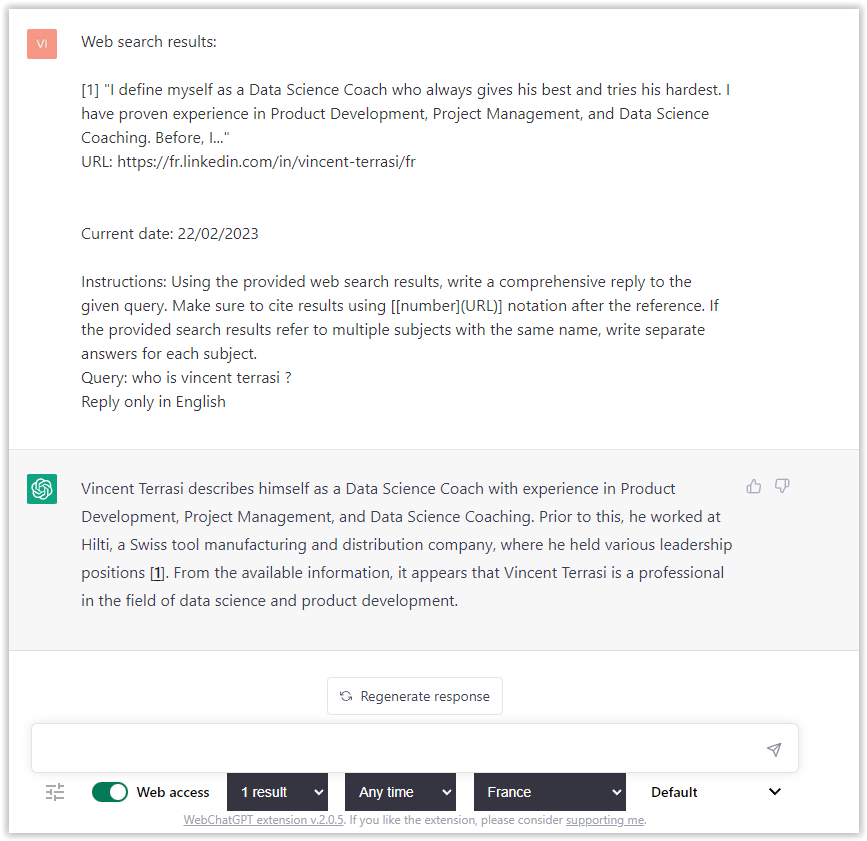 Screenshot from ChatGPT, March 2023
Screenshot from ChatGPT, March 2023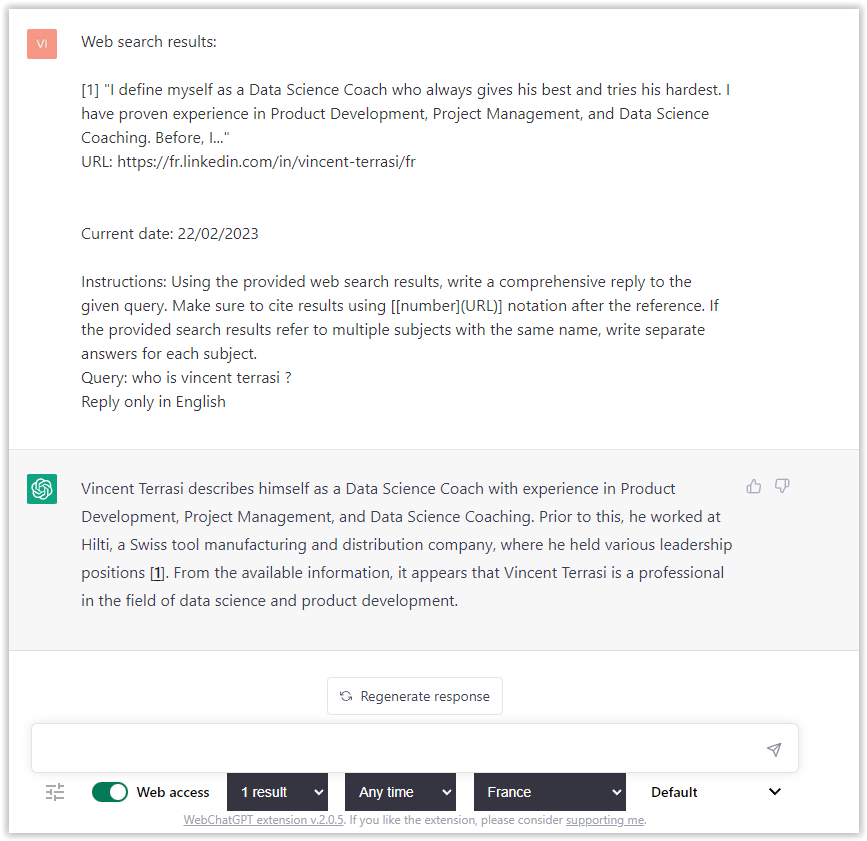
Master Reverse Prompt Engineering
ChatGPT can be an excellent tool for reverse engineering prompts because it generates natural and engaging responses to a given input.
By analyzing the prompts generated by ChatGPT, it is possible to gain insight into the model’s underlying thought processes and decision-making strategies.
One of the key benefits of using ChatGPT to reverse engineer prompts is that the model is highly transparent in its decision-making.
This means that it is possible to trace the reasoning and logic behind each response, making it easier to understand how the model arrives at its conclusions.
Once you’ve done this a few times for different types of content, you’ll gain insight on crafting more effective prompts.
Prepare Your ChatGPT For Generating Prompts
First, activate the reverse prompt engineering.
- Type the following prompt: “Enable Reverse Prompt Engineering? By Reverse Prompt Engineering I mean creating a prompt from a given text.”
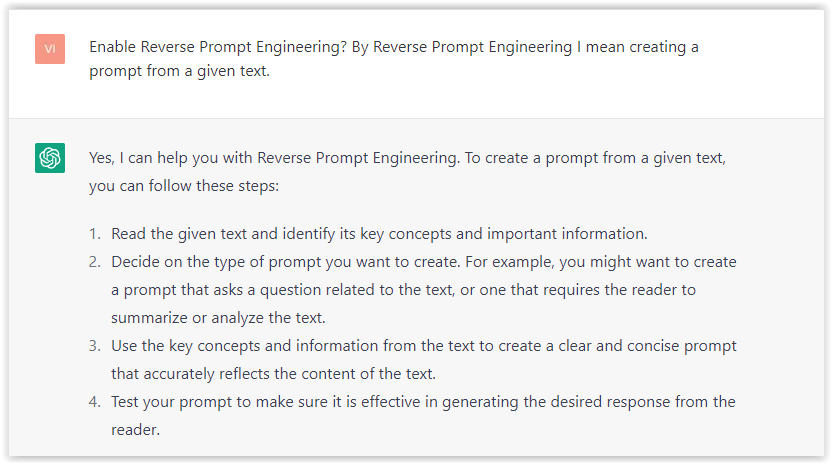 Screenshot from ChatGPT, March 2023
Screenshot from ChatGPT, March 2023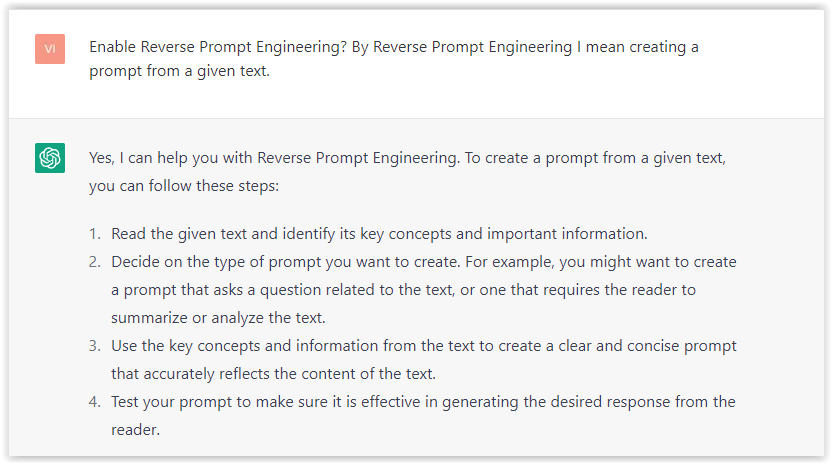
Ok, ChatGPT is now ready to generate your prompt. You can test the product description in a new chatbot session and evaluate the generated prompt.
- Type: “Create a very technical reverse prompt engineering template for a product description about iPhone 11.”
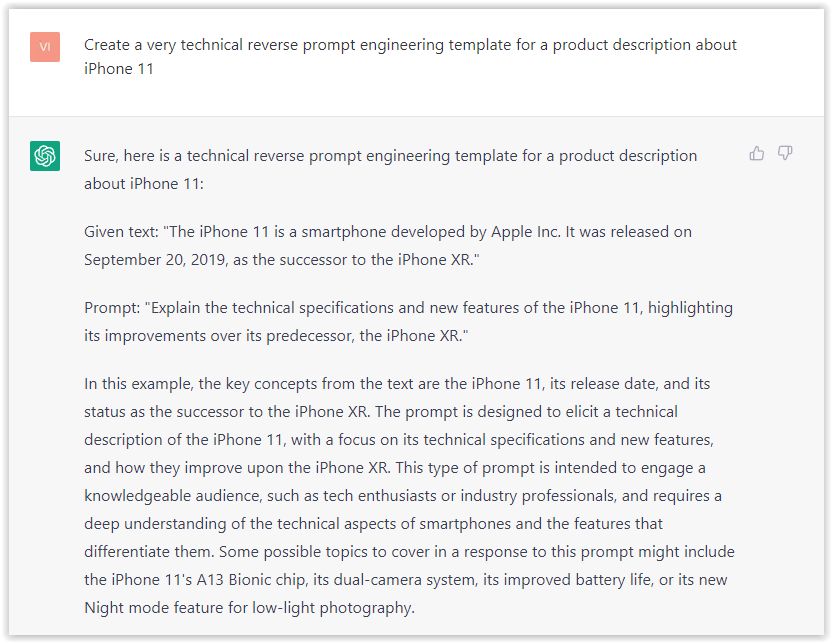 Screenshot from ChatGPT, March 2023
Screenshot from ChatGPT, March 2023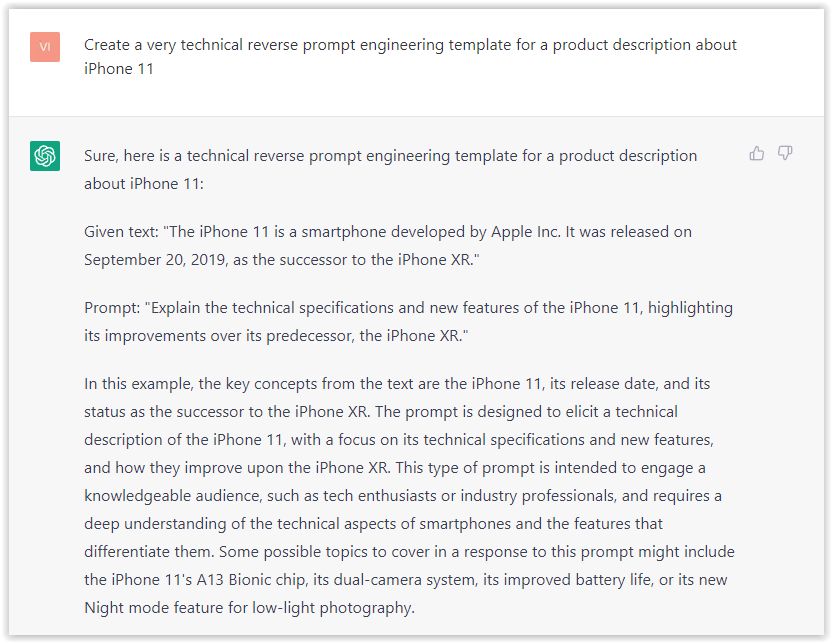
The result is amazing. You can test with a full text that you want to reproduce. Here is an example of a prompt for selling a Kindle on Amazon.
- Type: “Reverse Prompt engineer the following {product), capture the writing style and the length of the text :
product =”
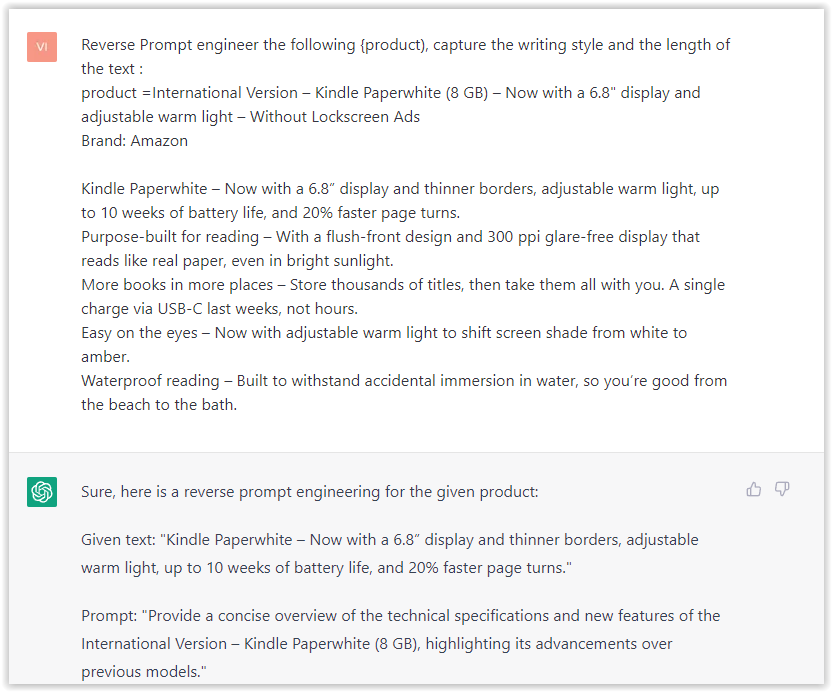 Screenshot from ChatGPT, March 2023
Screenshot from ChatGPT, March 2023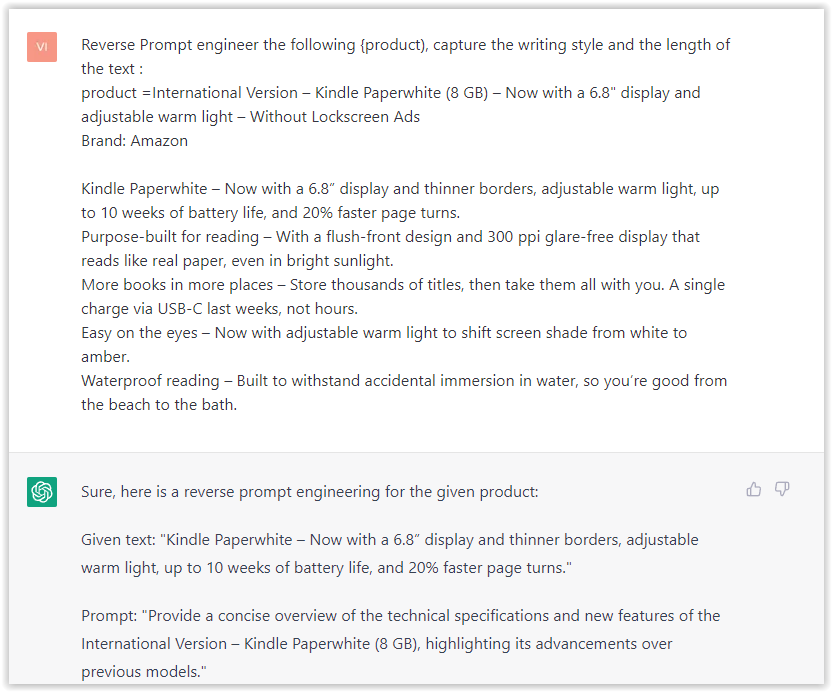
I tested it on an SEJ blog post. Enjoy the analysis – it is excellent.
- Type: “Reverse Prompt engineer the following {text}, capture the tone and writing style of the {text} to include in the prompt :
text = all text coming from https://www.searchenginejournal.com/google-bard-training-data/478941/”
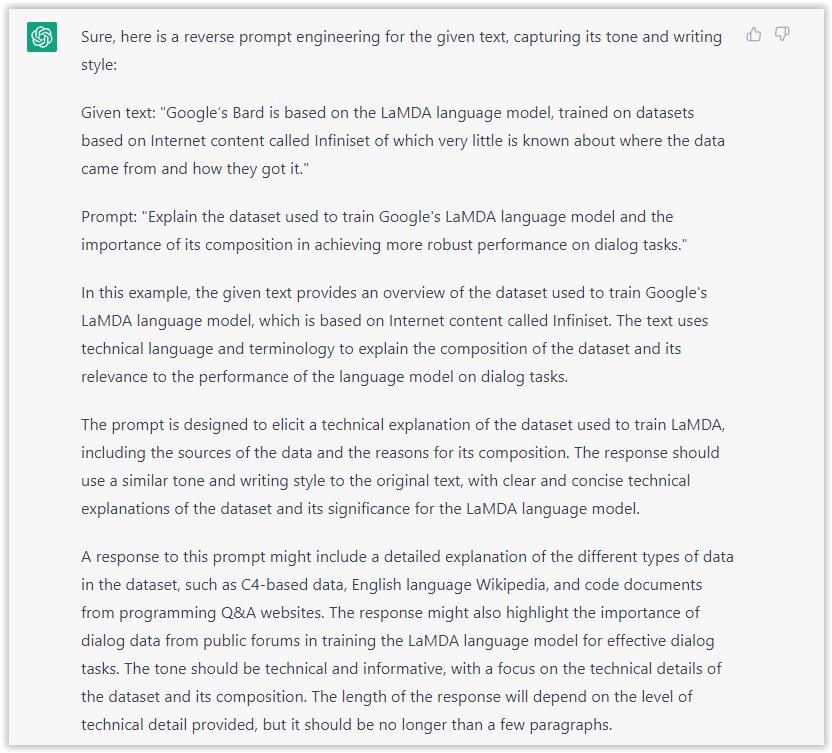 Screenshot from ChatGPT, March 2023
Screenshot from ChatGPT, March 2023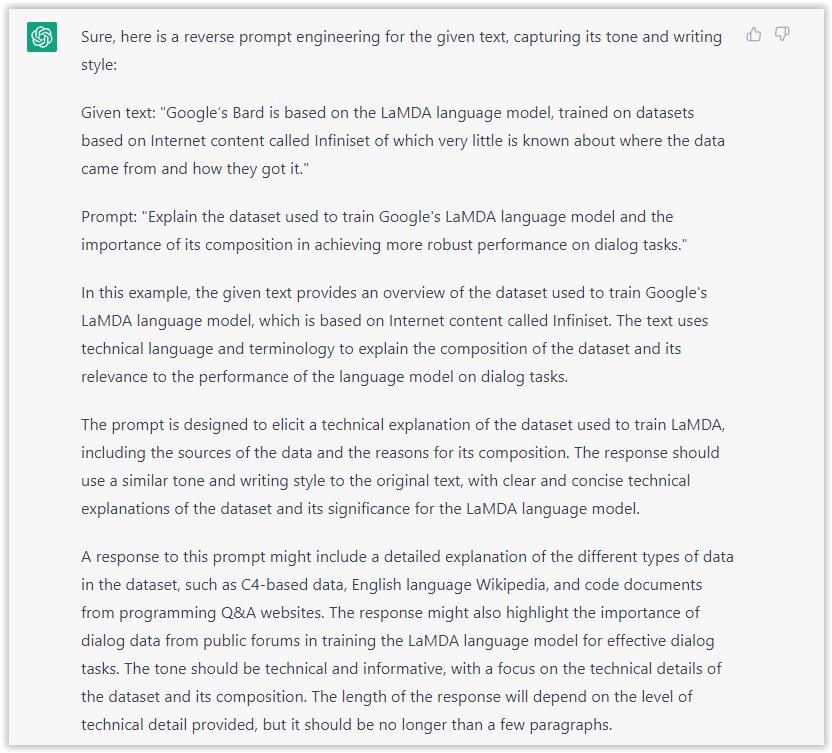
But be careful that you don’t use ChatGPT for generating your texts. It is just a personal assistant.
Is every answer generated by ChatGPT really unique? Or are we overestimating its ability to produce different texts?
This is the fascinating question that arose after I analyzed 10,000 texts produced by ChatGPT.
Conclusion
In conclusion, the study of the text quality generated by ChatGPT has produced some interesting results.
While the algorithm can produce similar answers to different questions, there are questions about the promise of OpenAI.
It appears that ChatGPT may not be the best tool for generating content due to a lack of creativity and significant duplication of content.
However, the tool may still be useful for finding the perfect prompt for generating qualitative text using other generators such as LLAMA, OPT, BLOOM, GPT3.5, or Cohere.