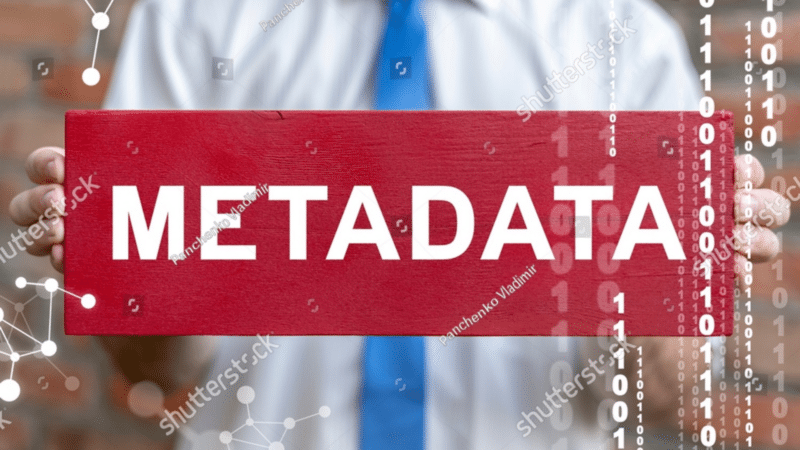
A digital asset management (DAM) platform isn’t meant to be a lock box or a black hole where assets go in but never come out. Your DAM creates value and efficiency by allowing you to locate existing assets for reuse easily.
It helps you manage usage rights and restrictions to avoid regulatory and legal issues when reusing assets. The keystone of that process is metadata.
This article explores why you should avoid having too many metadata fields and how to streamline metadata management in your DAM.
You can never have too much of a good thing, right?
The most basic definition of metadata is data about data. It’s the information that’s assigned to your assets to describe them. It feeds your search results and filters, allowing you to locate the exact asset you need.
Your chosen DAM system likely comes with a standard set of out-of-the-box metadata fields covering the basics — title, description, file type, etc. And you’ll want to add additional custom fields tailored to your industry, company and products.
When it comes to DAM metadata, many organizations make the mistake of assuming that more is always better, especially if it’s their first time using a DAM system. If metadata is the keystone of your DAM, then you want as much metadata as possible per asset, right?
Well, not necessarily. You also need to remember the time and effort needed to enter the metadata. While automation and AI can assist with metadata entry, they can’t fully replace human eyes and knowledge.
Dig deeper: Here’s why you need a DAM workflow — and how to map it out
Finding the right balance
The key is having the right metadata. You want to find a balance between the usefulness and value of the metadata and the time and effort expended to enter it.
A good exercise to go through with your stakeholders is to take the initial list of metadata fields that you’ve compiled, including out-of-the-box and custom fields and rank them as must-haves, nice-to-haves and not needed or redundant.
Don’t be afraid to push back and question if a field is truly needed. The key questions to return to often in the discussion should be:
- Does this field contain information that will help my end users locate the assets they need?
- Is the value this field provides worth the time it takes to enter the information?
- Is there a legal, regulatory or organizational reason the information in this field must be attached to assets?
For your must-have fields, you’ll also need to determine if the field should be required, meaning all assets in the DAM must have information entered in that field in order to be retained and available for use.
Be very selective with designating fields as required. The more required fields, the more time and effort it takes to complete the metadata per asset. A good gauge is to determine if any assets would need filler tags, like N/A, None or Other entered into that field because it’s required, and there simply aren’t any specific terms that apply. That would indicate that the field isn’t actually universally required.
But we really do need all these fields!
If your stakeholders aren’t budging and the list of metadata fields they’d like included in the DAM is longer than you’re recommending, you may have to initially pick your battles. Trust me, it will work out.
In the early days of the DAM, you may see those who are responsible for uploading assets and applying metadata actually filling out the majority of the fields. Over time though, it will naturally evolve that some fields will be all or mostly abandoned as things get busy and a more efficient metadata routine develops.
Your uploaders will hone in on what information is most valuable for the time allotted for entry and start adjusting their metadata entry accordingly. Then you’ll be in a key position to tighten up the metadata. We’ll return to this later.
Streamlining the process
You have a range of options when setting up your metadata fields. There are multiple ways you can organize and group the fields and multiple formats available for those fields.
For the field format, look at all your options and select the type of field that makes the most sense for the data it will hold. Use date fields for dates, number fields with the appropriate number of character limits for numbers, etc.
Try to minimize free text fields as much as possible in favor of controlled vocabularies in drop-down and multi-select fields. This eliminates the possibility of spelling errors and removes confusion over different terms used within your organization to describe the same thing.
Everyone must use a standardized term rather than acronyms or abbreviated terms. Making a glossary available for controlled vocabulary fields can also be very helpful to your users, both those inputting metadata and those searching for assets.
Group your fields in a way that makes sense to the users entering the metadata and fosters the greatest ease and efficiency for metadata entry. Locate the most-used fields at the top of the page to minimize scrolling. If you have required fields, ensure they’re easily identifiable.
Use auto-tagging and AI tools where you can to encourage consistency. Be aware, though, that those tools need supervision. They must be set up, trained and then QAed and updated continuously. There will be changes and exceptions that affect automated tagging workflows, and human eyes are needed to make sure you’re maintaining accuracy in your metadata.
Dig deeper: DAM governance structure defined and explained
But there are still so many fields!
Managing metadata is never done. As business needs and processes change, you must always ensure your metadata keeps up and remains relevant. Fields will be added and removed, and metadata tags in existing fields have to be added, removed or updated.
But what about all those fields the business insisted they needed but then abandoned? Once your DAM is humming along and metadata input has been somewhat routine, you’re in an excellent position to revisit that field inventory.
Use whatever reporting tools are available in your DAM to get a full picture of how your metadata is entered and used. Run reports on all the metadata fields in your DAM, breaking them up into manageable pieces, if needed, for the full inventory of assets.
From the end-user perspective, pull reports on the most popular search terms and filters. Also, what search terms are users entering that are returning zero results?
If there are gaps in the useful reports available, survey your users, both inputters and end users. What frustrates them? What feedback do they have for tweaks to the metadata fields and their layout or the available search filters that would make their lives easier?
Once you’ve gathered all your reports and feedback, look at the history and current state of your metadata. See if you can pull out some themes or patterns:
- Are there fields that have never or rarely had metadata entered?
- Are there fields that may have been used consistently in the early days of your DAM but have been abandoned since?
- Do you see any redundancies with certain pieces of metadata entered across multiple fields?
As you analyze the data and find fields that are candidates for removal from your metadata structure, this is also a great time to revisit those questions you asked yourself and your stakeholders when you first started defining the structure:
- Does this field contain information that will help my end users locate the assets they need?
- Is the value this field provides worth the time it takes to enter the information?
- Is there a legal, regulatory or organizational reason the information in this field must be attached to assets?
Use the collected data to present a proposal to your stakeholders on how to tighten up your metadata structure to make it more efficient and effective. Getting their buy-in should be easier now that you have user feedback, numbers and historical information.
And remember, beneficial updates aren’t limited to removing unused and underutilized fields. Fields can be moved to different locations on the page. A new column or order within the column may make a field more prominent and easier to see, increasing the chances it gets used.
When less scrolling is needed to view the column, the likelier it will be used. Fields can be renamed if the description isn’t clear. Users may not be entering metadata in a particular field simply because they’re not sure exactly what they’re expected to enter there.
In some cases, the format of a field can be changed. For example, would converting a particular free text field into a dropdown be possible to save time and increase data accuracy?
Removing fields determined to be extraneous may give you the most bang for your buck in terms of efficiency, but remember that the usefulness, accuracy and integrity of your metadata are your primary objectives.
Some unused fields may contain historical information you must keep for legal purposes, so you don’t want to delete them outright. In these cases, you can hide the fields from the current view and still have them available for reporting or restoration to your metadata form if required.
As with most areas of your DAM, maintaining and improving your metadata structure is an ongoing process. As a crucial aspect of the DAM, metadata requires regular attention to ensure accuracy and relevance.
Reporting and user feedback will be essential factors as you work with the business and your stakeholders to maintain that balance of efficiency and value. With the proper care and attention, metadata will ensure that your assets flow out of your DAM as seamlessly as they flow in.
Get MarTech! Daily. Free. In your inbox.
Opinions expressed in this article are those of the guest author and not necessarily MarTech. Staff authors are listed here.




