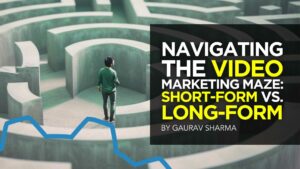Earlier this year, Google Merchant Center added auto-tagging for free listings in your Merchant Center account. But this only worked in the Google Shopping tab, now it works across all Google experiences.
Google announced now you can use auto-tagging to view conversions for all free listings and free local listings experiences on Google.
Previously, auto-tagging was only available for listings in the Shopping tab. When used with a web analytics tool, you can use the conversion data to see how effective your listings perform, Google said.
When auto-tagging is enabled, after someone clicks your free product listing and free local product listing, auto-tagging adds some additional information including a parameter called “result id” to the URL parameters that searchers click on.
The parameter can be parsed by your analytics tool, like Google Analytics, to track these result IDs and give you more insight into your Merchant Center listings. Google said “this will allow you to see how effectively your free listings and free local listings lead to valuable customer activity, such as purchases.”
If you’re already using auto-tagging, no action is needed: additional conversion data from free listings and free local listings will be included in your reporting automatically. To enable auto-tagging in your Merchant Center account, go to the “Conversion settings” in your Merchant Center account.
When used with a web analytics tool, auto-tagging allows you to view how effective your free listings and free local listings are at leading to significant customer activity (such as purchases). When you turn on auto-tagging in Merchant Center, you can:
- Track conversions from your free listings and free local product listings on your website on all browsers (separately from other conversion types).
- Split out performance in a third-party web analytics tool, such as Google Analytics, between your free listings and free local listings from overall Google organic traffic.
Forum discussion at Twitter.