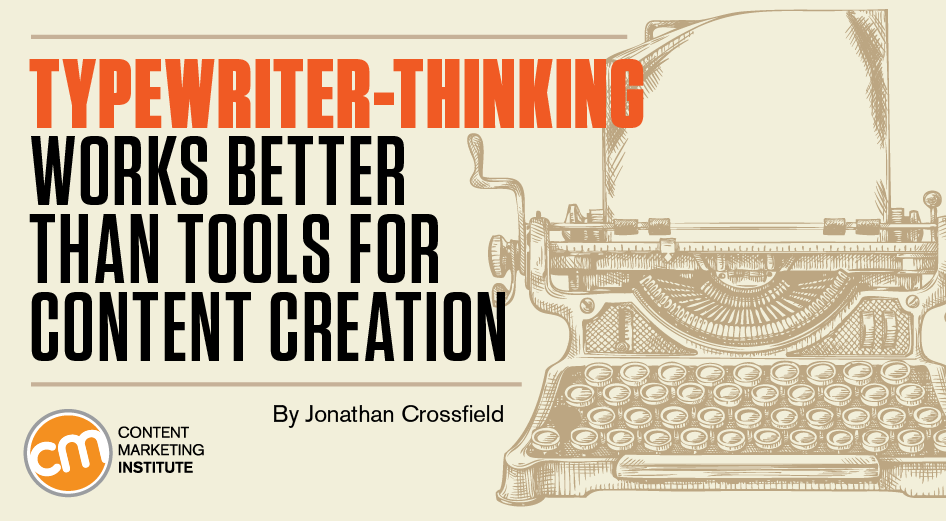
Marketers routinely discuss content production in terms of tools, tech, and processes. Use that app or this device, and we’ll produce better content.
We want to know which tools other marketers or content creators are using as if they might reveal the secrets to their success.
I’m not criticizing – I’m just as guilty.
It’s incredibly tempting to imagine a new tool could be the path to stress-free and frictionless creative brilliance. You know, like in all those movies where the great author sits at the typewriter and bashes out a classic novel, only pausing to load each new sheet of paper.
Why can’t I write like that? Perhaps I could if I used the same tools and adopted the same practices.
That’s a more comforting thought than the truth: Creativity is hard.
But treating creativity as the product of tools is like discussing the art of the novel by analyzing the brand of typewriter George Orwell used.
Would 1984 or Animal Farm have turned out different if Orwell wrote with pen and ink instead of his Remington Home Portable? Probably not. And if I bought a Remington Home Portable typewriter, would I be more likely to write a classic novel than I was before? Definitely not.
Sure, without a camera, you can’t make a video. Without a mic, you can’t make a podcast. The right tools can enable different kinds of creativity. But don’t mistake the tool for the task.
The right tools can enable different kinds of creativity in #ContentMarketing. But don’t mistake the tool for the task, says @kimota via @CMIcontent Click To Tweet
A solution in search of a problem
Tools are helpful (if not essential) for getting work done. But tools aren’t solutions – no matter what the clichéd website copy says.
The word “solution” is a personal bête noire that I’m forever discouraging clients from using in their copy. It’s lazy, vague, and usually obscures what the product or service does.
Worse, referring to tools as solutions reinforces the idea that tools have the answers – even if we’re not sure of the question. It’s like holding a shovel and calling it a hole.
A shovel doesn’t tell you where to dig. Or how deep. Or what to do about that massive tree root you come across that threatens to scuttle your planting plans. (Yes, I’ve been working a lot in the garden lately. Why do you ask?)
I’m talking specifically about content creation tools here. Tools for distribution, analytics, asset management, and so on offer different benefits and may provide some guidance for where to dig, figuratively speaking.
But those are different tasks – more functional than creative. Tools are functional by definition. But in the creative process, too much functionality may be a bad thing.
Linear creativity: gone but not forgotten
Have you ever marveled at the handwritten manuscript of a famous novel?
Charles Dickens’ handwriting looks virtually impenetrable to modern eyes, and his manuscripts look like they must have been difficult to decipher even for his Victorian publishers.

Creating like this is unavoidably linear. With each word indelibly applied to the page, there’s no going back – only forward. Mistakes would have to be serious to warrant tossing a page in the trash and rewriting a section.
Dickens produced only one manuscript of A Christmas Carol. No second manuscript. No V2.1, V2.2, and definitely no V4.6_Final_Final_FINAL. Rewriting the text to create a second draft would have been time-consuming. Minor mistakes were no reason to step out of the creative moment. Perfectionism just wasn’t viable.
Typewriters solved the problem of legibility – and were faster, too. But writers could still only compose in one direction. However, the typewriter era introduced the concept of cut-and-paste.
A typewritten manuscript is more uniform in spacing, making it easier to cut out and rearrange paragraphs before pasting them onto a fresh sheet. Stationers would sell long-bladed editing scissors, capable of cutting across a sheet of paper in a single snip. (You see them today in the icons that represent the cut feature in many apps).
Cut-and-paste was still a retrospective activity. Not anymore.
Word processors have dramatically changed how we write
Word processors gave us that instant ability to delete, revise, cut, paste, check spelling, format, add styles, and otherwise tinker with the words on the page – going far beyond anything that could be achieved with a typewriter.
The line between writing and editing blurred to become almost non-existent. Creativity is no longer linear.
If you spot a mistake higher up the screen, you face the urge to move the cursor and correct it instead of typing the next sentence. And if your writing flow stutters for just a moment – perhaps as you ponder your next point or the right word – the temptation to find easier problems to fix elsewhere in the draft is hard to resist. Suddenly, you’re revising, polishing, and rearranging previous paragraphs to feel productive instead of being genuinely productive by completing the draft.
Tools that let you revise, polish, and rearrange paragraphs make you feel productive but can get in the way of completing drafts, says @kimota via @CMIcontent #ContentMarketing Click To Tweet
Or is that just me?
Tinkering with styles and fiddling with layouts may result in a good-looking document, but at this point, it’s still an unfinished, good-looking document.
When the “perfect” tools weaken your content
Tools (or the insistence on the perfect tool) can affect content creation beyond writing, too. I worked on podcasts for a major brand a few years ago. Each episode featured interviews with small business owners about their use of technology.
No problem. All we needed to do, I suggested, was send each guest a Snowball mic with a few instructions on how to ensure good sound quality. We would then record each interview over Skype. With a little planning, I suggested, we could produce each podcast quickly and easily with minimal post-production. The guests could keep their mics as a thank you for taking part.
But the company’s marketing team was skeptical of anything too simple or low budget. Instead, they insisted that we use the company’s high-tech recording studio. Each guest flew to Sydney and stayed the night in a hotel. Then they spent half a day in the recording studio with a presenter (who also flew in), a sound engineer, some of the client marketing team, and me.
In this studio environment, many interviewees became self-conscious about their responses – even though they felt fine talking about the same topics over the phone just a few days earlier.
Meanwhile, the marketing team continually pressed the intercom to interrupt with suggestions and feedback. And once the guests realized multiple takes were possible, they also stopped the recording whenever they wanted to repeat an answer. “Sorry, I stuttered a bit there. Can I try again?” It didn’t matter if no one else noticed or that the response sounded perfectly natural. Perfectionism reigned.
The takes and retakes – along with the post-production costs – added up.
The sound quality may have been as good as any major broadcaster, but the interview quality suffered. The conversations were drained of spontaneity and zest, edited together from a mess of second, third, or fourth takes – a couple of minutes here, a few seconds there.
Do your tools help or hinder?
Just because tools enable you to do something doesn’t mean you should do it. Sometimes, the result might be little or no better than if you’d used the most basic tools.
When selecting tools for content creation – for yourself or the team – try not to be tempted by shiny features and specs that supposedly give end users more flexibility, customization, and control. All that does is make those users responsible for more decisions that ultimately matter less than the creativity they supposedly enable.
Technology can help most with creativity when it stays out of the way.
Some apps offer a stripped-down writing experience akin to using a typewriter. The simple writing tool Draft, for example, supports basic markdown language. However, it also provides what they call Hemingway mode, which enforces that linear writing discipline. Delete is disabled along with just about everything else. You can only type and type and type, with no going back. You can’t even move the cursor to a different spot.
When it’s time to edit, your team can collaborate on and mark up Draft articles before publishing them directly to your CMS, social channels, and more. Simple and minimalist from beginning to end.
I recently discovered Descript for rich media, which makes editing audio or video as easy as editing a transcript. I don’t think Descript will make my other editing tools redundant just yet. But for a simple rough cut, editing from the transcript keeps me focused on the content – the words being spoken, for example – instead of working in an editing console so complex it could be mistaken for a flight simulator.
These tools won’t make you more creative, but they’ll make being creative a little easier. Your chosen tools should support a workflow as simple and uninterrupted as possible. Consider whether each tool adds distractions or removes them. Does it introduce more steps or eliminate existing ones? Does it create a new set of notifications that, like those Tamagotchi toys in the ’90s, continually beg for urgent attention? Or does it remove all but the most critical decisions from the creative process?
Tools for creating #ContentMarketing should support a simple and uninterrupted workflow. Do the one you use add distractions or remove them, asks @Kimota (via @CMIcontent Click To Tweet
Microsoft Word has over 700 fonts, whereas a typewriter has just one. I’m not saying you should equip your team with typewriters. I’m just saying that Orwell never lost a moment’s thought to whether Animal Farm might look better in 12-point Helvetica.
All tools mentioned in this article are identified by the author. If you’d like to suggest a tool, please add it in the comments.
Cover image by Joseph Kalinowski/Content Marketing Institute




