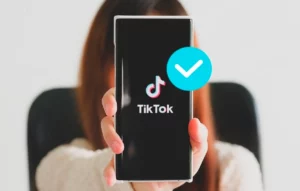Most of us spend endless hours and resources on social media marketing, but we end up ignoring the most preliminary step, and that’s optimizing our search rankings.
No matter how many social media platforms you actively use, Google search still remains the favorite go-to option for making vital buying decisions. One of the first things that customers looking for your products and services online will do is an in-depth Google search.
In fact, Google has reported that 46% of all searches have local intent and that business location is the main piece of information sought by local searchers. But how do you make sure you pop up in their search results with relevant information across multiple devices?
The easiest and fastest way to show up in the search feed is to have a Google Business Profile listing.
Google Business Profile’s ability to incorporate search engine results into marketing ventures is a huge advantage for all local businesses. It is not just any ordinary business listing but a robust tool giving you benefits from appearing on Google search.
But what is this hubbub all about, and how to enlist your business onto it? Let’s find out!
What is Google Business Profile?
Google Business Profile is a free local marketing tool that allows business owners and marketers to manage how their business is displayed on Google Search and Google Maps. It also displays vital business details like your name, address, contact information, website link, and hours of operation.
To get your GBP listing, you need to verify your business data by creating your Google Business Profile or claiming an existing auto-generated profile. This is a critical step in any local SEO strategy as it makes it easier for customers to find information about your business and allows them to review it too. Therefore, it’s important that the information provided is accurate, complete, and optimized.
How do Google Business Profile Listings work?
The first step is to create a GBP listing by either claiming your page or creating a new one and then verifying it. With GBP, you will be able to create a simple website that will drive more customers to your business. It’s also essential to optimize your GBP listing by adding keywords, CTA, frequently asked Q&A, and relevant photos/videos.
When someone searches for products or services, the local search listings dominate the results. So the next time when users search for your products or services within your locality, your Google My Business page will be displayed among the listings. The information from your page will be shown in the following three different places:
- Google’s sidebar
- Local results
- Google maps
Therefore, potential customers will be able to see your location, contacts, and other details from your page itself.
How do Brands use Google Business Profile?
Millions of brands across the world are using GBP to stand apart from competitors and attract more leads. Brands use the platform to engage with customers and learn more about them.
They can know the kind of crowd that shows the most interest in their business, where they come from, and what appeals to them. Brands can also gauge their overall business performance with GBP.
Why you must use Google Business Profile for Local Marketing
Still having double thoughts if it’s worth it? Here are 6 reasons to push you to start with GBP set up right away.
1. Increase your visibility on the Web
One of the biggest benefits of using a Google Business Profile for marketing is that it improves your business’s visibility on the web. When you search for a product or service on Google, the first three listings are usually Google Adwords advertisements, followed by a map with the Local 3-pack, then the organic results appear.
Now, what’s the Local 3-pack? It consists of the top 3 local businesses based on the searcher’s location. The best part is customers end up at your shop’s front without even visiting your business website. The once inclusive 7-pack is now limited to only three local listings hence the title 3-pack.
Many businesses have been trying different SEO tricks to get into this special category. But what most of them don’t know is that by creating a Google Business Profile listing, you can significantly increase your chances of making it onto the list. Having your business appear in the Local 3-pack can help you tap into potential revenue as Google not only shows customers your business on Google Maps, but it also places it before organic search results.
2. Share appropriate Information with your Potential Customers
GBP allows you to share information about your business, including your address, contact information, and working hours. It also allows you to share news, updates, announcements, offers, and more. These posts show up on Google Search and Maps, enabling you to keep in touch with potential customers and keep them updated.
However, it’s important to always consider what you want to achieve before posting anything. Do you intend to raise awareness about a new product or service? Or do you want to drive customers to visit your location? This will enable you to align your post with the goal. Also, ensure that your posts have a Call-to-Action that compels potential customers to take action, such as Call, Visit, Buy, or Learn more.
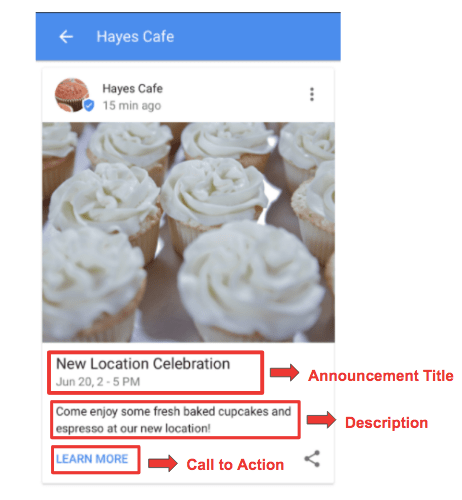
3. Answer the queries of your Potential Customers in Real-Time
Say a potential lead comes across your business in search results. But he has to give a customized order. How will he reach out to you directly from the search list? Remember, a business only thrives better when it removes multiple friction points by reducing steps to reach out.
Here comes Google’s messaging feature that lets you chat directly with potential customers who find your profile on the search result’s page. The feature enables you to quickly answer questions in real-time and help your current and potential customers.
Google gives you the option to either activate or turn off the messaging feature. When you activate it, users visiting your page will see a clickable Message icon, where they can initiate a chat. You will be able to respond to the messages through SMS or Google’s messaging app. However, be careful not to ask or give sensitive information such as credit card or login credentials. That might seem like a red flag warning, so avoid it.
4. Boost your appeal with Reviews
Reviews are an influential factor when customers are making a purchasing decision. Most customers read online reviews to evaluate the quality of a local business and choose the product with the highest reviews.
Google Business Profile comes in handy at such times as it lets customers review your business and leave feedback. This not only boosts your appeal to potential customers, but you also get honest evaluations about the things you’re doing right and the ones you need to improve.
Reviews also build trust and confidence among customers. According to a local consumer survey, 88% of consumers trust online reviews and believe they carry the same weight as a personal recommendation. Reviews are also a ranking factor used by Google to determine where to place your business on search results. According to a survey by Moz on local search ranking factors, online reviews make up 10% of how search engines determine their rankings.
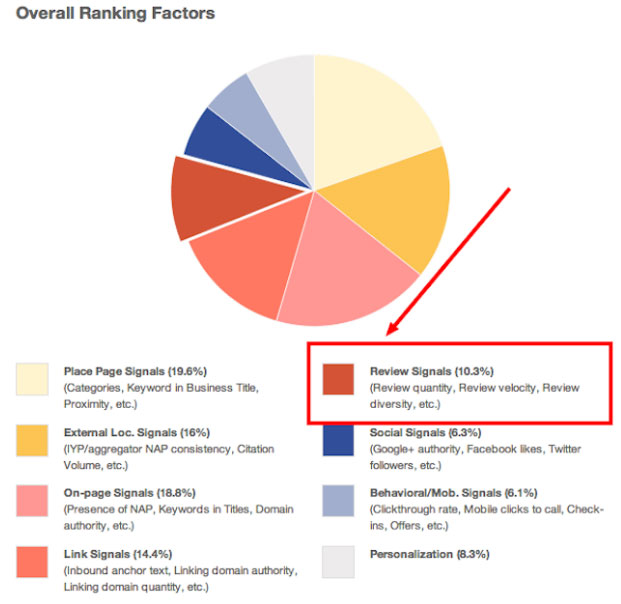
By delivering quality products or services, you’ll collect more reviews and get a higher overall rating. This will make you stand out from your rivals. You can further improve your rating by responding to reviews.
5. Increase Traffic and Sales
According to Google, businesses are 70% more likely to attract local visits from browsing users by having a Google Business Profile, thereby increasing traffic and sales. The multiple verification steps that every business completes before appearing in local searches create trust among customers.
Here’s a quick tip, though. While appearing in local searches, your website needs to capitalize on the opportunity by loading quickly. If your site currently takes too long, take steps to reduce that time so that users spend less time waiting for pages to load. You surely don’t want them to leave your site even before entering your funnel and let all of these efforts go down the drain. So optimize your sites accordingly to boost your lead generation.
6. Free Google Advertising
There are several ways to promote your business and get it on the first page of Google search results. One way is to run a Google Ads campaign, but you need to have a hefty budget for that. The other way is to improve your SEO, but it takes time to build your authority and ranking. However, a GBP listing offers a faster and cheaper way to get targeted exposure on the biggest search engine. Creating, claiming, and verifying your listing costs you nothing.
The listing puts your business in front of potential customers and gives them easy access to your contacts, direction, website, and hours of operation. Therefore, having such a valuable asset without incurring any cost lets you invest your resources in other aspects.
How does SocialPilot help you in Local Marketing?
Getting your business into a GBP listing is just the start of your local marketing journey. To get more out of your GBP listing, you’ll need advanced Google Business Profile tools like SocialPilot.
SocialPilot makes the entire process of managing your Google Business Profile listing easy and helps you reap the benefits of being active on the platform. Skip the hassle of going back to GBP each week to post something. Here’s how it can help you.
1. Publish GBP posts on-time
Regular updates on your GBP listing enable your page to rank higher on Google’s search results. SocialPilot allows you to schedule Google Business Profile posts right from your dashboard to keep customers updated. Therefore, you can post offers, announcements, news, and new products without having to go to your GBP page. You can add call-to-actions to the posts to encourage potential customers to check out your page, site, or social profile.
With SocialPilot, you can also choose how often you want your posts to be repeated. It allows you to schedule posts to be repeated up to 10 times, and you can set how many days you want between each post. The tool goes the extra mile by retargeting regular or occasional customers to buy other products from you. You can also add pictures and videos to your posts to attract more views on your GBP page.
2. Analyze Customer Journey
SocialPilot provides you with Google Business Profile analytics and insights, including metrics such as reviews, customer actions, views, and search performance. Therefore, you will be able to analyze customer journeys and understand their behavior and actions better. And by understanding your customer, you will be available at every step, helping them in the decision-making process.
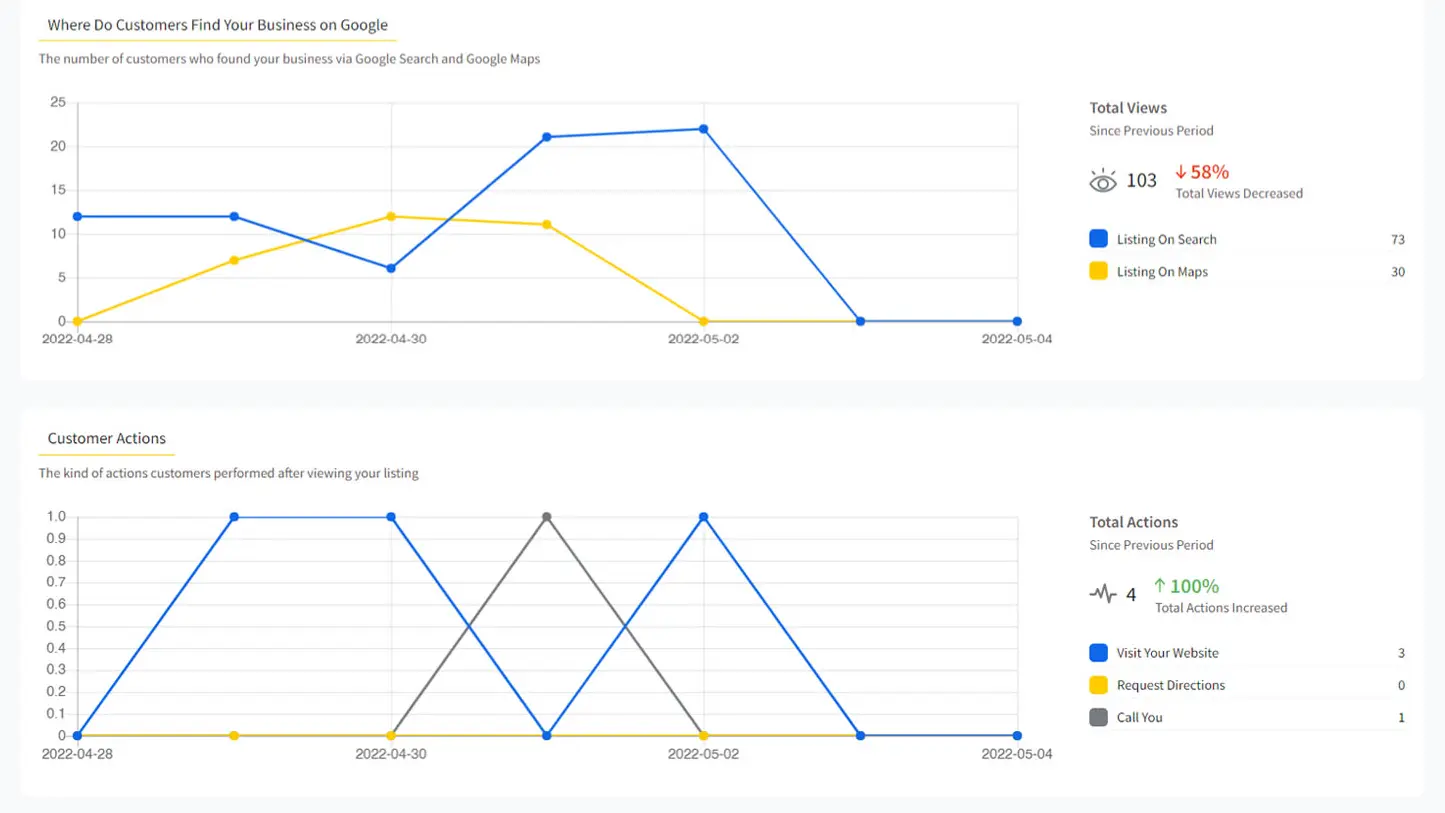
You will have access to the number of customers who view your business listing, and you can use the data to amplify your popularity. You can also use the ratings and reviews to create a community of loyal customers to drive growth and sales with word-of-mouth promotion.
3. Look at the bigger pictures
Planning ahead always helps a marketer to be on time. With SocialPilot’s Content Calendar, you can plan your social media posting schedule way ahead of time. It is the most convenient way you could visualise your GBP content strategy. Being able to view the whole of your social media content at a glance will give you insights which might save you from making a mistake. Now thats called foresight!
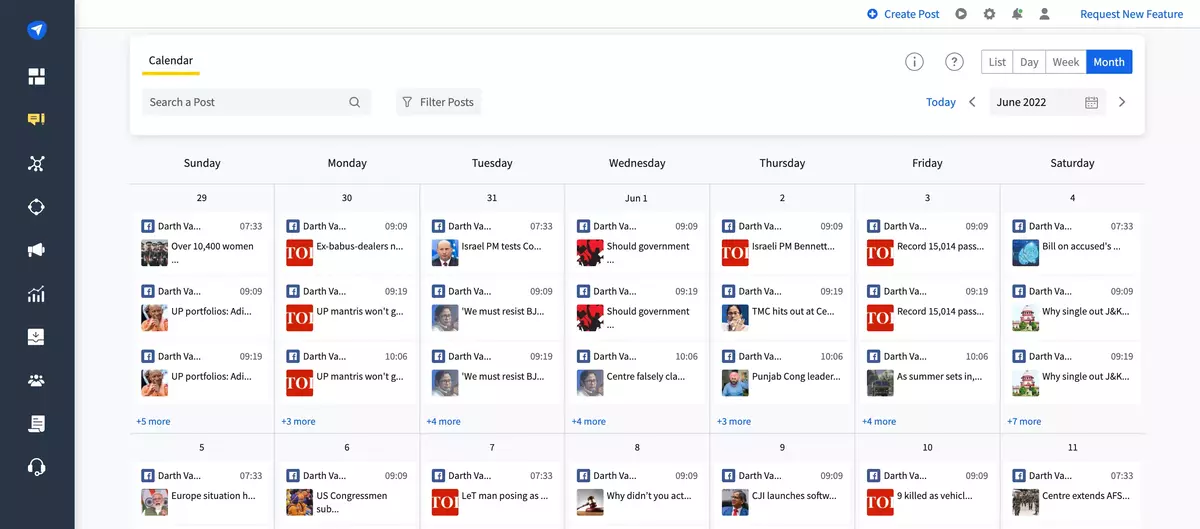
If your calendar looks too crowded, don’t worry. SocialPilot allows you to apply filters according to your convenience and see only the posts which you want to deal with for the time being. You can focus your search at the account or group level.
Apart from visualization, the content calendar also gives you easy access to moderate your scheduled GBP posts. All you have to do is drag and drop to the particular slot you want to reschedule and it’ll be done. If a particular post has been performing well online, you can easily repost it right there from the content calander.
4. Manage Brand Reputation
As we already mentioned earlier, online reviews are very important and play a significant role in customers’ decision-making. SocialPilot can help you to monitor and grow your reputation with the Google Business Profile Inbox feature.
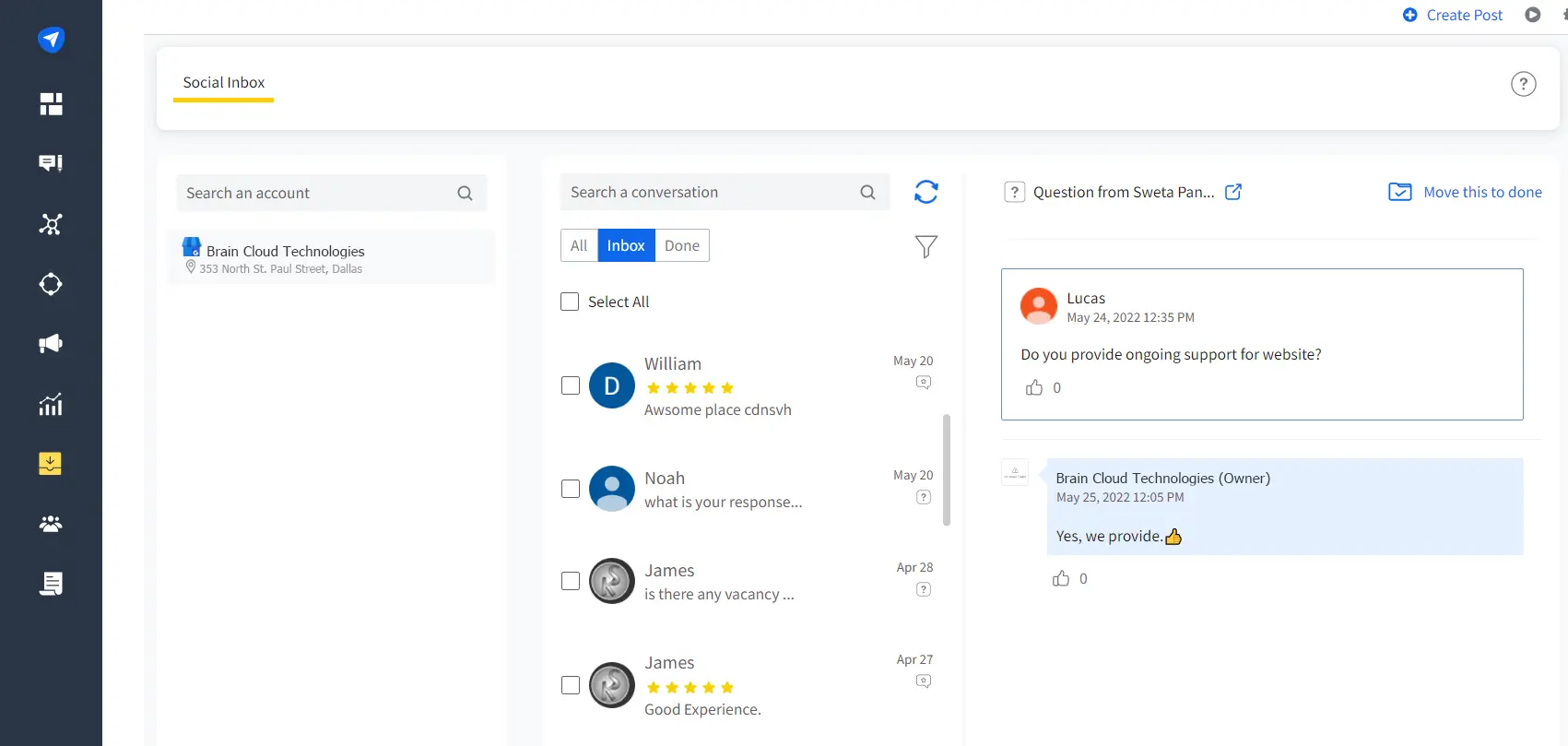
Access customer reviews and questions from multiple GBP accounts in the inbox. Get all the insides-scoop on what the audience is thinking of you at a glance in one integrated dashboard. This makes tracking and analyzing your Google reviews way easier.
SocialPilot’s GBP inbox helps you filter out the messages you want by account or conversation. If you want to answer your audience’s queries, just select “Questions” and all of them will be visible to you at once. The same goes for “Reviews.”
Dealing with customers’ inquiries becomes smooth sailing when you can access all of them from a single place! Added perks like visible star ratings makes it even more convenient to monitor the public’s opinion of your business.
Conclusion
Local marketing is about targeting people in a small geographical location, and Google Business Profile features help you do just that. However, to rank in the local 3-pack, you need regular engagement, and you must keep optimizing your GBP listing. Using the top social media management tools makes it easy for you to maintain a consistent presence on GBP, helping your business beat competition, drive more traffic, and ultimately make more sales.