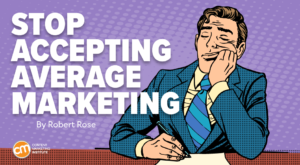Visual Content Marketing is important in getting your marketing campaigns click and resonate with your target audience. It helps you get rewards of higher returns in terms of more fans, followers, readers, leads, clients and revenue.
The given free tools will help you increase your reach, enhance your brand and earn more new business with the incorporation of stunning imagery and visuals.
1. Pexels
Pexels offers thousands of high-resolution images for free which are perfect for blogs articles, headers, slide decks and social media posts without the need for attribution. It focuses on business and technology collections.
2. Canva
Canva helps you create visual social media content by letting you access the pre-sized social media post templates with easy-to-edit pre-loaded text.
3. Unsplash
Unsplash offers thousands of high-resolution images for free which are perfect for blogs articles, headers, slide decks and social media posts without the need for attribution and focuses more on landscapes.
4. Adobe Color CC
Adobe Color CC (formerly Adobe Kuler) is Adobe’s free color scheme finder which helps you determine complementary colors for your visual content. It also lets you drop in an image and automatically identifies its four primary colors to help you choose font colors, contrasting overlays and icons for your post.
5. Flaticon
Flaticon offers free access to over 144,130 PNG icons and its library is most useful when it comes to creating a visual post dedicated to an upcoming webinar, podcast, conference and more of that sort. You can also drop your brand color to ensure that you download an icon that is of the same color as your website logo.
6. ColorZilla
ColorZilla is a Google Chrome plugin that allows you to see the hex code, RGB code, official name and gradients for any color within a browser window. The Color Picker function helps you in finding the best contrasting color for a call-to-action button or to emulate a peer’s designs. The tool automatically copies the hex code of the picked color to your clipboard and makes your visual design more efficient.
7. Femmebot
Femmebot lets you access the top 25 font combinations from font experts and see how these combinations look with graphics, images and formatting.
8. Google Drawings (offered by drive.google.com)
Google Drawings allows access to 500+ fonts and powerful layering as well as formatting options. The Distribute and Align tools help you create perfectly symmetrical and distributed graphics.
9. PicMonkey
PicMonkey is a powerful editing tool that lets you easily match the font and border exactly to one of the colors within your background image.
Whether you are working with GIFs, infographics, slide decks or posts, these free tools can help you boost your brand awareness and engagement.